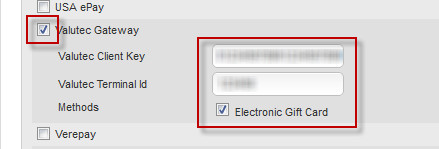Valutec Gift Card Support
Valutec Gift Card Support
This short tutorial will guide you through adding support for Valutec Gift Cards to your account. First we need to navigate to:
Main Menu → Configuration → Payments → Transaction Gateways
Scroll down to the Valutec gateway as shown below. Enter your Valutec Client Key and Terminal Id. Make sure to check the Electronic Gift Card checkbox as shown below.
When the customer enters their Valutec 16 digit gift card during the checkout, UltraCart will perform two types of transactions against the card:
- Balance Inquiry
- Sale (Debit from the Balance)
This is important so make sure you do this:
Make sure that you contact Valutec Merchant Support and ask them to disable duplicate transaction checking for your terminal id. This will allow UltraCart to make the necessary balance inquiry transactions against the card. If you don't perform this configuration change then your gift cards will fail during the checkout.
Test your gift cards! Charge one up and then use it to make a purchase from your store.
...