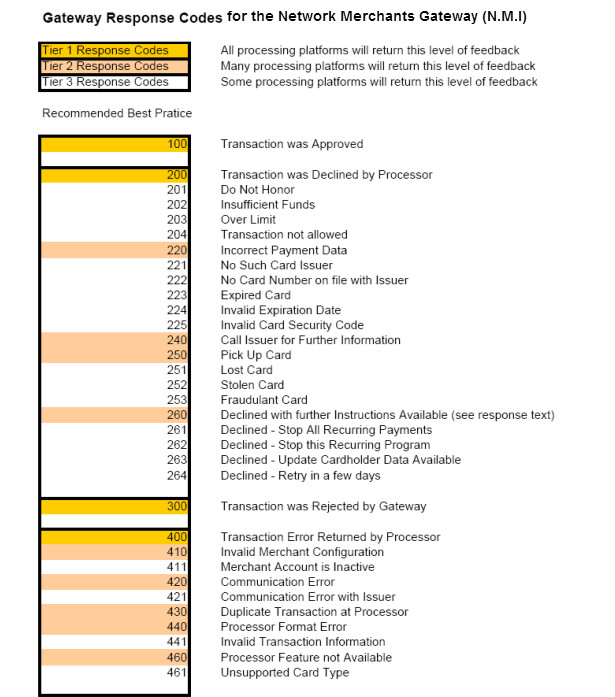Network Merchants Gateway
Configuring Network Merchants Gateway
Navigate: Main Menu > Configuration > (middle menu) Checkout > Payments > (Scroll down to "Debit and Credit Cards") Click "Connect Single" > Scroll down and select the checkbox for "Network Merchants Gateway"
You'll need to obtain your account credentials from Network Merchants:
- Network Merchants Username
- Network Merchants Password
- Collect Platform ID (Drop-Down List: Yes/No)
- Network Merchants Server (Drop-Down List)
- Send Order Description (Drop-Down List: Yes/No)
- Methods (Select Checkbox for All Payment Types Established For Your Account)
NOTE: There is a drop-down list option for designating Test Profile. Make Sure to Leave Blank To Configure In Live Mode.)
Frequently Asked Questions
Q: How can I tell what a decline code means?
A: Her's the Network Merchants Gateway (N.M.I) Response Code Lookup Table:
Refer to this list when reviewing the transaction history of an order.
Q: In the Networks Merchants configuration, what is the setting for that is titled "Use credit instead of refund"?
A: Typically merchant accounts want you to only send funds back to a card that was originally charged. If they allow you to use credit then you can send funds to an arbitrary card. That is a HUGE potential for fraudulent abuse. That being said, when you migrate from one merchant account to another, there can be a 30-60 day window at the start where you might need to have that enabled so you can refund arbitrary cards.