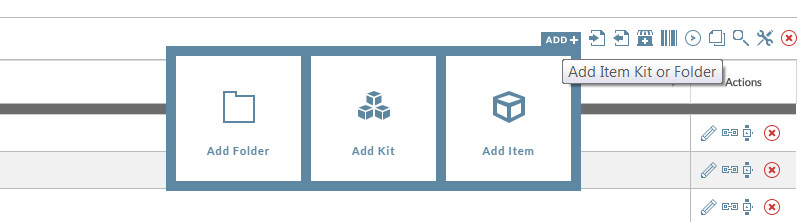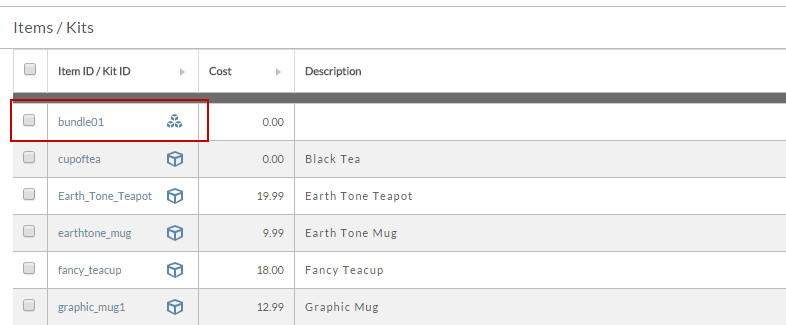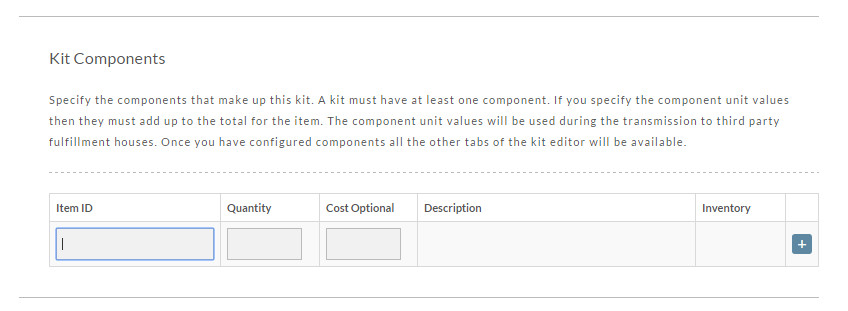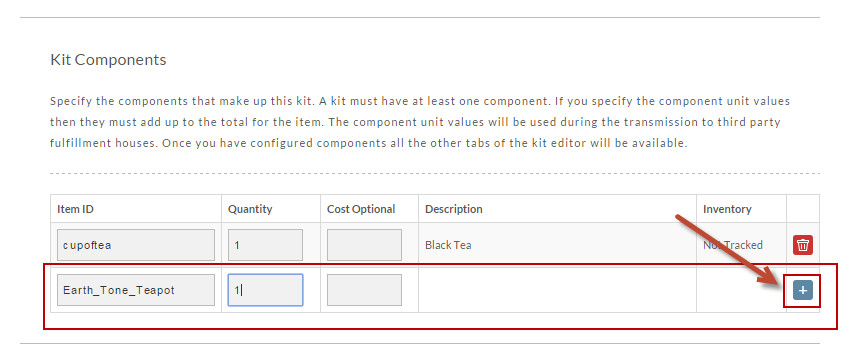Item Kitting
Kit Items
What is a kit item?
Some merchants sell several store items bundled together (typically at special prices). Kitting provides a mechanism for merchants to create what we call a Kit Item with a unique Item ID that contains 1 or more existing "regular" store items.
Talk about benefits (shipping/SKU's).
A Kit can be created at any folder level and allows you to include items from any folder. But, it will only be visible from the folder level it was originally created in. Some merchants create kits at the Main Filing Cabinet level only. Kits are now displayed within the main Item section, to create a new Kit simply click Add in the top right corner of the Item Management page.
The Item section will now contain your kit items but with a different icon to display the difference in the items.
Upon either click the "new" button or clicking on the itemID of an existing kit item, opens the kit item editor.
When entering the editor for a new kit item, you'll see a new section within the item editor for kit components.
Kit Editor
The component section is where you list the items that are part of the kit item. When Kit items are sold the inventory is deducted from the quantity in stock for each configured component item.
To add a new component to a kit item, simply provide an item ID, quantity, and then click on the + button to add the item. This will also force a new field to display to add more components.
| Field Name | Discription |
|---|---|
| Item ID | This is the Item ID of the component being added by the kit. |
| Quantity | The quantity of the item being added by the kit. |
| Optional Cost | The cost of the item being sent to the fulfillment center for the component. Note: This is important if you are using your fulfillment center for invoicing as UltraCart will simply try to generate an estimated cost based on the kits value for each item. |
Digital Delivery
You can add a digital delivery item as either a kit component or into the digital delivery tab of the kit itself.
If you want to offer free shipping for the entire kit, place a check in the box (click) to the right of the "Free Shipping" prompt to. Then click the "Save" button.