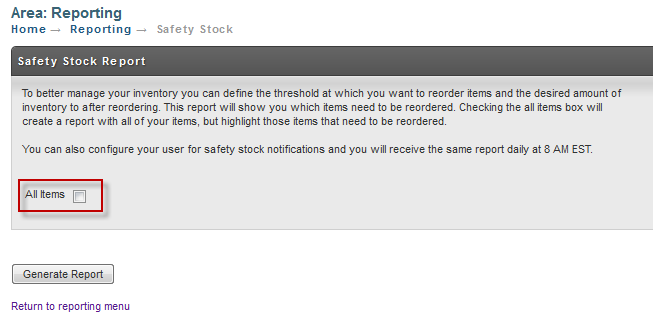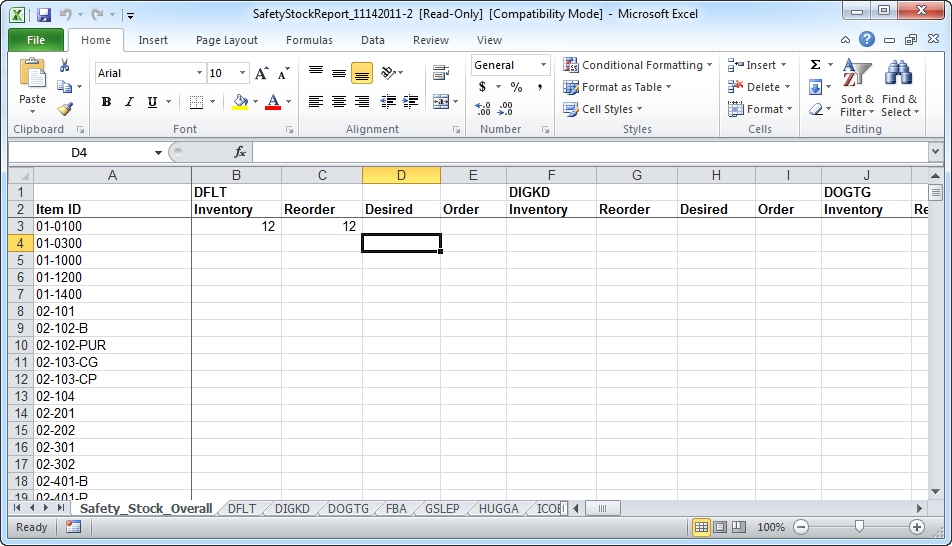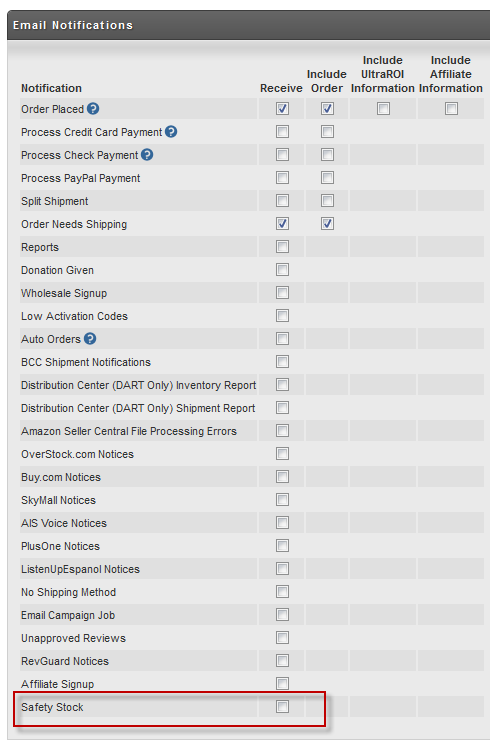Safety Stock Reporting
Safety Stock Reporting
Safety stock is an industry standard term for the lowest amount of inventory that is safe to have on hand before reordering. UltraCart allows you to configure the desired and reorder inventory level for each item on a per distribution center basis. After configuring these two thresholds you can rely on UltraCart to tell you when to reorder product and how much.
Understanding Inventory
Before we can use the safety stock reporting, we must first configure the item level inventory settings. Navigate to the shipping tab located at:
Main Menu → Item Management → Items → click item id → Shipping Tab
In the inventory control and distribution section you will see options for tracking the inventory of the item, how much is on hand at each distribution center, and the safety stock related thresholds.
For each item that you want tracked and reported on you will have to enable inventory tracking, populate the inventory level, reorder inventory level and desired inventory level.
Inventory Update
To make updating the inventory level information associated with each item easier there is a specific tool located under:
The fields highlighted below are the same ones that you could configure on the shipping tab of the item editor.
Export/Import
While the inventory update tool is the recommend way to go for adjusting the information you may also want to export your item information, edit the spreadsheet, and then import the spreadsheet again. You can use the export/import tools located at the paths below to perform incredibly large batch operations.
Real-time Report
If you need to look at what items should be ordered in real-time you can always use the safety stock report located at:
This manually run report will also allow you to check a box to see all the items within your store. If you select the check-box shown below then the items in the report that need reordering will appear in yellow.
The report will look like the one shown below. The first tab shows all the items and all the distribution centers. This sheet can be handy when looking at an item that is located in multiple distribution centers. You can also look at each distribution center on it's own sheet within the Excel spreadsheet.
M-F 8AM Report
Instead of running a report manually, you can have UltraCart send you an email daily M-F shortly after 8AM EST with the spreadsheet. To receive the daily report your user must have the Safety Stock Notification configured. To configure that navigate to:
Main Menu → Configuration → Users → [Edit]
Then in the Email Notification section check the Safety Stock Report box as shown below.
For your convenience the email will arrive daily regardless of whether any items need to be ordered or not, but the subject will contain the number of items to order. This will allow you to quickly determine if you need to read the email that day or not.