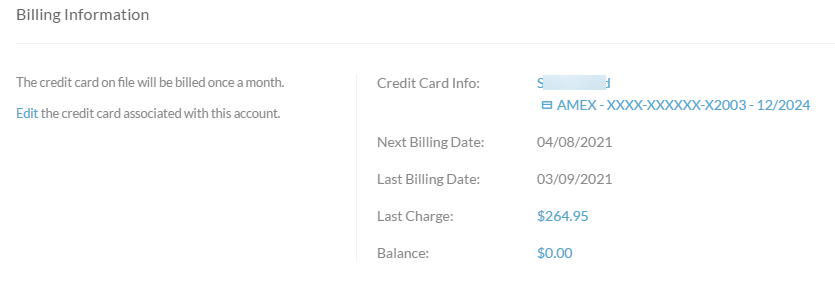Account
About
The Account configuration page is the account overview page. The Account page consists of 6 sections:
- Overview
- Billing Information
- Users and Permissions
- Merchant Profile
- Regional Settings
- Account Status
Overview section
The Overview section provides hyperlinks to the UltraCart Terms of Service and Privacy Policy. You can also click to view the Service Plan section.
You'll also see in this section, the Account Sign-up date, the current Service Plan, and the account status.
Billing Information
To add/update your billing credit card details for account service billing, click on the hyperlinked Credit Card name/CC number.
Billing Activity Details
Billing Activity
Users and Permissions
Each UltraCart account has one owner user and can have additional staff users depending upon the service plan.
You can also assign users to groups for role specific permission assignments.
Merchant Profile
The Merchant profile is the section where you will configure your company name, main website URL, the State/Zip/Country where your company is located.
Regional Settings
You'll configure the appropriate regional settings for: Currency, Weight & Distance.
Account Status
The Account Status will show a toggle button: Deactivate Account / Reactivate Account
Click the Deactivate button to close your account (final bill will be processed upon the deactivation of the account.)