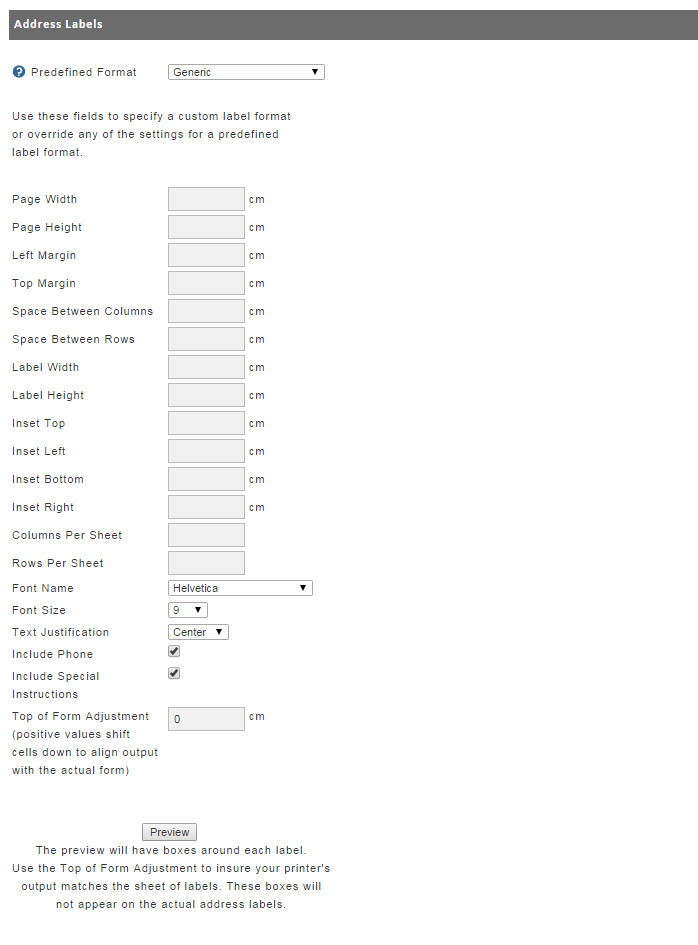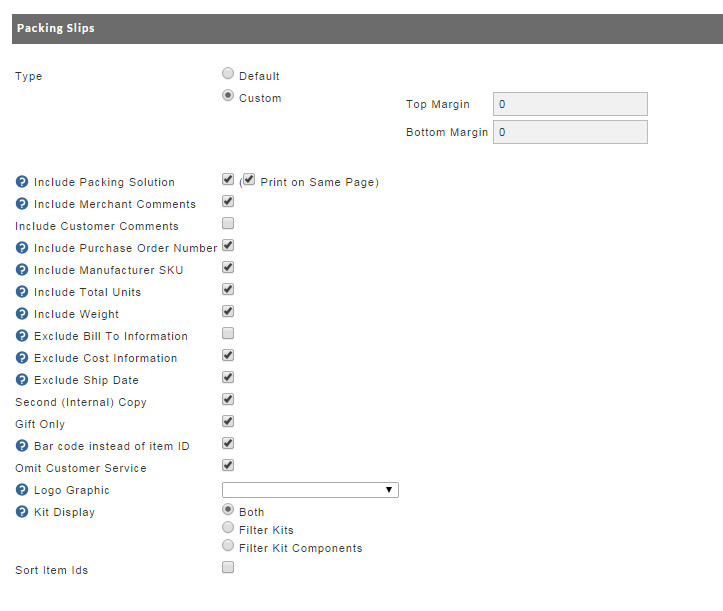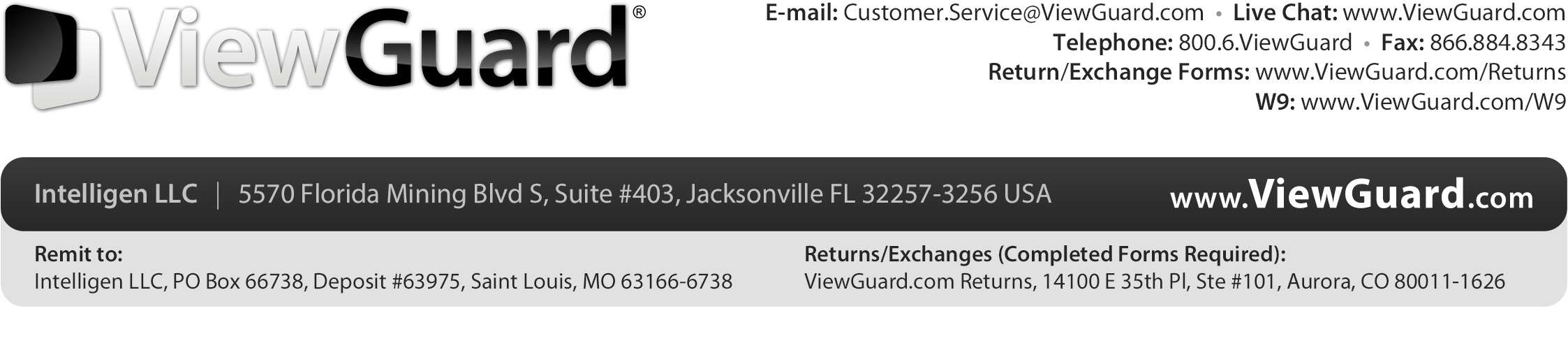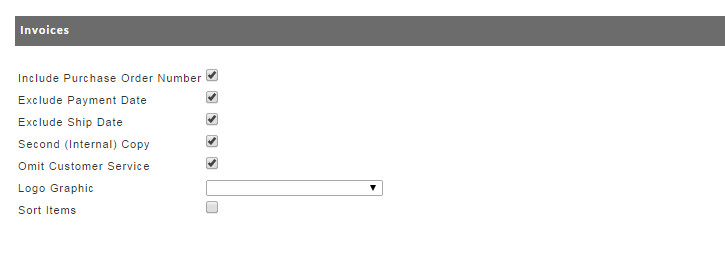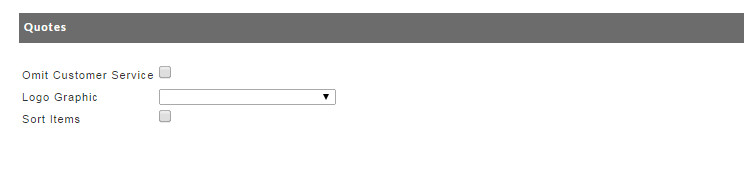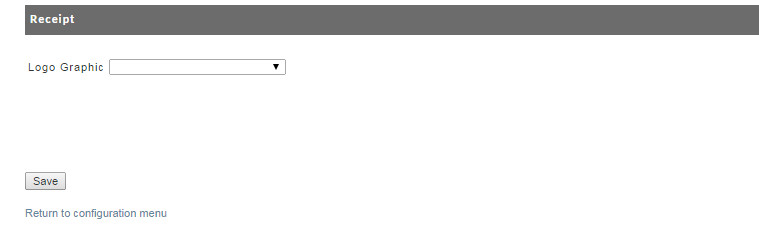Printable Documents
Navigation
Configuration → Order Management → Printable Documents
Introduction
The Printable Documents section is made up of 6 sections: Address Labels, Packing Slips, Invoices, Pick List, and Receipt. Below we will go over the different sections and the options within those sections.
Address Labels
UltraCart has support for a variety of standard Avery address label formats that are available at most office product supply stores. Simply select the format desired from the drop-down menu named Predefined Format.
If the built-in formats do not meet a merchant's needs they can define the dimensions of custom label sheets in the section immediate below this field.
All the measurements needed for UltraCart to handle a sheet of address labels must be in centimeters. There is field at the bottom of the form called "Top of Form Adjustment". This is for adjustments needed to offset the physical paper loading characteristics of printers. To test out the layout of the labels click the preview button.
Packing Slips
Typically, the default margins are perfectly acceptable unless the merchant is printing the packing slips on business letterhead that has logos that do not fit in the margins.
To configure Custom packing slips click on the "Custom" radio button and specify the top and bottom margins in the fields provided. Additionally, several other attributes can be included on the Packing Slip by checking the appropriate check boxes on each item you want included.
The last item in the list, Logo Graphic, provides a drop-down list of graphics for selection.
Logo Graphic Sizing
For best results the image should be at least 800 pixels in width. The height should be determined by the amount of content that the header graphic needs to contain.
As an example if we take the following logo that is 500 pixels wide.
and then modify the image to have a total width of 800 pixels we will end up with something like this.
An example of a real world packing slip graphic is below.
If your image still doesn't look right, please contact support at 209-383-9870 as there maybe an option that can be turned on for your account to resolve this.
Invoices
Quotes
| Option Name | Description |
|---|---|
| Omit Customer Service | This option will hide the customer service contact information on the quote. |
| Logo Graphic | Allows an image to be placed at the top of the quote. |
| Sort Items |
Pick List
| Option Name | Description |
|---|---|
| Show Kitting | This option will show the kit item and its components on the pick list. |