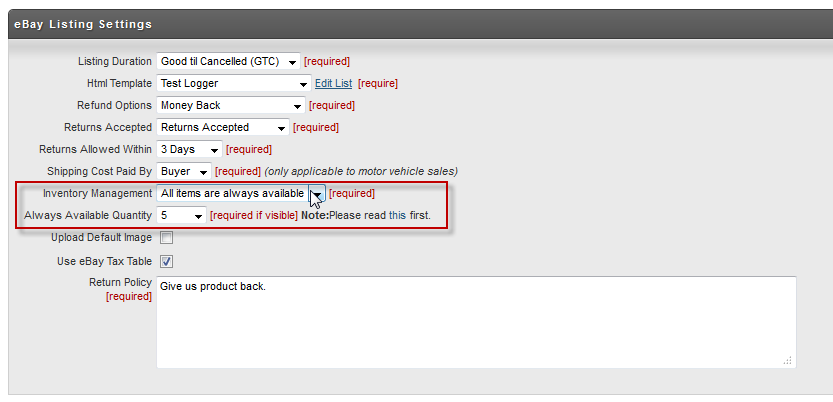eBay Always Available setting
On the main eBay configuration page
Home → Configuration → [Channel Partners] section (at bottom of page) → eBay
there is a setting for making an item always available on eBay.
If you select "All items are always available", then UltraCart will set an arbitrary 'available quantity' when listing the item.
You must choose the quantity in the dropdown box that will appear below it (box is visible in image above).
There is a trade-off which you, the listing merchant, must consider.
On one hand, you would like an inventory high enough so that the item is not frequently re-listed. That will help eBay search rankings. Given that, it would seem like 1,000 is a great number.
On the other hand, there are seller limits. If you're new to eBay, the limit could be as low as 100. This limit is determined not just by listings, but by quantity in listings. If your limit is 100 items, then attempting to list a single item with an available quantity of 1,000 will be rejected. Listing an item with an available quantity of 100 will prevent you from additional listings.
So, you must decide what the right available quantity is.
A good formula would be (selling limit) / (number of items to list) = available quantity.
You must also consider the popularity of one item. If one out of ten items is very popular, then set the eBay inventory quantity for that item (Item Management→Items→[Select Item]→click eBay tab at top of page) at a high level and make the default for all other items low.
To find out your limit, visit http://pages.ebay.com/help/sell/sellinglimits.html and scroll down to the section titled "How to find your limits".
UltraCart cannot access this information, so it cannot automatically calculate a good number for you. You must determine this yourself.
As your eBay success increases, so will your selling limits. When they do, you may wish to revisit this setting and increase it.
Question: What if I set my available limit too low and all the items sell?
Answer: At the top of the hour, when UltraCart processes orders, it will receive notification that the listing has ended and it will simply re-list it.
Errors Caused By This Setting Being Too High
If you are receiving the error message
The item cannot be listed or modified. The title and/or description may contain improper words, or the listing or seller may be in violation of eBay policy.
while trying to list an item then this setting could be to blame. The error message they give is quite generic, but typically you are hitting your selling limit. For example if you're limit if $5,000 on eBay, but you have your always available inventory level set to 1,000 then the maximum that the item could cost is $5 and you would only be able to list the single item. So it's important to consider your always available inventory limit carefully unless you have a very large selling limit on eBay.