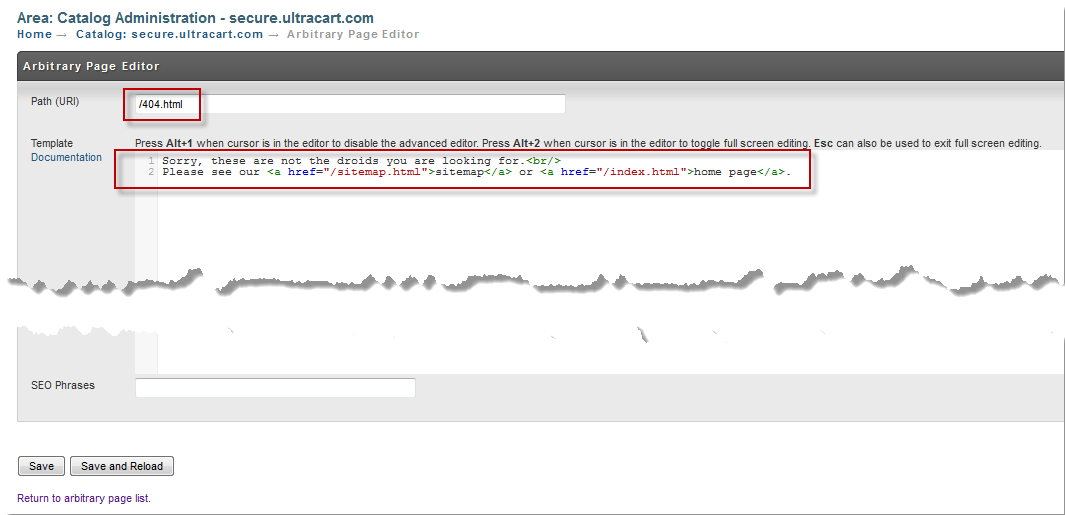Custom 404 Page Not Found
Custom 404 Page Not Found
This information is for the legacy Catalog that has been replaced by UltraCart StoreFronts as of May 2015.
This information remains for long time merchants who may still be using a legacy catalog. Please see the StoreFronts User Guide for current catalog technology.
Introduction
This brief tutorial will explain how to create a page that will be rendered to the client whenever a 404 (page not found) is generated. This will give the end user a friendly looking page, but still return an HTTP status code of 404.
Whenever a page is not found on the catalog, the system will look for an arbitrary page at the location of:
/404.html
The earliest way to accomplish this is to create an arbitrary page that URI under.
Below is an example of the arbitrary page.
Make sure that if you receive any style sheets or graphics from this page that you DO NOT use relative URLs. Because the page can be rendered at any URL on the site that is requested, relative URLs would confuse the browser and lead to broken images