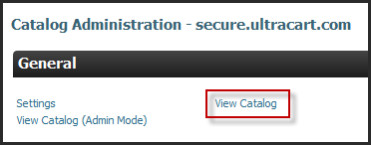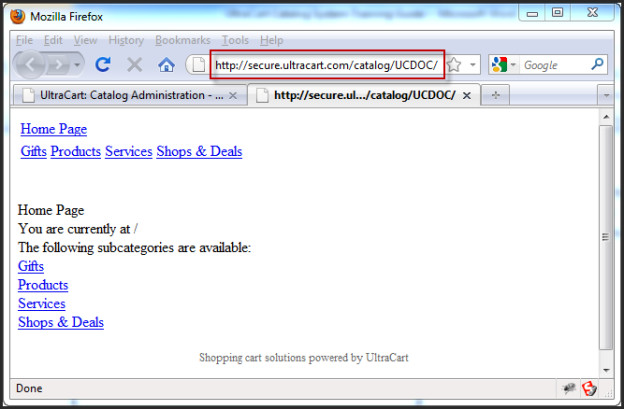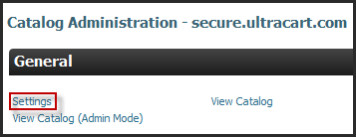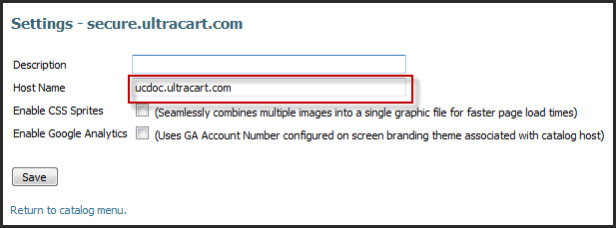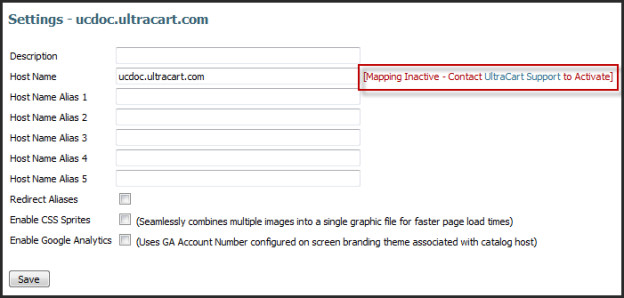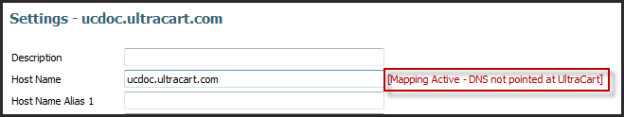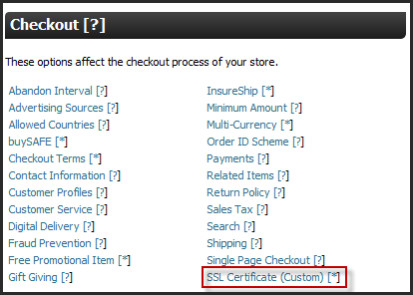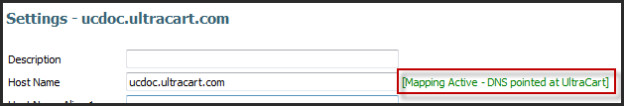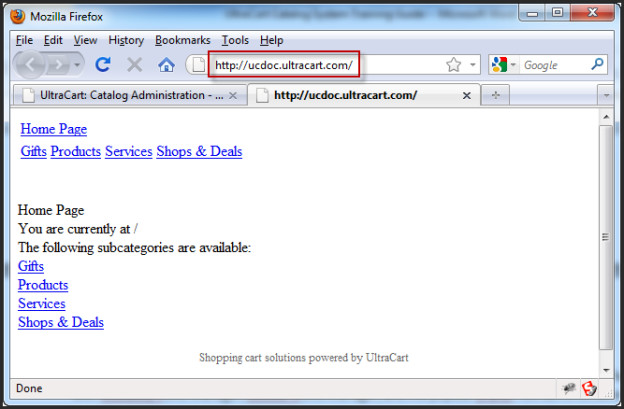Pointing Your Domain at UltraCart - Catalog
This information is for the legacy Catalog that has been replaced by UltraCart StoreFronts as of May 2015.
This information remains for long time merchants who may still be using a legacy catalog. Please see the StoreFronts User Guide for current catalog technology.
By default the catalog host for a new catalog is secure.ultracart.com for newly created catalogs. This default is only used to allow developers to access the catalog before they are ready to point their production domain name at UltraCart. To access your catalog before pointing your domain at UltraCart, click on the "View Catalog" link on the catalog menu as shown below.
Notice the host name associated with the catalog is displayed on the menu as well. In this case we currently have secure.ultracart.com as our host name. When the View Catalog link is clicked a new browser window (or tab) will open with the root of the catalog. At this point the URL is:
*http://secure.ultracart.com/catalog/MERCHANT_ID/*
The URL will contain the merchant ID of the UltraCart account. Obviously the customer needing to enter such a complex URL to access an e-commerce catalog is not the goal. What needs to happen is to point your domain (in this example ucdoc.ultracart.com) to UltraCart so that the catalog can be directly accessed at: http://ucdoc.ultracart.com
First the catalog settings need to change to tell UltraCart that a new domain name should be associated with the catalog.
After clicking on the Settings link the host name and description of the catalog should be changed. In this example, the host name is ucdoc.ultracart.com.
Clicking back on the Settings link after the host name is saved will reveal the new host name and the status of the DNS mapping. Below is the example of ucdoc.ultracart.com. This host name mapping has not been activated. Clicking the UltraCart Support link will open up a new email message to UltraCart Support. Due to the multitenant nature of UltraCart, Support must review each mapping request before activating it. This process usually requires one business day.
After confirmation is received from UltraCart Support that the mapping is activated the Settings screen will reflect the new status as shown below.
At this point there are two different scenarios on how the DNS is pointed at the UltraCart system: with an SSL on the catalog and without. Each scenario is covered below.
Mapping DNS with an SSL Certificate
UltraCart does not require a merchant to use a custom SSL certificate with the catalog or checkout sections of their website. There are benefits to using a custom SSL certificate and this is the point during the setup process to discuss them. An SSL certificate is the encryption mechanism that allows the customer's browser to securely transmit data to the UltraCart system. SSL Certificates are associated with a specific domain, such as secure.ultracart.com, and allow the browser to use the HTTPS protocol. When the HTTPS protocol is used to load a page a lock appears on the browser (usually in the status bar in bright gold).
If a merchant chooses to use a custom SSL certificate with their catalog then they can have www.mysite.com as the domain name for both the catalog and the entire checkout process. It appears as if UltraCart is hosting 100% of the e-commerce site. Having an SSL certificate on the catalog host has the following benefits:
- Catalog pages can load as HTTPS and appear secure to the customer
- Single domain name for the customer experience from start to finish.
- Trust Logos associated with the SSL certificate can display on every page of the website including the home page (these increase customer confidence and conversion)
- The catalog templates are able to access and manipulate the contents of the customer's shopping cart. This includes displaying the number of items in their cart, adding pricing tiers, etc.
- Wholesale sections of your website that require the customer to login with their profile as possible.
These are all very compelling reasons to use a custom SSL certificate with a catalog host. The Trust Logos and possible enhanced customer experience far out way the minimal costs. To purchase a custom SSL certificate navigate to
Login → Main Menu → Configuration → SSL Certificate (Custom)
IMPORTANT: When purchasing the SSL certificate, make sure the host name is WWW.YOURSITE.COM. The form will default to SECURE.YOURITE.COM.
When the SSL certificate is issued, automated DNS setup instructions are sent to the user that purchased the certificate. Each SSL certificate is allocated a unique IP address with the UltraCart Cluster (necessary due to the way the SSL protocol works). Once the DNS for the SSL is confirmed and the SSL certificate is activated the catalog DNS will also map out correctly.
Mapping DNS without an SSL Certificate
The second way is to simply point the DNS for the host name to UltraCart. Configure the DNS record for the catalog host (in this example ucdoc.ultracart.com) as a DNS CNAME of secure.ultracart.com. A DNS CNAME is simply an alias to another record. Using a DNS CNAME record will allow the host name to always point to the UltraCart cluster regardless of any underlying IP address changes that UltraCart makes.
Each hosting company has a different tool for managing DNS configuration. UltraCart Support is familiar with GoDaddy's DNS Manager, Dotster's DNS Manager, and the popular cPanel host administration consoles. Typically a hosting company's support can assist in the configuration of DNS records.
DNS INSTRUCTIONS:
- Setup the DNS record for www.mysite.com as a CNAME that points to secure.ultracart.com
- Make sure you also point the root @ record for your site to the IP address 74.116.32.25
- After you have made your DNS changes, send an email to support@ultracart.com with your catalog mapping request (make
sure that you specify the hostname(s) that you want mapped to your catalog. UltraCart Support will verify the mapping request
and activate it.)
After the DNS record is pointed properly at UltraCart the catalog Settings screen will reflect the DNS status as shown below:
At this point the catalog is access using the regular URL without the /catalog/MERCHANT_ID portion in the URL as shown below: