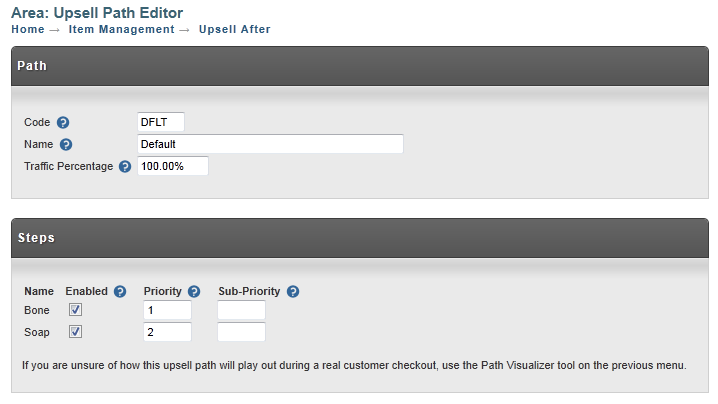Upsell Paths
This is an optional marketing tool for merchants with multiple Upsell Offers. Upsell Paths gives merchants the opportunity to experiment with their upsell offers to evaluate and determine which Upsell offer is having the best results (sales). In establishing the Paths, merchants can set different Traffic Percentages (customers viewing the offer) and set the Priority (order) the steps will be viewed. A merchant may create only one Path and experiment solely with it by enabling or disabling Offers and/or changing their viewing priority. Others may create several different Paths. Below is a screenshot of the Upsell Path editor.
Field | Description |
|---|---|
Code | Each path has a unique code that identifies it. The code is used on your buy link to force the custom down a specific upsell path. Appending &UpsellPathCode=[CODE] to a buy link manually engages the specific theme. |
Name | Provide a meaningful description of what this path does. For example "XYZ Supplement Increase Quantity Offers" |
Traffic Percentage | If your paths are very generic and applicable to all of your customers then you may want to test multiple paths against each other. Setting the traffic percentage determines how much traffic each path receives. If you only have a single path then set the traffic percentage to 100%. |
Enabled | Check this box to include the offer in path |
Priority | Define the priority for the upsell. The lower the priority the earlier the offer is shown. One is the first priority that you should start with. |
Sub-Priority | If multiple offers have the same priority, UltraCart will show the first one that matches on the trigger/suppression criteria based upon the sub-priority (with lower sub-priority checked first) |
Path percentages
The path percentage should add up to 100%, otherwise you'll get unexpected behavior.