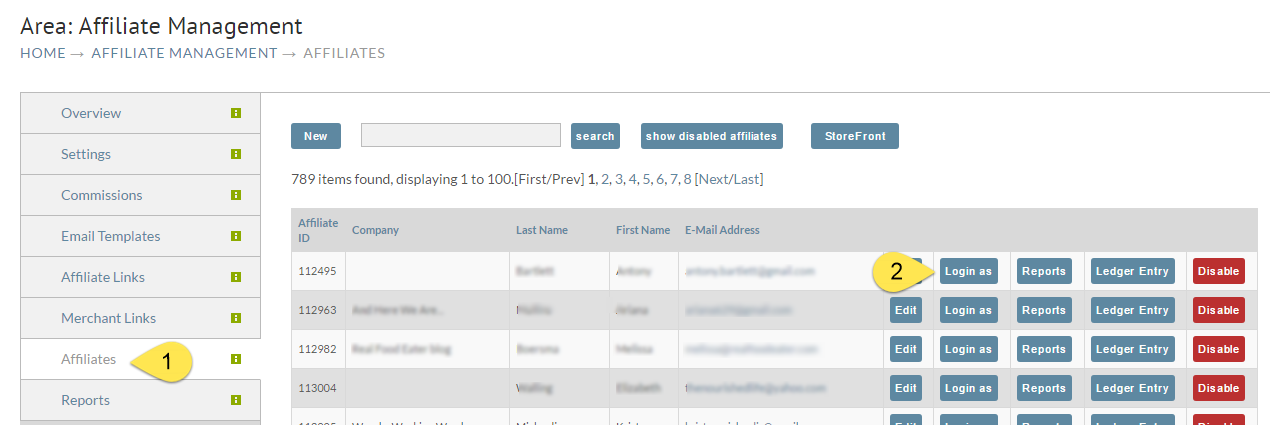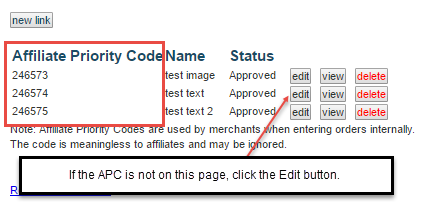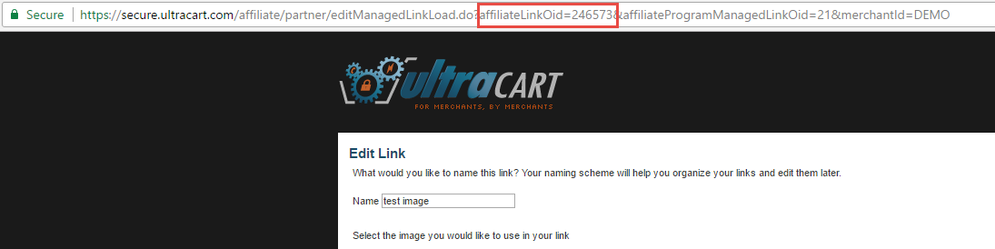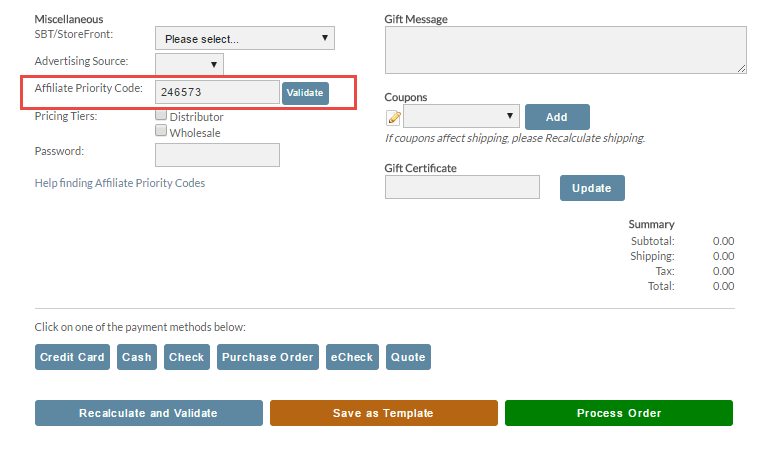Affiliate Priority Code
An affiliate priority code (APC) is used by the Manual Order Entry screen (aka Back End Order Entry) to associate an order with an affiliate. And order must be associated with not just the affiliate, but one of their links.
There are two ways to find an APC.
First, visit the Affiliates page by navigating to Home → Advanced → Affiliate Management. Then click the Affiliates tab.
Find the desired Affiliate and click their Login as button.
A new tab will open in your browser displaying the affiliate's dashboard. Find and click the "Managed Links" link.
Modern StoreFronts with the latest themes will display the APC in the first column of the links list.
If the APC is not visible, as will be the case for older StoreFronts and Legacy Accounts, click the edit button for the desired link.
When the edit screen appears, find the affiliateLinkOid in the address bar and write it down. This is the Affiliate Priority Code.
Enter this number in the Affiliate Priority Code field in the Order Entry Screen.