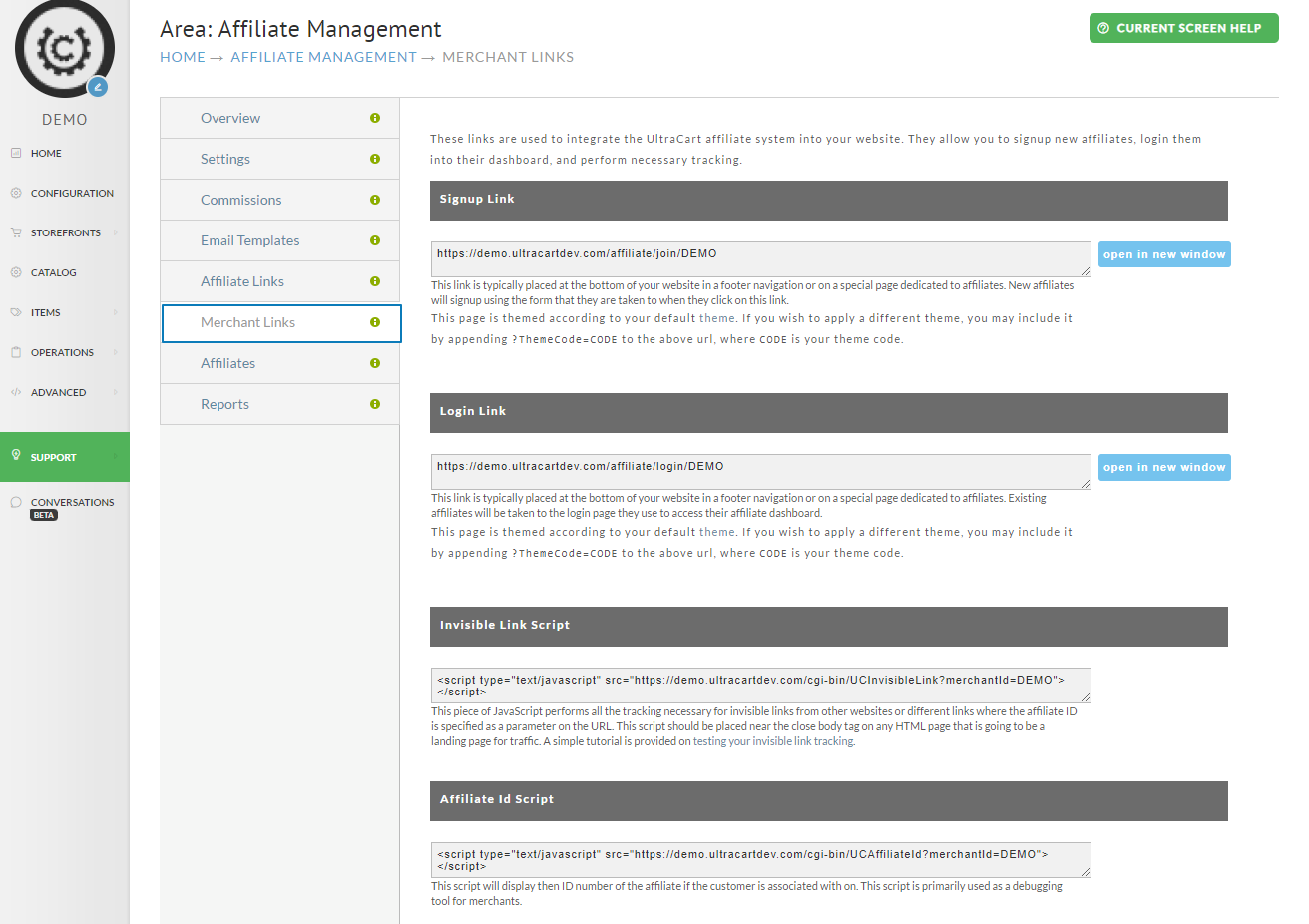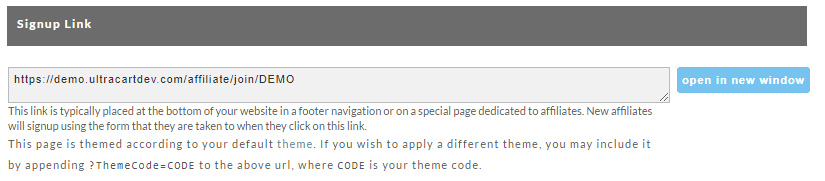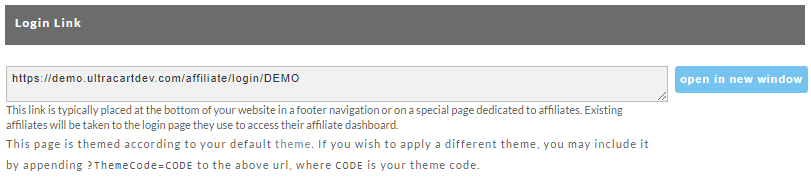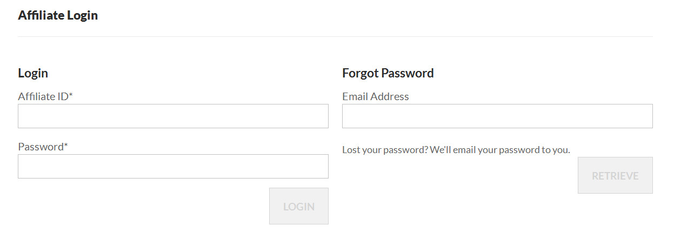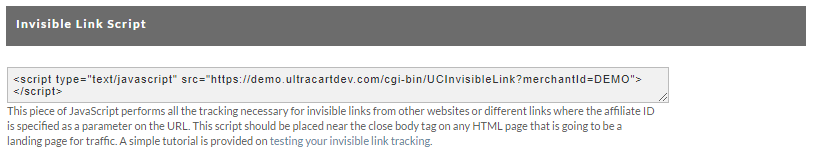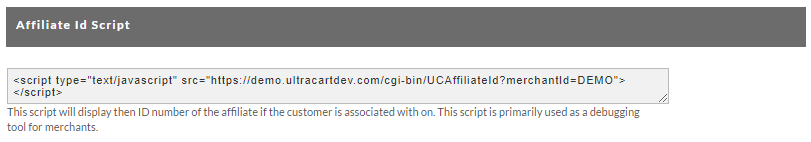Merchant Links
Once you have established your Affiliate Program, UltraCart will automatically create four HTML links for your (merchant) use.
When you access the Merchant Links tab, the appropriate links will be displayed for your store.
Sample Account Links Displayed in Screenshots
Storefronts View
There are two links for storefront merchants (new merchants):
Signup Link
The "Signup" link is the link to use to recruit new affiliates.
Login Link
The "Login" link is the direct link to the login page for the affiliate dashboard.
Note
Legacy View
Signup Link
If you chose to use an "Open" affiliate program you will build a web page to promote your program and provide a means for prospective affiliates to signup.
The Signup Link will be the HTML snippet you should insert at your "signup" or "join" graphic (or text) on your webpage.
Once the Signup Link is added to your website and a prospective affiliate clicks on the link, they will be taken to the Signup Form.
The prospective affiliate will need to complete this form. The data will be collected and held pending your approval. You, the merchant, will then have a "pending affiliate to approve" notice in Your Current Tasks view (see page ).
Login Link
You will need to utilize the "Login" Link for your affiliates to login from your web site.
Copy and paste the HTML to where you want the login form to appear on your website. This will enable affiliates to seamlessly "log in" to the affiliate program on UltraCart.
When your affiliate clicks on the HTML link, they will be taken to UltraCart and presented with the Affiliate Login screen.
Once the affiliate enters the correct information, they will be taken to their Affiliate Dashboard.
Invisible Link Script
An Invisible Link (as we call it) is not really "invisible". Since some merchants fear that shoppers will avoid clicking on a link if they detect that it is an "affiliate link", many will use what's called an Invisible Link. It has the look of a regular link but the customer can not tell it's an affiliate link by simple mouse-over. When a potential customer clicks on an invisible link, the embedded link script will detect the source of the inbound traffic.
*Important*
When using the Invisible link, the MERCHANT must put the Invisible Link Script on all the HTML pages they will have traffic directed to. Most will place the link just before the </body> tag.
Affiliate Id Script
The affiliate id script will display the numeric ID of the affiliate on the page if the customer went through an affiliate. This script can be useful for debugging whether or not an affiliates click through are being tracked properly, as well as for phone in orders, where the order operator would direct the customer to look for and read the affiliate number to the order operator.