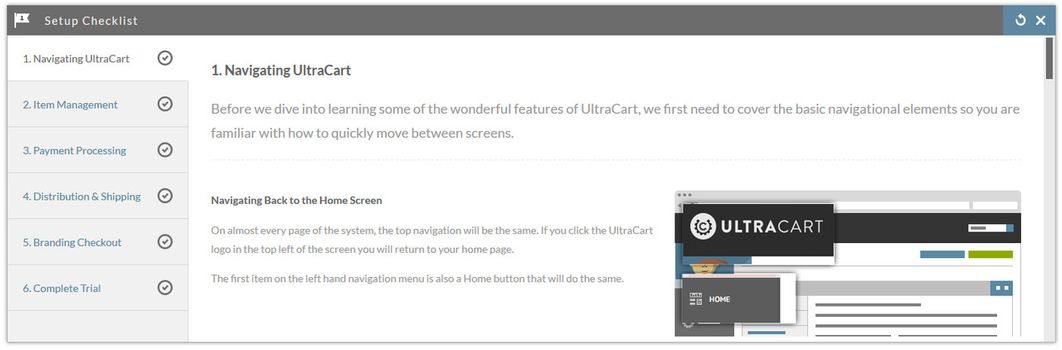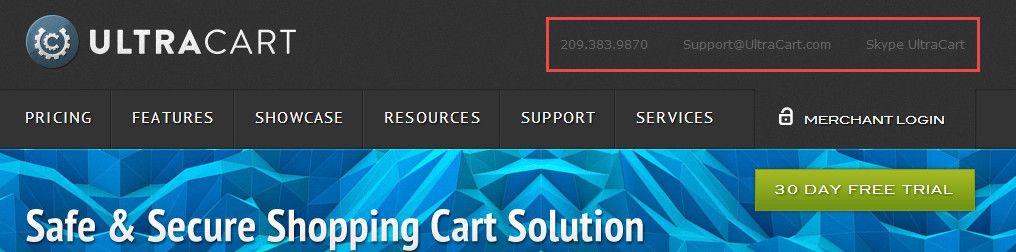Page 1 - Navigation
First Things First
This is the first in a series of pages designed to help you setup your UltraCart account.
Navigation:
Main Menu → Home
The pages in the Getting Started section will help you with the Setup Checklist on the home page of your UltraCart account.
The sooner you progress through the steps in your Setup Checklist, the sooner you will be up and selling.
Learning to navigate the UltraCart system may seem overwelming at first because you have so many options, so we will concentrate on just the areas you need to configure to get up and selling, You can always go back later and use more features:
- Login to UltraCart
- Find the Setup Checklist, it is one of the home page widgets (see image above)
- Click on - "1. Navigating UltraCart"
The Setup Checklist is quick and should help you understand the basic navigation of your UltraCart account.
Getting Help
The most important aspect of step 1 is learning where to get help. You may find answers in the UltraCart "help Doc" documentation, online forums, Emailing UltraCart Support, or by calling the free help line 209.383.9870 (M-F 8:30am-5pm Eastern). Just a quick reminder that help links are at the top of our website pages.
Our goal is to help you get your site up, so you can begin selling your product.
Next Page: Managing Your Items