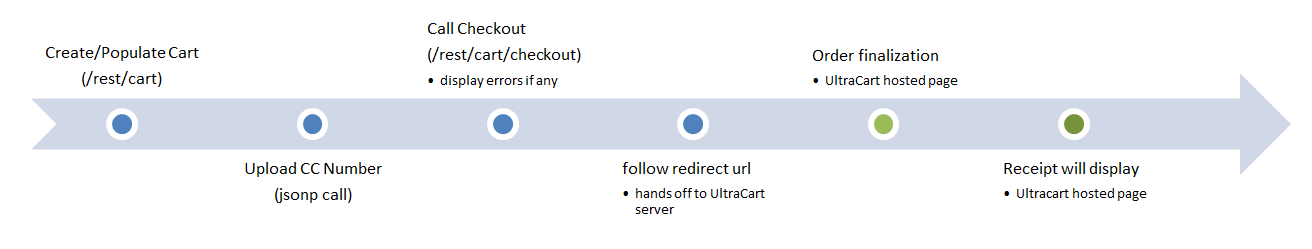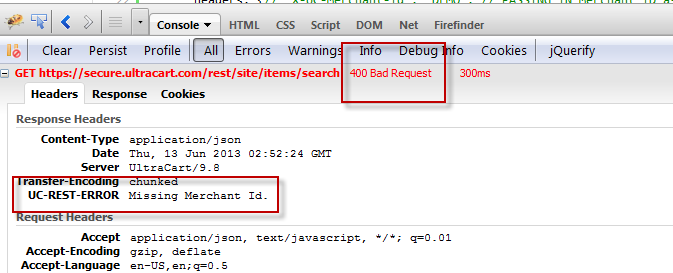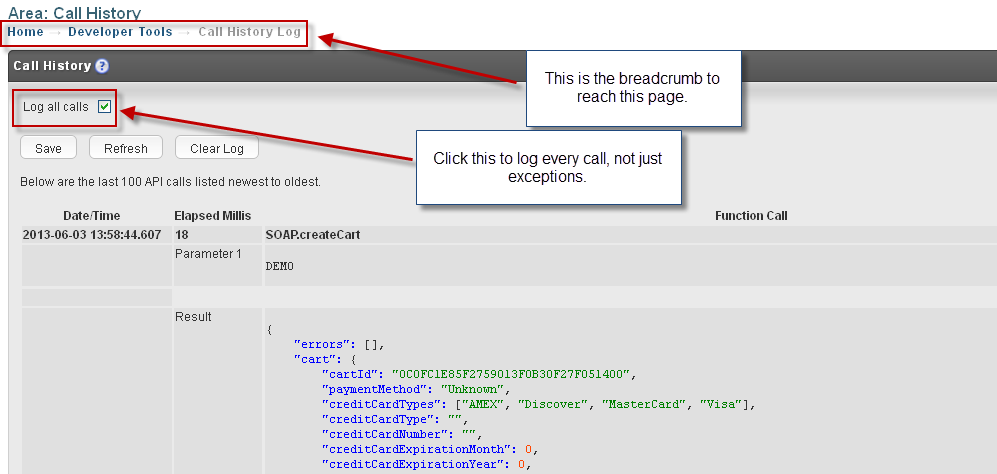UltraCart REST Checkout API
This is Version 1 of the UltraCart REST API. It is now legacy. It will remain forever, but no new development will be done.
Please see Version 2 for new development. Version 2 contains language specific SDKs, more functionality, and reduced API call counts.
Version 2 Main Documentation
Version 2 Supplemental Documentation
Additional Note, August 2020:
To prevent anyone from using this code in a new installation, several key samples have been removed. These samples referred to php scripts that are no longer compatible with the UltraCart engine. You should not be using this javascript anymore. This documentation exists only for a reference for old legacy implementations.
Changes
(this list was started Aug 2014)
August 2014
Added localization to support non US currencies. There are two ways to set the currency of the shopping cart.
1. Updating the cart with cart.currencyCode will cause the localized fields to display in that currency.
2. Adding an item to the cart which has the item cost in a different currency will set the cart to that currency. Only the first item added alters the currency of the cart.
You will now see additional fields on the Cart and CartItem ending with "Localized" and "LocalizedFormatted". The localized fields contain currency amounts in the local currency. The formatted fields are strings containing currency symbols for easy use in templates and mark up.
Introduction (Things you'll wish you read first)
The UltraCart REST API aims to be a lightweight protocol for tying a checkout page(s) to the UltraCart back end.
Merchant ID Required
Every call needs a merchant id (our merchant id is DEMO). We need to know who you are. There are three ways to provide the merchant id to the server:
- Query Parameter:
_mid=DEMO - HTTP Header:
'X-UC-Merchant-Id': 'DEMO' - Cookie named
UltraCartMerchantID
Most of the examples below use the http header since it's easy to use with jQuery. If you wished to do it for all your ajax calls, you could execute this javascript:
jQuery.ajaxSetup({ cache: false, headers: {'X-UC-Merchant-Id': 'DEMO', "cache-control": "no-cache"});
However, that makes each call less atomic (and jQuery doesn't recommend it). Still, it's an option and may work well with your site.
If you receive an error "Missing Merchant ID", you've forgotten to do one of the above.
Now, in case you're wondering why the three methods use different names...
- We made the query parameter as short as possible to keep the urls as short as possible. We used an underscore to denote "meta data" to the call.
- We follow common practices for naming custom http headers. While the X- prefix is officially out of vogue, we still think it looks cool.
- The cookie 'UltraCartMerchantID' is used in hundred of existing UltraCart checkout pages. So it made sense to stick with that cookie name.
Where are the errors?
When something doesn't work or you get an error, open your browser console and view the headers. Look for the error.
then fix it.
Can't? Then get on github.com. Ask for help here.
Note Regarding Support for API
API troubleshooting
UltraCart's free support does not cover API development questions or troubleshooting of custom checkout pages.
Please post your questions to the "Issues" section of the github.com API reponsitories, which are monitored and responded to by the API developers. Please allow 24-48 hours for a reply.
Additional API support and troubleshooting services can be purchased at $100/hr (1 hour minimum) via UltraCart Professional Services.
(Scheduling of paid for support will be determined by Professional Services personnel.)
/rest/cart/checkout is not the end
/rest/cart/checkout is NOT THE END! It's the beginning of the end. If the response from checkout has no errors, you must redirect the browser to the url found in checkoutResonse.redirectToUrl. That finishes the order. Any errors during that phase (card declined) will send the browser back to checkoutRequest.redirectOnErrorUrl, which is usually set to your checkout page. It's a circle, one that handles shipping companies and payment gateway timeouts without timing out the browser. It also handles any upsell gauntlets. So make sure you follow the redirect!
// incompatible code. this code was removed.
Do this or you'll never complete an order...
By July 15th, 2015, all UltraCart checkouts must use Hosted Fields to collect credit card information. This replaces the old storeCard function. This is a requirement for PCI 3.0. UltraCart staff has already updated many sites and the average time to retrofit an existing site to using Hosted Fields has taken under 20 minutes. Some of them have been switched over in less than 5 minutes. While the implementation of Hosted Fields is gory, the installation of them is trivial. Please see this page for details.
Reference Implementations
All reference implementations will be hosted on github.com under the UltraCart tree ( https://github.com/UltraCart ). You are invited and encouraged to participate in the development of these interfaces. We hope you will use, clone, fork, and help improve these interfaces by filing suggestions and bug reports.
Current Implementations
| Name | Design Goal | Location | Comments |
|---|---|---|---|
| responsive checkout | single page checkout, mobile friendly | https://github.com/UltraCart/responsive_checkout | |
| two page trial | simple, geared toward trial offers | coming soon |
Object Model
These json objects are used with the Cart REST API. The documentation below is shared with checkout versions 1.0 and 2.0. So you will see references to those libraries as well. Please consult the API section below the REST specific usage.
Cart
| Field | Type | Comment |
| cartId | string | The unique ID for the cart. This needs to be stored as a cookie on the customer's browser so that the cart can be retrieved. |
| merchantId | string | The char(5) merchant designation (created during sign up) |
| errors | string[] | an array of errors returned from a call. This property should always be consulted after a call returns and messages displayed to the end customer. |
| advertisingSource | string | Advertising source the customer selected or entered. |
| affiliateId | string | The ID of the affiliate associated with this cart. You can set this field to manually assign an order to a specific affiliate. If no affiliate is associated with the order then this field will be null. |
| affiliateSubId | string | The Sub ID of the affiliate associated with this cart. The same comments for affiliateId apply to this field as well. |
| amazonMerchantId | string | The merchant's Amazon Seller ID as configured in the UltraCart system. |
| amazonOrderReferenceId | string | The reference id provided by Amazon once the customer has initiated checkout with them. If this is non-null and cart.paymentMethod is "Amazon", the order will be processed through Amazon. This cart example has all of the amazon code plumbed. Take some time to understand it. It is NOT a trivial few lines of code to make it work seamlessly. https://github.com/UltraCart/rest_api/tree/master/cart_example |
| amazonWidgetUrl | string | The url for the amazon widget script. This will be production or sandbox depending on your UltraCart configuration. The example link in the amazonOrderReferenceId does not use these values since the scripts are loaded statically. |
| amazonButtonUrl | string | The url for the amazon button script. This will be production or sandbox depending on your UltraCart configuration. |
| arbitraryShippingHandlingTotal | number | Override field allowing merchant to override the shipping and handling calculated by the system. To use this field, the Shipping and Handling must be configured to allow overrides. |
| arbitraryTax | number | Override field allowing merchants to override calculated tax. To use this field, the Tax must be configured to allow overrides. |
| arbitraryTaxRate | number | Override field allowing merchants to override calculated tax rate. To use this field, the Tax must be configured to allow overrides. |
| arbitraryTaxableSubtotal | number | Override field allowing merchants to override the taxable subtotal. To use this field, the Tax must be configured to allow overrides. |
| baseCurrencyCode | string | The default currency code for the merchant. For most merchants, this will be USD, but can be changed in the merchant's configuration. see also currencyCode Valid values are: AUD Australian Dollar |
| billToAddress1 | string | Bill to address line 1 |
| billToAddress2 | string | Bill to address line 2 |
| billToCity | string | Bill to city |
| billToCompany | string | Bill to company |
| billToCountry | string | Bill to country. Must be a valid country name from the getAllowedCountries() API call. |
| billToDayPhone | string | Bill to day phone |
| billToEveningPhone | string | Bill to evening phone |
| billToFirstName | string | Bill to first name |
| billToLastName | string | Bill to last name |
| billToPostalCode | string | Bill to postal code |
| billToState | string | Bill to state |
| billToTitle | string | Bill to title |
| ccEmail | string | CC Email address |
| collectCreditCardVerificationNumber | boolean | True if the CVV2 should be collected for this merchant. |
| comments | string | customer comments. this is usually collected via a textarea field. Added 12/2/2013 |
| coupons | CartCoupon[ ] | Coupons that have been applied to the cart. |
| creditCardExpirationMonth | Integer | Credit card expiration month 1 = January 12 = December |
| creditCardExpirationYear | integer | Credit card expiration year. Must be a four digit year. |
| creditCardNumber | string | Credit card number As of January 2014, there is a new method for collecting credit card numbers. Please collect card numbers through the card store script. This optional method will become a requirement in the very near future. |
| creditCardToken | string | Credit card token (if you are using a tokenizing gateway like Stripe.com) |
| creditCardType | string | Type of credit card. See the CREDIT_CARD_TYPE_ constants in the checkoutapi.js file for valid values. |
| creditCardTypes | string[] | An array of credit card types (Visa, Mastercard, etc.) that are currently accepted. Used to generate drop down lists. |
| creditCardVerificationNumber | string | Credit card verification number 4 digits for American Express and 3 digits for all other types of credit cards. |
| currencyCode | string | The currency of the cart. The default is the merchant default. Change this value to set the currency of the cart to a different value. If the first item added to the cart has a default currency other than USD, the cart currency will change to match the first item automatically. (see also baseCurrencyCode) |
| customerProfileCreditCardId | Integer | The oid (object id) of a stored (on file) credit card to use with the checkout. Supply this to us a credit card on file. When this is value is passed in to an update call, it will return back a cart with all the card information populated (number masked). If you wish to remove a stored credit card from an order, set this property to 0 (zero). That will reset it. The credit card id is found in the cart object of a logged in customer at UltraCart does not store CVV values. If you chose to allow stored credit cards, you must configure your payment gateway not to require CVV values. If a stored card is used, UltraCart will not validate/require a CVV. A list of stored credit cards can be obtained from the MyAccount REST API. The customer must be logged in to retrieve a list of credit cards on file. There are two ways to create a customer account (profile). The /rest/cart methods do not actually create the customer profile until the order completes. At that time, it will store the addresses used and credit cards (if your merchant account is configured to do so). The MyAcccount REST API does create the customer immediately so it can be used with the MyAccount customer portal. Both APIs use a shopping cart as the underlying cookie/state maintenance. So a customer logged into one is automatically logged into the other. |
| customField1 | string | A custom field to store up to 50 characters. |
| customField2 | string | A custom field to store up to 50 characters. |
| customField3 | string | A custom field to store up to 50 characters. |
| customField4 | string | A custom field to store up to 50 characters. |
| customField5 | string | A custom field to store up to 50 characters. |
| customField6 | string | A custom field to store up to 50 characters. |
| customField7 | string | A custom field to store up to 50 characters. |
| customerProfile | CustomerProfile | If loggedIn, this variable will contain the CustomerProfile for the current session. |
| deliveryDate | Date | Delivery date (optional) |
| string | Email address | |
| emailConfirm | string | Second copy of email address used to confirm the customer entered it correctly |
| exchangeRate | number | The conversion rate between merchant default and local currencies |
| giftCertificate | string | Gift certificate code |
giftCertificateAmount giftCertificateAmountLocalized giftCertificateAmountLocalizedFormatted | number number string | Gift certificate amount |
giftCertificateRemainingBalanceAfterOrder giftCertificateRemainingBalanceAfterOrderLocalized giftCertificateRemainingBalanceAfterOrderLocalizedFormatted | number number string | The balance remaining the gift certificate if its initial value was greater than the cart total. |
giftCharge giftChargeLocalized giftChargeLocalizedFormatted | number number string | Gift charge |
| giftEmail | string | Email address of the person receiving this purchase as a gift |
| giftEmail | string | Gift Email address |
| giftMessage | string | Gift message |
giftWrapCost giftWrapCostLocalized giftWrapCostLocalizedFormatted | number number string | Gift wrap cost |
| hasAmazon | boolean | This will be true if the merchant has "Pay with Amazon" configured properly AND the cart supports it, i.e. the items can be process through Amazon Payments. If the cart is empty, this will be false, since you can't checkout with zero items. |
| hasPayPal | boolean | True if the merchant has PayPal enabled. |
| ipAddress | string | IP Address of the customer. Used for geo-location of shipping estimates. |
| items | CartItem[ ] | All the items in the cart. |
| liftGate | boolean | True if this purchase will require delivery by lift gate, false (default) otherwise. |
| loggedIn | boolean | true if a customer profile is active, false if otherwise |
| mailingListOptIn | boolean | Whether the customers wants to receive news and special offers via email. |
| needShipping | boolean | true if the cart needs shipping calculated. |
| needPayment | boolean | true if the cart should collect payment. This may seem a little useless since it would stand to reason that any time the total is greater than zero payment should be collected. However, there are outside cases where this flag makes the difficult easy. For example, if a customer purchases a free product that is tied to an auto order, then the total of the cart is zero, but payment must be collected for the recurring item to be charged against. This flag makes those scenarios automatic where they would otherwise be impossible to determine without some hardcoded measures. Note: Added January 2014. Only available with the REST API |
| password | string | the password is only used during the login (or register) process to log a customer in. It is not populated on any returned objects, so it is lost (purposely) after login. Constraints: 30 characters max. |
| payPalButtonAltText | string | Alt text to use on the PayPal express checkout image |
| payPalButtonUrl | string | URL of the PayPal express checkout image |
| payPalCompatible | boolean | True if this cart is compatible with PayPal |
| paymentMethod | string | Type of payment method. See the PAYMENT_METHOD_ constants in the checkoutapi.js file for valid values. |
| purchaseOrderNumber | string | Purchase order number |
| rtgCode | string | Specify the Rotating Transaction Gateway for this checkout experience. |
| screenBrandingThemeCode | string | The screen branding theme associated with the cart. |
| shipOnDate | Date | Ship on date (optional) |
| shipToAddress1 | string | Ship to address line 1 |
| shipToAddress2 | string | Ship to address line 2 |
| shipToCity | string | Ship to city |
| shipToCompany | string | Ship to company |
| shipToCountry | string | Ship to country. Must be a valid country name from the getAllowedCountries() API call. |
| shipToFirstName | string | Ship to first name |
| shipToLastName | string | Ship to last name |
| shipToPhone | string | Ship to phone |
| shipToPostalCode | string | Ship to postal code |
| shipToResidential | boolean | True if the address is residential. |
| shipToState | string | Ship to state |
| shipToTitle | string | Ship to title |
shippingHandling shippingHandlingLocalized shippingHandlingLocalizedFormatted | number number string | Shipping and handling cost This must be set manually when assigning the shippingMethod! The backend will not calculate this during cart updates. Shipping costs are extremely slow to calculate because numerous third party companies (Fed Ex, UPS, USPS) must be contacted etc. Therefore, when you assign the shipping method, you must also set the price in order the the customer to see it correctly reflected during the ordering process. When the order is submitted, the actual shipping is recalculated and set by the back end. This prevents any clever customers from trying to override the cost by putting zero in the field. |
shippingHandlingDiscount shippingHandlingDiscountLocalized shippingHandlingDiscountLocalizedFormatted | number number string | Shipping and handling discount (because of coupon) |
shippingHandlingWithDiscount shippingHandlingWithDiscountLocalized shippingHandlingWithDiscountLocalizedFormatted | number number string | Shipping and handling cost after discount applied. |
| shippingMethod | string | Shipping method |
| specialInstructions | string | Special instructions for delivery. |
| storeCreditCard | boolean | If true and the customer has logged in (cart.customerProfile != null and cart.loggedIn == true), then the credit used during the purchase is stored in the customer's profile. UltraCart considers it good ettiquette to prompt the user to store their credit card. On the normal checkout pages, this is done via a checkbox. |
subtotal subtotalLocalized subtotalLocalizedFormatted | number number string | Subtotal |
subtotalDiscount subtotalDiscountLocalized subtotalDiscountLocalizedFormatted | number number string | Subtotal discount (because of coupon) |
subtotalWithDiscount subtotalWithDiscountLocalized subtotalWithDiscountLocalizedFormatted | number number string | Subtotal after discounts have been applied |
surcharge surchargeLocalized surchargeLocalizedFormatted | number number string | Credit card surcharge amount |
tax taxLocalized taxLocalizedFormatted | number number string | Tax |
| taxCounty | string | The tax county assigned to this customer. See method getTaxCounties(). |
| taxExempt | number | True if the customer is tax exempt |
| taxRate | number | Tax rate |
taxableSubtotal taxableSubtotalLocalized taxableSubtotalLocalizedFormatted | number number string | Taxable subtotal |
taxableSubtotalDiscount taxableSubtotalDiscountLocalized taxableSubtotalDiscountLocalizedFormatted | number number string | Taxable subtotal discount (because of coupons) |
taxableSubtotalWithDiscount taxableSubtotalWithDiscountLocalized taxableSubtotalWithDiscountLocalizedFormated | number number string | Taxable subtotal after discounts. |
total totalLocalized totalLocalizedFormatted | number number string | Total |
| upsellPathCode | string | A string dictating which upsell path code should be followed. By specifying this path, this will override any upsells normally followed based on the cart contents. Note: Added Dec, 2013, Available only for the Checkout REST API. |
CartCoupon
This object represents a coupon that has been applied to a shopping cart.
Field | Type | Description |
couponCode | String | The coupon code used by the customer. |
CartItem
This object represents a an item currently in the shopping cart.
Why two items? Item and CartItem are mostly the same, but CartItem contains pricing information relative to the cart. For example, coupons added to the cart could affect the price of an item, etc. So you want to an Item object to display an item on a product page or list, and use the CartItem when displaying an item contained in a cart. This shouldn't be a real issue, as the CartItem objects are only found with the items array property of the Cart itself.
currency fields, such as unitCost, will have two other fields, a Localized and LocalizedFormatted field. The Localized Field is the amount in the cart currency, which may differ from the base currency of the item. The LocalizedFormatted field is the amount in the cart currency, and formatted for that currency with proper symbols, commas, and decimal places. *You should almost always be using the Localized and LocalizedFormatted fields so that your shopping cart can handle multiple currencies.
All "Localized" and "LocalizedFormatted" fields are available to the REST API only. They are not present in the older APIs.
Field | Type | Description | Comments |
|---|---|---|---|
itemId | string | Item ID | |
arbitraryUnitCost arbitraryUnitCostLocalized arbitraryUnitCostLocalizedFormatted | number number string | Arbitrary unit cost ( | |
attributes | Attributes configured on the item | ||
autoOrderSchedule | string | Schedule to put this auto orderable item on (only applicable if the item is configured for customer selected auto order) | |
defaultImageUrl | string | The full url for the item's default image. | Added June 2011, available to versions 1.1+ |
| defaultImageSsl | string | The full url for hte item's default image with an https:// protocol | |
defaultThumbnailUrl | string | The full url for the item's default thumbnail. | Added June 2011, available to versions 1.1+ |
| defaultThumbnailSsl | string | The full url for the item's default thumbnail with an https:// protocol | |
description | string | Description | |
discount discountLocalized discountLocalizedFormatted | number number string | The discount this item is receiving, be it from a combination of products purchased, coupons, whatever. | |
extendedDescription | string | Extended description | |
height | Distance | Height of the item | |
itemOid | integer | A unique item object identifier. This is provided to easy debugging with UltraCart premium support. Note, this uniquely identifies an item, but a single item may appear more than once in a cart. So it is NOT guaranteed to be unique within a cart. | |
kit | boolean | True if this item is a kit | |
kitComponentOptions | CartKitComponentOption | Kit component options that the customer needs to provide | |
length | Distance | Length of the item | |
manufacturerSuggestedRetailPrice manufacturerSuggestedRetailPriceLocalized manufacturerSuggestedRetailPriceLocalizedFormatted | number number string | The MSRP of the item. | |
maximumQuantity | number | The maximum quantity of this item a customer can purchase. | |
minimumQuantity | number | The minimum quantity of this item the customer must purchase. | |
multimedias | CartItemMultimedia | Multimedia objects available for this item. | |
options | CartItemOption[ ] | Options on the item that customer needs to provide | |
| position | number | A zero based counter that is simply a number associated with each item in the cart. It feigns uniqueness. | Only available to REST API |
| preorder | boolean | True if the item is on pre-order. If any of your items are on pre-order your checkout should not allow PayPal or Amazon Payments as a payment option. | |
quantity | number | Quantity | |
| schedules | string[ ] | If the cart item is configured for auto orders, this array will contain all of the possible re-order frequencies the customer may choose. These should be displayed to the customer in a select box allowing them to decide. | |
totalCost totalCostLocalized totalCostLocalizedFormatted | number number string | unit cost * quantity the main purpose this field was added was to allow multi-currency carts to display the total cost in a formatted manner without having to do currency conversions. | |
totalCostWithDiscount totalCostWithDiscountLocalized totalCostWithDiscountLocalizedFormatted | number number string | unit cost * quantity with discounts figured into the price. the main purpose this field was added was to allow multi-currency carts to display the discounted total cost in a formatted manner without having to do currency conversions. | |
unitCost unitCostLocalized unitCostLocalizedFormatted | number number number | Unit cost of item | |
unitCostWithDiscount unitCostWithDiscountLocalized unitCostWithDiscountLocalizedFormatted | number number string | Unit cost of item after discounts (because of a coupon or mix and match groups) | |
upsell | boolean | True if this item was added to the cart as part of an upsell | |
variations | Associative Array (Hash) key=string, value=string | A hashmap of variations. This is only populated when passing a CartItem to addItems or updateItems. It is never populated on cart.items. See discussion below. | Added Oct 2011, available to versions 2.0.9+ |
weight | Weight | Weight of the item | |
width | Distance | Width of the item | |
A note about variations. The variations property above is not an array of ItemVariations. It is a simple hash map of name=value for each variation. It is only populated by the client and passed to addItems or updateItems (legacy) or when the cart is passed to the REST POST to /rest/cart. Here's why: When a item is passed in with variations(s), ultracart uses the variations to look up the child item, and that item id is used in place of the provided item id. For example, in the online variations example, The item 'SHIRT' is passed in with variations (Size=Large,Color=Black). The actual item added to the cart is 'SHIRT_BLACK_LARGE'. That item doesn't have any variations attached to it, only it's parent item. So if I example the cart.items array and look at the newly added object, item.variations will be empty.
For the rest, a new item with variations will look like this (h/t to russel at augimo):
cart.items.push({itemId:'example',quantity:1,variations:{color:'Blue',flavor:'Vanilla'}});
The reason why a simple hash map is used instead of a list of ItemVariation objects is because a CartItem contains choices made, while an Item object contains available choices. The former represents a selected product, the latter is made for product displays.
CartItemOption
This object represents an option on one of the items in the shopping cart. See item configuration for details on managing items.
Local currency fields are only available to the REST API.
Field | Type | Description | Required when adding an item to cart |
name | string | Option name | YES |
selectedValue | string | Seleted value on the option | YES |
costPerLetter costPerLetterLocalized costPerLetterLocalizedFormatted | number number string | Fee per letter specified in a single or multiline option | NO |
costPerLine costPerLineLocalized costPerLineLocalizedFormatted | number | Fee per line of text specified in a multiline option | NO |
costIfSpecified costIfSpecifiedLocalized costIfSpecifiedLocalizedFormatted | number | Fee if specified | NO |
ignoreIfDefault | boolean | True if option will be ignored on the order if the default value is selected | NO |
label | label | Option display label | NO |
oneTimeFee | boolean | True if the fee is only applied once (irregardless of quantity) | NO |
optionOid | integer | A unique option object identifier. This is provided to easy debugging with UltraCart premium support. | NO |
required | boolean | True if required | NO |
type | string | Type of option. See OPTION_TYPE_ constants in the checkoutapi.js for a list of valid values. | NO |
values | CartItemOptionValue[ ] | Values that the customer can select from for radio or drop down style options | NO |
Short Example of creating a CartItem with options:
// create my cart item. just the bare required properties: itemId, quantity.
// see: http://docs.ultracart.com/display/ucdoc/CartItem
var item = {'itemId': myItem.itemId, 'quantity': 1};
item.options = []; // create the (initially empty) options placeholder.
var opt = {'name': 'Option1', 'selectedValue': 'Large'};
item.options.push(opt);
opt = {'name': 'Option2', 'selectedValue': 'Skittles'};
item.options.push(opt);
// add items takes an array. I've only got one item, so I'll surround it by brackets to create a single element array.
ultraCart.addItems([item]);
Full example of downloading an item from the server, creating select boxes for it, and then adding an item with options to a cart:
(You may download this example as a zip file. See this page's attachments.)
CartItemMultimedia
This object represents a multimedia file that is configured on an item.
Field | Type | Description |
code | string | Code |
description | string | Description |
excludeFromGallery | boolean | True if the file should be excluded from gallery displays |
imageHeight | integer | Height if this is an image. |
imageWidth | integer | Width if this is an image. |
isDefault | boolean | True if this is the default multimedia object for it's type. Please note there can be a default image, default video, default PDF file, etc. all on the same item. |
thumbnails | CartItemMultimediaThumbnail[ ] | Thumbnails available for this image. |
type | string | Type of multimedia file. See the ITEM_MULTIMEDIA_TYPE_ constants in the checkoutapi.js file for a list of valid values. |
viewUrl | string | URL to view the multimedia file. |
CartKitComponentOption
This object represents an option on one of the kit components of a kit item in the shopping cart.
Field | Type | Description |
name | string | Option name |
selectedValue | string | Seleted value on the option |
costIfSpecified | number | Fee if specified |
costPerLetter | number | Fee per letter specified in a single or multiline option |
costPerLine | number | Fee per line of text specified in a multiline option |
ignoreIfDefault | boolean | True if option will be ignored on the order if the default value is selected |
itemId | string | Item id of the kit component item that this option belongs to. |
itemOid | integer | Item oid of the kit component item that this option belongs to. This is an internal field that you'll probably never have need to use. |
label | string | Option display label |
optionOid | integer | A unique option object identifier. This is provided to easy debugging with UltraCart premium support. |
oneTimeFee | boolean | True if the fee is only applied once (irregardless of quantity) |
required | boolean | True if required |
type | string | Type of option. See OPTION_TYPE_ constants in the checkoutapi.js for a list of valid values. |
values | CartItemOptionValue[ ] | Values that the customer can select from for radio or drop down style options |
CheckoutTerms
This object is returned from the getCheckoutTerms method.
Field | Type | Description |
text | string | The text of the checkout terms |
html | boolean | True if the text is HTML, otherwise it's plain text that should be formatted accordingly. |
CheckoutRequest
This is the object submitted to the REST API when the cart is done and ready to be turned into an order.
| Field | Type | Description |
|---|---|---|
| cart | Cart | The cart object |
| errorParameterName | string | The name of the http query parameter that should be used to denote errors. There are two places for errors. During the API call, and after the page has changed. This name is used for the latter. Once the location has handed off to the Background Processor for credit card validations, the user is shown the "Please Wait" screen. If there are errors at this point, the customer is redirected to an error page (denoted by errorReturnToUrl). The error page is typically the checkout page, and the page contains code to look for any errors in the url and display them appropriately. |
| errorReturnToUrl | string | The page that is called when there are second-stage errors with the checkout. |
| secureHostName | string | If the site is not running under Requirements: Any host name passed in via secure host name must be a registered host name with your account. This means you'll need to have the host name registered and a valid SSL certificate on file with UltraCart for that host name to be accepted. If the host name doesn't exist on your account, your default host name will be used. We make this requirement to avoid security issues that might arise from accepting any host name provided. What secureHostName does: Passing in a secureHostName will affect the checkout handoff url. It be will used like this: "https://" + secureHostName + "/cgi-bin/UCCheckoutHandoff? The handoff is the portion of the checkout experience where UltraCart takes over and handles things like shipping estimate timeouts, long payment gateway transaction times, retries, etc. What secureHostName does not: The secure host name does NOT affect the receipt page. The receipt page is handled by the screen branding theme. It's like that for many legacy reasons, so you'll just need to manage the receipt page separately. If you need a custom receipt page served with a different host name, configure it in your screen branding section set the cart.screenBrandingThemeCode to the screen branding code. For reference, see: |
| payPalBillMeLater | boolean | set this to true if you wish to use PayPal Bill Me Later. The cart.paymentMethod must be equal to "PayPal" for the server to even look at this flag. |
| payPalMaximumUpsellRevenue | decimal | If you are implementing a custom upsell gauntlet and the payment method is PayPal, you need to specify the maximum amount of upsell revenue possible. Added January 2014 |
| payPalReturnUrl | string | This is the full url of your first custom upsell page. Need the info below for details. Only set this value if you are doing a custom upsell from a third party javascript checkout. If you are not doing a custom upsell, do NOT set this. And do NOT ever set this value to your 'thank you' page. This is not a thank you page. It is an upsell page and you must then call /cart/checkout again when finished with your upsell guantlet. Custom thank you pages are managed above by the secureHostName variable. The secureHostName variable should point to your StoreFront. And within your StoreFront you must specify a custom thank you page on the Conversion Tracking page. Added January 2014 |
| forceFinalizeOrder | boolean | Scope: PayPal checkout with custom upsell gauntlet. This flag needs to be set to true during the second call to checkout after a custom upsell using PayPal. That's the only time it needs to be set. When set, it avoids sending the customer to the PayPal authentication screen again.
|
Using PayPal with a custom upsell gauntlet:
When a checkout has upsells configured, and a PayPal payment method is chosen, the maximum amount of the upsell guantlet is used when authorizing funds. By doing this, the checkout is able to offer upsells and capture funds without having the customer login to PayPal again. Some merchants have need to implement their own upsell gauntlet. To provide a custom gauntlet and accept PayPal, you will need to supply two additional fields in your CheckoutRequest object.
- payPalMaximumUpsellRevenue - the maximum upsell gauntlet $$. This should NOT include the current cart total.
- payPalReturnUrl - this is the first page of your custom upsell gauntlet.
Your guantlet pages are responsible for loading up the cart again, displaying offers, adding them to the cart, and then doing another "checkout" call at the end of the guantlet. This will again submit the cart to the UltraCart checkout service, finalize the order, and present the customer with a receipt.
Only set this value if you are doing a custom upsell from a third party javascript checkout. If you are not doing a custom upsell, do NOT set this. And do NOT ever set this value to your 'thank you' page. This is not a thank you page. It is an upsell page and you must then call /cart/checkout again when finished with your upsell guantlet.
Custom thank you pages are managed above by the secureHostName variable. The secureHostName variable should point to your StoreFront. And within your StoreFront you must specify a custom thank you page on the Conversion Tracking page.
CheckoutResponse
This is the object returned from the REST API when the cart is submitted to be an order.
| Field | Type | Description |
|---|---|---|
| cart | Cart | The cart object. It is usually updated during the checkout, so be sure to update your local copy with this one when it returns if there were errors. |
| redirectToUrl | string | If errors is empty or zero length, use this value to do a location.href = response.redirectToUrl |
| errors | string[ ] | any errors should be displayed to the user, giving them a chance to fix any problems before checking out again. |
CityStateZip
This object contains the result a zip to city/state inquiry.
Field | Type | Description |
city | string | City |
state | string | State (two letter abbreviation) |
validZip | boolean | True if the zip was translated successfully into a city and state. False otherwise. |
zip | string | Zip Code, either 5 digit or zip+4. Examples: 30041, 30041-7436 |
See Also:
getCityState - Checkout API Method
Availability:
Version | Comment |
|---|---|
1.1 | Available |
1.2 | Available |
2.0 | Available |
CustomerProfile
This object represents a customer profile.
Field | Type | Description |
address1 | string | Address line 1 |
address2 | string | Address line 2 |
allow3rdPartyBilling | boolean | True if the customer is allowed to bill the shipping to their 3rd party account number. |
allowCod | boolean | True if the customer is allowed to use a COD |
allowPurchaseOrder | boolean | True if the customer is allowed to use a purchase order |
autoApproveCod | boolean | True if the COD will automatically be approved |
autoApprovePurchaseOrder | boolean | True if the purchase order will automaticall be approved |
billingAddresses | CustomerProfileAddress [ ] | Addresses in this customer's billing address book |
city | string | City |
| creditCards | CustomerProfileCreditCard [ ] | An array of credit cards belonging to the customer. Only available in version 3+ (REST based) javascript checkout. |
company | string | Company |
country | string | Country |
customerProfileOid | integer | The customer profile object id. This is provided to make debugging easier by UltraCart premium support. |
dayPhone | string | Day phone |
dhlAccountNumber | string | 3rd party account number to bill the DHL shipping to |
| string | Email address associated with the customer profile | |
eveningPhone | string | Evening phone |
exemptShippingHandlingCharge | boolean | True if the customer is exempt from shipping and handling charges |
fax | string | Fax |
fedexAccountNumber | string | 3rd party account number to bill the FedEx shipping to |
firstName | string | First name |
freeShipping | boolean | True if the customer receives free shipping |
freeShippingMinimum | number | Amount required to qualify for free shipping. Value will be null if there is no threshold specified |
lastName | string | Last Name |
minimumItemCount | integer | Minimum item count the customer is required to purchase. Wil be null if no threshold is specified. |
minimumSubtotal | number | Minimum subtotal the customer is required to purchase. Will be null if no threshold is specified |
noCoupons | boolean | True if the customer is not allowed to use coupons |
noFreeShipping | boolean | True if the customer is prevented from standard retail customer free shipping |
noRealtimeCharge | boolean | True if the customer credit card will not be charged real-time during the checkout process. |
password | string | New password for the customer profile. Can only be set before a call to updateCustomerProfile. |
postalCode | string | Postal Codew |
pricingTiers | string [ ] | Array of all the pricing tiers this customer has been granted |
shippingAddresses | CustomerProfileAddress [ ] | Addresses in this customer's shipping address book |
taxExempt | boolean | True if the customer is tax exempt |
taxId | string | Tax ID |
title | string | Title |
upsAccountNumber | string | 3rd party account number to bill the UPS shipping to |
CustomerProfileAddress
This object represents an address in the customer profile's address book.
Field | Type | Description |
address1 | string | Address line 1 |
address2 | string | Address line 2 |
city | string | City |
company | string | Company |
country | string | Country |
dayPhone | string | Day Phone |
eveningPhone | string | Evening phone |
fax | string | Fax |
firstName | string | First name |
lastName | string | Last name |
postalCode | string | Postal code |
state | string | State |
taxCounty | string | Tax county |
title | string | Title |
CustomerProfileCreditCard
This object represents a credit card in the customer profile's stored credit cards.
This object is only available in version 3+ of the javascript checkout. Version 3 is the REST based checkout.
Field | Type | Description |
merchantId | String | Merchant ID
|
customerProfileId | integer | Unique identifier for the customer who owns this card |
id | integer | Unique identifier for this card. THIS IS IT! This is the value you want to put into cart.customerProfileCreditCardId in order to use a stored credit card during a purchase. Typically, the credit cards are gathers from cart.customerProfile.creditCards and iterated into a select box. This id is then the option value. |
cardType | String | VISA, MasterCard, etc. |
cardExpMonth | integer | Expiration Month (1-12) |
cardExpYear | integer | Expiration Year |
cardNumber | String | This will always be masked except for the last four numbers. |
lastUsedDate | String | ISO8601 formatted date string of the last time the card was used. |
lastUsedDateFormatted | String | Pretty formatted (long) string of the last time the card was used. Very handy for using in javascript templates. |
FinalizeOrderRequest
This is the object submitted to the REST API when the cart is done and ready to be turned into an order. This is different from /rest/cart/checkout. checkout is the beginning of a handoff to the order processing screens. It is the call that should be used ALWAYS when creating a javascript checkout. This object exists for server side applications such as call centers that are not running in a client browser to use when calling /cart/rest/finalizeOrder.
NEVER USE THIS OBJECT IN A CLIENT BROWSER. This object requires a back end login (username/password). It is never safe to supply that to a client browser.
| Field | Type | Description |
|---|---|---|
| cart | Cart | The cart object |
| credentials | Credentials | Credentials has three fields:
The merchant id is your 3-5 character merchant id. The login and password are valid username/password credentials for access secure.ultracart.com. DO NOT USE A NORMAL LOGIN FOR THIS, AND NEVER EVER USE THE OWNER LOGIN FOR THIS CALL.
|
| options | FinalizeOrderOptions | optional hash of processing options. See FinalizeOrderOptions for specifics. |
FinalizeOrderResult
This object is the return value for a successful call to /rest/cart/finalizeOrder.
| Field | Type | Description |
|---|---|---|
| successful | boolean | true if the order was created, else false |
| orderId | string | The order id of the newly created order |
| receiptText | FinalizeOrderOptions | The preformatted plain text order receipt. It's not very pretty. It's recommended you display it in a fixed screen like a <pre> tag, etc. |
| errorMessages | string Array | a list of errors that might have occurred |
| order | Order | ADDED Aug-2013: a json object representing the order. useful for extracting fields without have to parse receiptText. |
| nextCart | Cart | ADDED Mar-12-2015 A new cart object with the customer already logged in. This will be null unless the FinalizeOrderOptions.setupNextCart is true and the customer was successfully logged in for the order being currently finalized. |
FinalizeOrderOptions
| Field | Type | Description |
|---|---|---|
| noRealtimePaymentProcessing | boolean | if true, validates the credit card information, but does not authorize or capture funds at the time of order. |
| skipPaymentProcessing | boolean | if true, skips payment processing and places the order in Accounts Receivable |
| autoApprovePurchaseOrder | boolean | automatically approves any PO provided |
| storeIfPaymentDeclines | boolean | if true, the order is placed in Accounts Receivable if payment declines. If false, an error is returned and the order is not completed. |
| creditCardAuthorizationReferenceNumber | string | If the credit card was already authorized in a different system, the next three fields provide all the information needed to capture funds |
| creditCardAuthorizationAmount | number | the amount the card was authorized for |
| creditCardAuthorizationDate | string | ISO8601 format string
month 06 day 03 "T" hour 17 (5 pm) minute 02 second 26 TZ -0400 (EST with daylight savings) |
| channelPartnerOid | number | If this order is originating with a specific call center, enter its UltraCart identifier here to correlate the order in the UltraCart system |
| channelPartnerOrderId | string | The external channel partner order id |
| setupNextCart | boolean | If true, AND IF the customer is logged in, a new cart is created with the customer already logged in. This was created so that a logged in customer could place an order and then be redirected to the MyAccount pages seamlessly. The next cart will be part of the FinalizeOrderResult. (Added March 12, 2015) |
| storeCompleted | boolean | If true, the order skips Accounts Receivable and the Shipping Department and is marked Completed. |
Distance
An object that represents distance in a specific unti of measure.
Field | Type | Description |
uom | string | The unit of measure. This is a string constant. Inches = centimeters = |
value | number | The value of the distance in the specified unit of measure. |
Gift Settings
All the settings about gift giving that are available during the checkout to the customer.
Field | Type | Description |
allowGifts | boolean | True if the customer is allowed to give a gift |
giftCharge | number | Charge for sending the order as a gift |
maxMessageLength | integer | Maximum length of the gift message |
giftWraps | GiftWrap[ ] | Wrapping papers that are available to the customer |
Gift Wrap
Represents a gift wrap that is available for the customer to select
Field | Type | Description | Comment |
| baseCurrencyCode | string | The default currency code of the merchant. | |
cost costLocalized costLocalizedFormatted | number number string | Cost to the customer if they select this gift wrap | local currency fields only avaiable to REST API. |
| currencyCode | string | The current currency code of the shopping cart. | |
title | string | Title of the gift wrap | |
url | string | URL to the image of the gift wrap |
Item
This object represents an item. This is a different object than the CartItem which represents the item after it's been added to the cart.
Why two items? Item and CartItem are mostly the same, but CartItem contains pricing information relative to the cart. For example, coupons added to the cart could affect the price of an item, etc. So you want to an Item object to display an item on a product page or list, and use the CartItem when displaying an item contained in a cart. This shouldn't be a real issue, as the CartItem objects are only found with the items array property of the Cart itself.
Also, please note that Item and CartItem have different 'variations' properties. See CartItem for a discussion why.
Field | Field Type | Description | Comments |
|---|---|---|---|
itemId | string | Item ID |
|
allowBackorder | boolean | True if this item can be back ordered |
|
attributes | ItemAttribute[ ] | Array of Attributes on the item |
|
| autoOrderable | boolean | True if the item can be auto ordered, false otherwise, see schedules property for the auto order schedules if this is true | Added June 2015, available to REST API only. |
availableQuantity | integer | The quantity of this item in stock and available for immediate shipment |
|
| baseCurrencyCode | string | The default currency code of the merchant. | |
cost costLocalized costLocalizedFormatted | number number string | Cost | local currency fields are only availabe in REST API. |
| currencyCode | string | The currency code of the current shopping cart. | |
| defaultImageSsl | string | The full url for the item's default image using SSL protocol (will likely be // instead of https://) | Added Jan 2014, available to REST API only. |
defaultImageUrl | string | The full url for the item's default image. | Added June 2011, available to versions 1.1+ |
| defaultThumbnailSsl | string | The full url for the item's default thumbnail using SSL protocol (will likely be // instead of https://) the thumbnail urls are relative. please prepend Really, I (Perry) don't know why they're relative. They've been around for a decade and we can't change them or we break decade old shopping carts... | Added Jan 2014, available to REST API only. |
defaultThumbnailUrl | string | The full url for the item's default thumbnail. the thumbnail urls are relative. please prepend | Added June 2011, available to versions 1.1+ |
description | string | Description |
|
extendedDescription | string | Extended description |
|
height | Distance | Height |
|
| inactive | boolean | true if the item is inactive | Added Dec 2013, available to REST API only. |
inStock | boolean | True if this item is instock |
|
inventoryTracked | boolean | True if this item is tracking inventory levels |
|
itemOid | integer | Unique item object identifier. Provided to make debugging easier by UltraCart premium support. You probably won't ever use this in a meaningful way. |
|
length | Distance | Length |
|
manufacturerSuggestedRetailPrice manufacturerSuggestedRetailPriceLocalized manufacturerSuggestedRetailPriceLocalizedFormatted | number number string | The MSRP of the item. | local currency fields are only availabe in REST API . |
maximumQuantiy | number | The maximum quantity the customer can purchase. |
|
minimumQuantity | number | The minimum quantity the customer must purchase. |
|
multimedias | ItemMultimedia[ ] | Array of Multimedia on the item |
|
options | ItemOption[ ] | The options that are available on this item. |
|
preorder | boolean | True if this item is on pre-order |
|
| schedules | String[] | If autoOrderable is true, this will contain an array of the different re-ship frequencies. | Added June 2015, available to REST API only. |
variations | ItemVariation[ ] | Array of Variations on the item | Added June 2011, available to versions 2.0.9+ |
weight | Weight | Weight |
|
width | Distance | Width |
|
ItemAttribute
An object representing an attribute configured on the item.
Field | Type | Description |
name | string | Name of the attribute |
type | string | Type of the attribute |
value | string | Value of the attribute |
ItemMultimedia
This object represents a multimedia file that is configured on an item.
Field | Type | Description |
code | code | The code is used mostly by the product categories. Images can be retrieved by code. For example, a line of t-shirts may have a "back side" image. Each item could have that image with the code "backside". The catalog page could then display the back side image in a smaller image next to the front of the image by simply requesting the image with the code 'backside' instead of having to know the name of the image or require a fixed image name. |
description | description | Description |
excludeFromGallery | boolean | True if the file should be excluded from gallery displays |
imageHeight | integer | Height if this is an image. |
imageWidth | integer | Width if this is an image. |
isDefault | boolean | True if this is the default multimedia object for it's type. Please note there can be a default image, default video, default PDF file, etc. all on the same item. |
| viewSsl | string | URL to view the multimedia file using SSL. Note: This url will probably be prefixed with // instead of https:// so that it will use the same protocol of the page. So, it is actually appropriate to use for both secure and non-secure pages and still provide a fast browsing experience. Note: Only available in Checkout REST Api |
viewUrl | string | URL to view the multimedia file. |
thumbnails | ItemMultimediaThumbnail [ ] | Array of Thumbnails available for this image. |
type | string | Type of multimedia file. See the ITEM_MULTIMEDIA_TYPE_ constants in the checkoutapi.js file for a list of valid values. |
ItemMultimediaThumbnail
This object represents a thumbnail of a multimedia image.
Field | Type | Description |
height | integer | Height of the thumbnail in pixels |
httpsUrl | string | Secure URL to view the thumbnail |
httpUrl | string | URL to view the thumbnail |
width | integer | Width of the thumbnail in pixels |
ItemOption
This object represents an option on an item. See item configuration for details about options.
Local currency fields are only available to the REST API.
Field | Type | Description |
name | string | Option name |
selectedValue | string | Seleted value on the option |
costIfSpecified costIfSpecifiedLocalized costIfSpecifiedLocalizedFormatted | number number string | Fee if specified |
costPerLetter costPerLetterLocalized costPerLetterLocalizedFormatted | number number string | Fee per letter specified in a single or multiline option |
costPerLine costPerLineLocalized costPerLineLocalizedFormatted | number number string | Fee per line of text specified in a multiline option |
ignoreIfDefault | boolean | True if option will be ignored on the order if the default value is selected |
optionOid | integer | A unique option object identifier. This is provided to easy debugging with UltraCart premium support. |
oneTimeFee | boolean | True if the fee is only applied once (irregardless of quantity) |
label | string | Option display label |
required | boolean | True if required |
type | string | Type of option. See OPTION_TYPE_ constants in the checkoutapi.js for a list of valid values. |
values | ItemOptionValue[ ] | Values that the customer can select from for radio or drop down style options |
ItemOptionValue
This object represents an option value on one of the items in the shopping cart. Option values are usually used to provide a dropdown list of choices for the customer to select when choosing item options. See item configuration for instruction on setting up item options.
Local currency fields are only available in the REST API.
Field | Type | Description |
value | string | Value of the option |
| baseCurrencyCode | string | The default currency of the merchant. |
additionalCost additionalCostLocalized additionalCostLocalizedFormatted | number | Additional cost the customer will pay if they select this option |
additionalWeight | Weight | Additioanl weight included in the order if they select this option |
| currencyCode | string | The current currency of the shopping cart. |
defaultValue | boolean | True if this option value should be the default |
displayOrder | integer | Order in quick the options should be displayed. Lower display orders should come first. |
Order
The Order is returned as part of FinalizeOrderResult.
Every money field below is a number value. The number field has a corresponding string field with the suffix of 'Formatted'. These formatted fields contain the currency sign and decimal places. You should use the formatted fields wherever possible. Doing currency conversions of past orders is extremely complicated.
| Field | Type | Comment |
| labels | hash | this hash contains all the labels for the various fields below. This hash is powerful because it contains the mappings you specify in the back end "screen branding' section. See the order labels section for individual listings. |
| merchantId | string | your merchant id |
| customerProfileId | int | customer's internal identifier |
| orderId | string | order id |
| rejected | boolean | true if the order was rejected |
| themeCode | string | the theme code applied to this order. See screen branding. This code is often used when creating buy links to apply the proper look and feel to an order page. Some merchants only have one theme. Some merchants have 50. |
| creationDate | string | ISO-8601 format. When the order was created |
| creationDateFormatted | string | DD-MMM-YYYY format. When the order was created |
| shipOnDate | string | ISO-8601 format. When the order was requested to ship on. |
| shipOnDateFormatted | string | DD-MMM-YYYY format. When the order was requested to ship on. |
| saturdayDelivery | boolean | true if the order is set for Saturday delivery |
| rejectedDate | string | ISO-8601 format. When the order was rejected (null if it hasn't been) |
| rejectedDateFormatted | string | DD-MMM-YYYY format of when the order was rejected, if it was. |
| quoteExpirationDate | string | ISO-8601 format. If this order is a quote, when the quote expires. |
| quoteExpirationDateFormatted | string | DD-MMM-YYYY format. If this order is a quote, when the quote expires. |
| status | string | Completed, Rejected, Quote Sent, Quote Requested, Pre-Order Item, Pending |
| testOrder | boolean | true if this order was a test |
| shippingMethod | string | a bare bones description of the shipping method |
| shippingMethodName | string | a friendly version of the shipping method. This should be preferred for display over shippingMethod |
| shippingMethodDetailed | string | an elaborate string contain shippingMethodName and any features such as lift gates and ship to residential, |
| shippingMethodCompany | string | UPS, FedEx, etc. |
| shipping3rdPartyAccountNumber | string | |
| string | ||
| ccEmails | string[ ] | an array of email addresses who were cc'd on the order. |
| giftEmail | string | the gift recipient's email address |
| billToCompany | string | |
| billToTitle | string | |
| billToFirstName | string | |
| billToLastName | string | |
| billToAddress1 | string | |
| billToAddress2 | string | |
| billToCity | string | |
| billToState | string | |
| billToPostalCode | string | |
| billToCountry | string | |
| billToDayPhone | string | |
| billToEveningPhone | string | |
| shipToCompany | string | |
| shipToTitle | string | |
| shipToFirstName | string | |
| shipToLastName | string | |
| shipToAddress1 | string | |
| shipToAddress2 | string | |
| shipToCity | string | |
| shipToState | string | |
| shipToPostalCode | string | |
| shipToCountry | string | |
| shipToDayPhone | string | |
| shipToEveningPhone | string | |
| gift | boolean | true if the order is a gift |
| liftGate | boolean | true if the order requires a lift gate to deliver. |
| shipToResidential | boolean | true if the delivery is a residence |
| hidePaymentInformation | boolean | whether or not to show payment information. Imagine the scenario where the cost is zero and/or gift certificates were used. |
| refundPresent | boolean | duplicate of hasRefund. Use hasRefund, as this field is deprecated and will be removed without warning. |
| taxShipping | boolean | is shipping taxed? this affects the display of subtotal information (tax before subtotal or subtotal before tax). |
| taxCounty | string | |
| referralCode | string | |
| advertisingSource | string | |
| paymentMethod | string | Credit Card, PayPal Order, etc. Supported payment methods as of 6/2013 (list may change):
|
| paymentNote | string | A friendly working of the paymentMethod. For display purposes, use this value instead of paymentMethod. It will always read the same or better. |
| cardType | string | The type of credit card used. VISA, MasterCard, etc. |
| cardNumber | string | masked. last four digits. |
| coupons | Coupon | The coupon class contains two simple fields: code and description |
| items | Item[ ] | The items for this order |
| giftWrapTitle | string | the name of the gift wrap |
| giftWrapCost / giftWrapCostFormatted | number / string | |
| hasDiscount | boolean | true if a discount was made somewhere (often useful for adding an extra table column, etc.) |
| hasRefund | boolean | true if a refund was made somewhere (often useful for adding an extra table column, etc.) |
| subtotalBeforeDiscount / subtotalBeforeDiscountFormatted | number / string | |
| discount / discountFormatted | number / string | |
| subtotal / subtotalFormatted | number / string | subtotal with any discounts and refunds already applied |
| subtotalRefunded / subtotalRefundedFormatted | number / string | |
| taxRate / taxRateFormatted | number / string | |
| shippingHandlingDiscount / shippingHandlingDiscountFormatted | number / string | |
| shippingHandlingTotal / shippingHandlingTotalFormatted | number / string | total with any discounts and refunds already applied. |
| shippingHandlingRefunded / shippingHandlingRefundedFormatted | number / string | |
| tax / taxFormatted | number / string | tax with any refund already applied |
| taxRefunded / taxRefundedFormatted | number / string | |
| giftCharge / giftChargeFormatted | number / string | |
| surcharge / surchargeFormatted | number / string | |
| boolean | true if this order used InsureShip and the amounts should be shown. InsureShip is no longer available. This would only apply to old legacy orders. It's doubtful you need to consider this field. | |
| number / string | insure ship cost | |
| number / string | value of any insure ship refunded | |
| total / totalFormatted | number / string | grand total |
| totalRefunded / totalRefundedFormatted | number / string | of the total, this amount was refunded |
| showCurrencyWarning | boolean | true if the currency warning (next line) should be shown. |
| currencyWarning | string | this is the standard currency warning if the order was placed in a different currnency. It contains a nicely formatted message to show to the customer. |
| giftCertificateCode | string | the gift certificate code. If the gift certificate was a credit card type, the code will be masked. |
| giftCertificateAmount / giftCertificateAmountFormatted | number / string | the amount used of the gift certificate |
| giftMessage | string[ ] | array of gift message lines when this field was entered, newlines were captured to preserve the look. so this field is an array of strings broken by newlines. You may join them or iterate them as desired. |
| specialInstructions | string[ ] | array of special instructions text when this field was entered, newlines were captured to preserve the look. so this field is an array of strings broken by newlines. You may join them or iterate them as desired. |
| comments | string[ ] | array of comments when this field was entered, newlines were captured to preserve the look. so this field is an array of strings broken by newlines. You may join them or iterate them as desired. |
| trackingNumbers | string[ ] | array of tracking numbers |
| orderCase | Case | See the case object above. If there is a case (customer feedback) associated with this order, it will be populated in this value. |
Order Labels
The order labels are formatted labels for use when displaying an order. They should be used whenever possible.
The default value is what is used if you have not configured anything custom in your Checkout Text section of the Configuration area.
| Hash Key | Default |
quoteRequestIdField | Quote Request ID |
requestDateField | Request Date |
expirationDateField | Quote Expiration Date |
orderIdField | Order ID |
sbtField | SBT |
orderDateField | Order Date |
billToHeader | Bill To |
shipToHeader | Ship To |
jobTitleField | Job Title |
titleField | Title |
nameField | Name |
companyField | Company |
addressField | Address |
cityField | City |
stateField | State |
zipField | Zip |
countryField | Country |
emailField | |
ccEmailField | CC Email |
giftEmailField | Gift Email |
giftField | Gift |
phoneField | Phone |
eveningPhoneField | Evening Phone |
taxCountyField | Tax County |
shippingMethodField | Shipping Method |
residential | Residential |
liftGate | Lift Gate |
shipOnDateField | Ship on Date |
deliveryDateField | Delivery Date |
shipOnAccountField | Ship on Account |
advertisingSourceField | Advertising Source |
wrappingPaperField | Wrapping Paper |
itemHeader | Item |
quantityHeader | Quantity |
descriptionHeader | Description |
amountHeader | Amount |
refundedHeader | Refunded |
subtotalBeforeDiscountsField | Subtotal before discounts |
discountsField | Discounts |
subtotalField | Subtotal |
shippingHandlingField | Shipping/Handling |
taxRateField | Tax Rate |
taxField | Tax |
giftChargeField | Gift Charge |
surchargeField | Surcharge |
giftCertificateField | Gift Certificate |
totalField | Total |
yourActualMessage | Your actual financial statement may vary due to actual currency conversion. |
ShippingEstimate
This object represents the estimate for a shipping method on a cart.
Local currency fields are only available to the REST API.
This method is usually called in a separate ajax call from the main cart since shipping estimates are slower.
Field | Type | Description |
name | string | Name of the shipping method. If this method is selected by the customer than this is the method name that should be set on the cart.shippingMethod field. |
| baseCurrencyCode | string | The base currency code for the merchant. |
comment | string | Comment associated with the shipping method. |
cost costLocalized costLocalizedFormatted | number number string | Cost of the shipping method |
costBeforeDiscount costBeforeDiscountLocalized costBeforeDiscountLocalizedFormatted | number number string | The shipping cost before any discounts. |
| currencyCode | string | The currency of the shipping estimate. |
| defaultMethod | boolean | True if this is the default shipping method for this cart, else false. |
discount discountLocalized discountLocalizedFormatted | number number string | The shipping discount due to pricing tiers or coupons |
discounted | boolean | True if this method has been discounted because of a coupon. |
displayName | string | Name of this method that should be displayed to the customer. |
estimatedDelivery | string | Estimated delivery time. Should be displayed beside the method if it's available. |
tax taxLocalized taxLocalizedFormatted | number number string | The tax for this shipping method. |
totalTax totalTaxLocalized totalTaxLocalizedFormatted | number number string | The total tax for the shopping cart if this shipping method is selected. This is a convenience value so you can update the total cart tax if a shipping method is selected. |
Weight
An object that represents weight in a specific unti of measure.
Field | Type | Description |
uom | string | The unit of measure. Pounds = Kilograms = |
value | number | The value of the weight in the specified unit of measure. |
Cart REST API
/rest/cart
| Method | GET | Comments |
|---|---|---|
| Description | gets an existing cart, creating one if none is found | |
Cookies |
| |
| Path Parameters | cartId | Example: /rest/cart/ASDBSD12415DFA12451 |
| Query Parameters |
| optional, but Merchant ID must be specified by either cookie, header, or this parameter. one of three ways to specify a cart id returnCode is an optional parameter. The UltraCart Auto Responder has the ability to send out "Return Emails" to abandoned carts. The return emails contain a parameter than may be parsed and submitted as this parameter. If present, it will load up a previously abandoned cart (minus credit card information). Example: http://secure.ultracart.com/rest/cart?_mid=DEMO&returnCode=3443CE4491C11A0141561F0F541E1B01 (this won't actually load up a cart, it's just a syntax example) |
| Headers |
| Merchant ID Cart ID The return code is a long sequence generated within the UltraCart Auto Responder. It's used to send out emails to customers with a link to an abandoned shopping cart. See UltraCart Objects available to Auto Responder Scripts for an example of how the return code is generated (see the $cart object). Although the returnCode is already available as a query parameter above, we've added it as a header to make using it with backbone.js easier. |
| Receives Json | none | |
| Returns Json | Cart | If no cart is found, one is created. |
The GET method requires a Merchant ID and accepts a Cart ID.
Notice above there are three ways to provide the Merchant ID: Query Parameter, Header, and Cookie. The order of precedence is Query Parameter > Header > Cookie.
There are four ways to provide a Cart ID: Path Parameter, Query Parameter, Header, and Cookie. The order of precedence is Path Parameter > Query Parameter > Header > Cookie.
Examples:
function createCart() {
jQuery.ajax({
url: '/rest/cart',
headers: {'X-UC-Merchant-Id': 'DEMO',
"cache-control": "no-cache"}, // could also pass merchant id as query parameter named '_mid' or cookie named 'UltraCartMerchantID'
dataType: 'json'
}).done(function (cart) {
jQuery('#createCartResults').html('<pre>' + JSON.stringify(cart, null, ' ') + '</pre>');
});
}
jQuery(document).ready(function () {
jQuery('#createCartButton').on('click', createCart);
});
| Method | POST/PUT | Comments |
|---|---|---|
| Description | inserts or updates a cart. | technically, the PUT does an update, and the POST does an insert, but both methods are smart enough to insert if needed, else update |
Cookies | none | |
| Path Parameters | cartId | Example: The server will not regard the path parameter. It is there only to allow frameworks like backbone.js to operate correctly. The only Cart ID the server regards is the one in the Cart itself (cart.cartId) |
| Query Parameters | none | |
| Headers | none | |
| Receives Json | Cart | |
| Returns Json | Cart |
function updateCart() {
// it's okay to have an empty cartId initially, but the property merchantId *must* be present and explicit.
var cart = {
'merchantId': 'DEMO',
'cartId': '',
'email': 'demo@demo.com' // pick any random field. email will suffice for this demonstration
};
jQuery.ajax({
url: '/rest/cart',
type: 'PUT', // Notice
headers : { "cache-control": "no-cache" },
contentType: 'application/json; charset=UTF-8',
data: JSON.stringify(cart),
dataType: 'json'
}).done(function (updatedCart) {
jQuery('#updateCartResults').html('<pre>' + JSON.stringify(updatedCart, null, ' ') + '</pre>');
});
}
jQuery(document).ready(function () {
jQuery('#updateCartButton').on('click', updateCart);
});
/rest/cart/estimateShipping
| Method | POST | Comments |
|---|---|---|
| Description | returns shipping methods | This call should be executed asychronously. It takes a few seconds to query the various shippers and get their rates. |
Cookies | none | |
| Path Parameters | none | |
| Query Parameters | none | |
| Headers | none | |
| Receives Json | Cart | |
| Returns Json | ShippingEstimate[ ] |
function estimateShipping() {
var cart = {
'merchantId': 'DEMO',
'cartId': '', // will be populated by call
'items': [
{'itemId': 'PDF', 'quantity': 1},
{'itemId': 'Baseball', 'quantity': 2},
{'itemId': 'BONE', 'quantity': 5}
]
};
jQuery.ajax({
url: '/rest/cart',
type: 'PUT', // Notice
headers : { "cache-control": "no-cache" },
contentType: 'application/json; charset=UTF-8',
data: JSON.stringify(cart),
dataType: 'json'
}).done(function (updatedCart) {
jQuery.ajax({
url: '/rest/cart/estimateShipping',
type: 'POST', // Notice
headers : { "cache-control": "no-cache" },
contentType: 'application/json; charset=UTF-8',
data: JSON.stringify(updatedCart),
dataType: 'json'
}).done(function (availableShippingMethods) {
var txt = JSON.stringify(availableShippingMethods, null, ' ');
var pre = jQuery('<pre>');
pre.text(txt);
jQuery('#estimateShippingResults').html('').append(pre);
});
});
}
jQuery(document).ready(function () {
jQuery('#estimateShippingButton').on('click', estimateShipping);
});
/rest/cart/checkout (this is NOT the last step)
| Method | POST | Comments |
|---|---|---|
| Description | finalizes an order | This is the last method called. This is NOT the end of the checkout. The handoff is the end of the checkout. If you do not pass the browser off to the redirect url, no order will be placed. |
Cookies | none | |
| Path Parameters | none | |
| Query Parameters | none | |
| Headers | none | |
| Receives Json | CheckoutRequest | |
| Returns Json | CheckoutResponse |
There are 3 main types of checkouts: 1) credit card, and 2) PayPal. The force a checkout down one of these paths, set the cart.paymentMethod property.
Credit Card: cart.paymentMethod = "Credit Card";
PayPal: cart.paymentMethod = "PayPal";
(If you wish to use PayPal Bill Me Later, you must also set a flag on the CheckoutRequest object. CheckoutRequest.payPalBillMeLater = true).
case matters, space matters. It must appear exactly as shown above.
The cart will be part of the CheckoutRequest object.
function checkout() {
var cart = {
'merchantId': 'DEMO',
'cartId': '', // will be populated by call
"customField1": 'blah blah blah',
"customField2": 'perhaps an affiliate id here?',
"coupons": [
{couponCode: '10OFF'}
], // here is a coupon for $10 off the order
"advertisingSource": "Radio",
"screenBrandingThemeCode": "CSTM", // The demo account has a second them set up using the code CSTM
"shippingMethod": "FedEx: 2-Day",
"shipToFirstName": "Testy",
"shipToLastName": "Testerson",
"shipToTitle": "Sir",
"shipToCompany": "Ultra Trains",
"shipToAddress1": "55 Main Street",
"shipToAddress2": "Suite 101",
"shipToCity": "Duluth",
"shipToState": "GA",
"shipToPostalCode": "30097",
"shipToCountry": "United States",
"shipToPhone": "555-555-1212",
"shipToEveningPhone": "5555553434", // notice the different format?
"billToDayPhone": "555-555-1212",
"billToEveningPhone": "5555551212",
"billToFirstName": "Smith",
"billToLastName": "Joe",
"billToTitle": "Chief",
"billToCompany": "Widgets, INC",
"billToAddress1": "2000 Montana Dr",
"billToAddress2": "",
"billToCity": "Duluth",
"billToState": "GA",
"billToPostalCode": "30097",
"billToCountry": "United States",
"email": "test@test.com",
"emailConfirm": "test@test.com",
"paymentMethod": "Credit Card",
"creditCardType": "VISA",
"creditCardNumber": "4444333322221111",
"creditCardExpirationMonth": 12,
"creditCardExpirationYear": 2028,
"creditCardVerificationNumber": "123",
'items': [
{'itemId': 'PDF', 'quantity': 1},
{'itemId': 'Baseball', 'quantity': 2},
{'itemId': 'BONE', 'quantity': 5}
]
};
// Notice: The checkout call does not take a cart. It takes a CheckoutRequest which contains a cart.
// Since the checkout process hands of to UltraCart to handle upsells, etc., we must also provide the
// return point.
var checkoutRequest = {
'cart': cart,
errorParameterName: 'error', // if there are errors after the handoff, the redirect page will receive those errors using this http parameter
errorReturnUrl: document.URL, // this same page.
secureHostName: null // can be null. defaults to secure.ultracart.com if null. could also be www.mystore.com if that was your url.
//
the secureHostName is where the checkout finishes on (receipt). many
merchants have dozens of sites. So, if this isn't secure.ultracart and
// you have more than one, you must specify it.
};
jQuery.ajax({
url: '/rest/cart/checkout',
type: 'POST', // Notice
headers : { "cache-control": "no-cache" },
contentType: 'application/json; charset=UTF-8',
data: JSON.stringify(checkoutRequest),
dataType: 'json'
}).done(function (checkoutResult) {
var txt = JSON.stringify(checkoutResult, null, ' ');
var pre = jQuery('<pre>');
pre.text(txt);
var resultsDiv = jQuery('#checkoutResults');
if (checkoutResult && checkoutResult.redirectToUrl) {
resultsDiv.append("<div><a target='_blank' href='" + checkoutResult.redirectToUrl + " '>" + checkoutResult.redirectToUrl + "</a></div>");
}
resultsDiv.html('').append(pre);
});
}
jQuery(document).ready(function () {
jQuery('#checkoutButton').on('click', checkout);
});
/rest/cart/finalizeOrder
| Method | POST | Comments |
|---|---|---|
| Description | finalizes an order | This is the last method called. It is a SERVER SIDE ONLY call. Do not use this method in a javascript application. If you're looking for a way to complete an order, see /rest/cart/checkout. This method is probably NOT what you're looking for. |
Cookies | none | |
| Path Parameters | none | |
| Query Parameters | none | |
| Headers | none | |
| Receives Json | FinalizeOrderRequest | |
| Returns Json | FinalizeOrderResult |
NEVER USE THIS CALL IN A CLIENT BROWSER. This call requires a back end login (username/password). It is never safe to supply that to a client browser.
This method call cannot be used with Google or PayPal because those payment methods require a handoff in a browser, which does not happen with this call.
// okay, so we've provided you with a javascript example. that's just to be consistent with the other examples.
// here's the warning again: DO NOT USE THIS CALL IN A REAL JAVASCRIPT APPLICATION
function finalizeOrder() {
var cart = {
'merchantId': 'DEMO',
'cartId': '', // will be populated by call
"customField1": 'blah blah blah',
"customField2": 'perhaps an affiliate id here?',
"coupons": [
{couponCode: '10OFF'}
], // here is a coupon for $10 off the order
"advertisingSource": "Radio",
"screenBrandingThemeCode": "CSTM", // The demo account has a second them set up using the code CSTM
"shippingMethod": "FedEx: 2-Day",
"shipToFirstName": "Testy",
"shipToLastName": "Testerson",
"shipToTitle": "Sir",
"shipToCompany": "Ultra Trains",
"shipToAddress1": "55 Main Street",
"shipToAddress2": "Suite 101",
"shipToCity": "Duluth",
"shipToState": "GA",
"shipToPostalCode": "30097",
"shipToCountry": "United States",
"shipToPhone": "555-555-1212",
"shipToEveningPhone": "5555553434", // notice the different format?
"billToDayPhone": "555-555-1212",
"billToEveningPhone": "5555551212",
"billToFirstName": "Smith",
"billToLastName": "Joe",
"billToTitle": "Chief",
"billToCompany": "Widgets, INC",
"billToAddress1": "2000 Montana Dr",
"billToAddress2": "",
"billToCity": "Duluth",
"billToState": "GA",
"billToPostalCode": "30097",
"billToCountry": "United States",
"email": "test@test.com",
"emailConfirm": "test@test.com",
"paymentMethod": "Credit Card",
"creditCardType": "VISA",
"creditCardNumber": "4444333322221111",
"creditCardExpirationMonth": 12,
"creditCardExpirationYear": 2028,
"creditCardVerificationNumber": "123",
'items': [
{'itemId': 'PDF', 'quantity': 1},
{'itemId': 'Baseball', 'quantity': 2},
{'itemId': 'BONE', 'quantity': 5}
]
};
// Notice: The checkout call does not take a cart. It takes a CheckoutRequest which contains a cart.
// Since the checkout process hands of to UltraCart to handle upsells, etc., we must also provide the
// return point.
var finalizeOrderRequest = {
'cart': cart,
'credentials':{
'merchantId':'DEMO',
'login':'demo',
'password':'DoNotRunInBrowser'
},
'options':{
noRealtimePaymentProcessing:true, // boolean
skipPaymentProcessing:false, // boolean
autoApprovePurchaseOrder:true, // boolean
storeIfPaymentDeclines:true, // boolean (store the order even if payment declines -- goes into Accounts Receivable)
creditCardAuthorizationReferenceNumber:'1234565', // string, if CC auth was already done elsewhere
creditCardAuthorizationAmount:45.45, // decimal/float
creditCardAuthorizationDate: '20130603T170226-0400' // string, ISO8601 format.
// channelPartnerOid: 54, // integer, channel partner identifier
// channelPartnerOrderId: 'CP-12345', // string, the order id the channel partner is using.
// storeCompleted: true // boolean, if true, the order is marked as 'completed' -- bypassing Accounts Receivable and Shipping
}
};
jQuery.ajax({
url: '/rest/cart/finalizeOrder',
type: 'POST', // Notice
headers : { "cache-control": "no-cache" },
contentType: 'application/json; charset=UTF-8',
data: JSON.stringify(finalizeOrderRequest),
dataType: 'json'
}).done(function (finalizeOrderResult) {
var txt = JSON.stringify(finalizeOrderResult, null, ' ');
var pre = jQuery('<pre>');
pre.text(txt);
var resultsDiv = jQuery('#finalizeOrderResults');
resultsDiv.html('').append(pre);
});
}
jQuery(document).ready(function () {
jQuery('#finalizeOrderButton').on('click', finalizeOrder);
});
/rest/cart/validate
| Method | POST | Comments |
|---|---|---|
| Description | validates an order | checks all the required fields. This is also done during checkout, so this method is rarely called before checkout. It's value lies in multi-page checkouts. You may pass in options for what fields to validate and they will be checked. This allows you to show errors on the same page where they happened. |
Cookies | none | |
| Path Parameters | none | |
| Query Parameters |
(multiple checks allowed) | The following strings should be passed literally to enabled a check. Example: /rest/cart/validate?check=Item%20Quantity%20Valid&check=Billing%20Address%20Provided
|
| Headers | none | |
| Receives Json | Cart | |
| Returns Json | String[ ] | Returns back an array of errors, if any. If none, everything passed validation. |
This example is best understood by viewing it in the demo. It uses form fields to set values.
function validate() {
var cart = {
'merchantId': 'DEMO'
};
// grab the field values and add them to the cart.
jQuery('.validation-fields input').each(function (idx, el) {
cart[el.name] = jQuery.trim(el.value);
});
// validations are query parameters.
var checks = [];
jQuery('.validation-checkbox:checked').each(function (idx, el) {
checks.push(encodeURIComponent(el.value));
});
jQuery.ajax({
url: '/rest/cart/validate?check=' + checks.join("&check="),
type: 'POST', // Notice
headers : { "cache-control": "no-cache" },
contentType: 'application/json; charset=UTF-8',
data: JSON.stringify(cart),
dataType: 'json'
}).done(function (validationErrors) {
var txt = null;
if (validationErrors && validationErrors.length == 0) {
txt = "No Errors Reported.";
} else {
txt = JSON.stringify(validationErrors, null, ' ');
}
var pre = jQuery('<pre>');
pre.text(txt);
jQuery('#validateResults').html('').append(pre);
});
}
jQuery(document).ready(function () {
jQuery('#validateButton').on('click', validate);
});
/rest/cart/setFinalizeAfter
| Method | POST | Comments |
|---|---|---|
| Description | finalized the order with a time wait | This method is used for upsells. When the order is complete, call this method. After that, you may show the user additional upsells. These upsells can be added to the cart without issue. This method is used to protect an order in case the customer closes the browser during the navigation. When finalizeAfter |
Cookies | none | |
| Path Parameters | none | |
| Query Parameters |
| an integer for how long to wait before finalizing the order. If absent, the default is 30 minutes. |
| Headers | none | |
| Receives Json | Cart | |
| Returns Json | nothing. | If successful, the call will return back status code 204 which signifies "no content", but "all is well" |
// since this demonstration has both a set and a clear, I'll need some state.
// so I'm going to use a global variable to store a cart reference. Don't hate me.
var finalizeCart = null;
function finalizeAfter() {
if (!finalizeCart) {
jQuery.ajax({
url: '/rest/cart',
headers: {'X-UC-Merchant-Id': 'DEMO',
"cache-control": "no-cache"}, // could also pass merchant id as query parameter named '_mid' or cookie named 'UltraCartMerchantID'
dataType: 'json',
async: false // for the demonstration, I'm keeping it simple with an synchronous call...
}).done(function (cart) {
finalizeCart = cart;
});
}
jQuery.ajax({
url: '/rest/cart/setFinalizeAfter?minutes=20', //minutes is optional. default is 30
type: 'POST', // Notice
headers : { "cache-control": "no-cache" },
contentType: 'application/json; charset=UTF-8',
data: JSON.stringify(finalizeCart),
dataType: 'json'
}).done(function (data, textStatus, jqXHR) {
var txt = jqXHR.status == 204
? "Server returned 204 'No Content', so the setFinalizeAfter was successful"
: "Error. setFinalizeAfter failed with this: " + textStatus;
var pre = jQuery('<pre>');
pre.text(txt);
jQuery('#finalizeResults').html('').append(pre);
});
}
function clearFinalizeAfter() {
if (!finalizeCart) {
alert('Please click the finalizeAfter button before attempting to clear it.');
return;
}
jQuery.ajax({
url: '/rest/cart/clearFinalizeAfter',
type: 'POST', // Notice
headers : { "cache-control": "no-cache" },
contentType: 'application/json; charset=UTF-8',
data: JSON.stringify(finalizeCart),
dataType: 'json'
}).done(function (data, textStatus, jqXHR) {
var txt = jqXHR.status == 204
? "Server returned 204 'No Content', so the clearFinalizeAfter was successful"
: "Error. clearFinalizeAfter failed with this: " + textStatus;
var pre = jQuery('<pre>');
pre.text(txt);
jQuery('#finalizeResults').html('').append(pre);
});
}
jQuery(document).ready(function () {
jQuery('#finalizeAfterButton').on('click', finalizeAfter);
jQuery('#finalizeClearButton').on('click', clearFinalizeAfter);
});
/rest/cart/clearFinalizeAfter
| Method | POST | Comments |
|---|---|---|
| Description | clears any finalizeAfter call | This method cancels a finalizeAfter call (see above) |
Cookies | none | |
| Path Parameters | none | |
| Query Parameters | none | |
| Headers | none | |
| Receives Json | Cart | |
| Returns Json | nothing. | If successful, the call will return back status code 204 which signifies "no content", but "all is well" |
For an example, see the code for setFinalizeAfter above.
/rest/cart/subscribeToAutoResponder
| Method | POST | Comments |
|---|---|---|
| Description | subscribes a customer to a mail list | It goes without saying, but I'll say it. Please test out your configuration and mail list to make sure everything's in order. Your customers are not the ones you should test things out with. |
Cookies | none | |
| Path Parameters | none | |
| Query Parameters |
| lists is an array of mailing lists. Example: ?lists=list1&lists=coupons&lists=survey The name of the auto responder should be one of the following:
|
| Headers | none | |
| Receives Json | Cart | |
| Returns Json | Cart |
/rest/cart/login
| Method | POST | Comments |
|---|---|---|
| Description | logs a customer in | This activiates the customer profile associated with the email address |
Cookies | none | |
| Path Parameters | none | |
| Query Parameters | none | |
| Headers | none | |
| Receives Json | Cart | The cart.email and cart.password must be set for the login to work |
| Returns Json | Cart | Consult cart.errors for invalid login response. |
This example uses form fields. It's best understood by running the demo.
/rest/cart/logout
| Method | POST | Comments |
|---|---|---|
| Description | logs a customer out | |
Cookies | none | |
| Path Parameters | none | |
| Query Parameters | none | |
| Headers | none | |
| Receives Json | Cart | |
| Returns Json | Cart |
see the example for login above
/rest/cart/register
| Method | POST | Comments |
|---|---|---|
| Description | creates a CustomerProfile for the customer | |
Cookies | none | |
| Path Parameters | none | |
| Query Parameters | useAddress | Optional parameter to determine which address (shipping or billing) should be used to set the base address for the customer. The default is to use the biling address. If this parameter contains anything other than 'shipping', the billing address is used. If this parameter is missing, the default is billing. (New Parameter added 10/21/2013) |
| Headers | none | |
| Receives Json | Cart | |
| Returns Json | Cart |
see the example for login above
/rest/cart/resetPassword
| Method | POST | Comments |
|---|---|---|
| Description | emails the customer a temporary password and link to reset their password. | |
Cookies | none | |
| Path Parameters | none | |
| Query Parameters | none | |
| Headers | none | |
| Receives Json | Cart | |
| Returns TEXT | Notice: This returns plain text. Look for success. |
see the example for login above
/rest/cart/checkoutTerms
| Method | POST | Comments |
|---|---|---|
| Description | Returns the checkout terms | This is a separate call because many merchants have extremely long checkout terms and we don't want to pass them back and forth multiple times. |
Cookies | none | |
| Path Parameters | none | |
| Query Parameters | none | |
| Headers | none | |
| Receives Json | Cart | The cart must be passed in because the checkout terms may vary by cart items. |
| Returns Json | CheckoutTerms |
function checkoutTerms() {
var cart = {
'merchantId': 'DEMO',
'cartId': '', // will be populated by call
'items': [
{'itemId': 'PDF', 'quantity': 1},
{'itemId': 'Baseball', 'quantity': 2},
{'itemId': 'BONE', 'quantity': 5}
]
};
jQuery.ajax({
url: '/rest/cart',
type: 'POST', // Notice
headers : { "cache-control": "no-cache" },
contentType: 'application/json; charset=UTF-8',
data: JSON.stringify(cart),
dataType: 'json'
}).done(function (updatedCart) {
jQuery.ajax({
url: '/rest/cart/checkoutTerms',
type: 'POST', // Notice
headers : { "cache-control": "no-cache" },
contentType: 'application/json; charset=UTF-8',
data: JSON.stringify(updatedCart),
dataType: 'json'
}).done(function (terms) {
var txt = JSON.stringify(terms, null, ' ');
var pre = jQuery('<pre>');
pre.text(txt);
jQuery('#checkoutTermsResults').html('').append(pre);
});
});
}
jQuery(document).ready(function () {
jQuery('#checkoutTermsButton').on('click', checkoutTerms);
});
/rest/cart/relatedItems
| Method | POST | Comments |
|---|---|---|
| Description | Returns items related to the cart items | |
Cookies | none | |
| Path Parameters | none | |
| Query Parameters | thumbnailSize | optional integer: one of these values: 80, 100, 200, 220, 250, 500. This is an optional parameter. The default is 80px. Thumbnails are always square. |
| Headers | none | |
| Receives Json | Cart | |
| Returns Json | Array of Items | Notice that this returns back Items, not CartItems. There is a difference. You should not add an Item to your cart. Create a new CartItem instead. The server will not like Item json appears where CartItem is expected. |
/rest/cart/relatedItems/{itemId}
| Method | POST | Comments |
|---|---|---|
| Description | Returns items related to a single item id | This differs from the method call directly above. The method above considers the entire shopping cart and returns a list related to the cart. The call above is useful on a checkout page. This method returns related items for a single items. Its useful is for a single item page where you wish to show related items for it. This information is not contained in the normal item information because it would triple/quadrulple the item size easily. So we keep this as a separate call to keep things fast. |
Cookies | none | |
| Path Parameters | none | |
| Query Parameters | thumbnailSize | optional integer: one of these values: 80, 100, 200, 220, 250, 500. This is an optional parameter. The default is 80px. Thumbnails are always square. |
| Headers | none | |
| Receives Json | Cart | Even though the cart items are not considered, the cart is still necessary as a parameter for the underlying query. A new cart is fine to pass in. However, most of the time, the customer will already have a cart in progress, so this shouldn't be a problem to pass in. |
| Returns Json | Array of Items | Notice that this returns back Items, not CartItems. There is a difference. You should not add an Item to your cart. Create a new CartItem instead. The server will not like Item json appears where CartItem is expected. |
/rest/cart/taxCounties
| Method | POST | Comments |
|---|---|---|
| Description | Returns a list of possible tax counties | |
Cookies | none | |
| Path Parameters | none | |
| Query Parameters | none | |
| Headers | none | |
| Receives Json | Cart | |
| Returns Json | Array of Strings | If your cart collects tax, this call is useful to determine if a taxable county is applicable. Some cities span counties, so this list could be used to have the customer select which county they live in to collect applicable taxes. |
/rest/cart/giftSettings
| Method | POST | Comments |
|---|---|---|
| Description | Returns gift settings | Since most merchants do not use gift settings, this is a separate call to keep the bulk of transactions fast. |
Cookies | none | |
| Path Parameters | none | |
| Query Parameters | none | |
| Headers | none | |
| Receives Json | Cart | |
| Returns Json | GiftSettings |
/rest/cart/validateGiftCertificate
| Method | POST | Comments |
|---|---|---|
| Description | validates a gift certificate | |
Cookies | none | |
| Path Parameters | none | |
| Query Parameters |
| The gift certificate code. |
| Headers | none | |
| Receives Json | Cart | |
| Returns Json | Array of Strings | Returns a list of any issues found. No news is good news. |
/rest/cart/hostLink
| Method | POST | Comments |
|---|---|---|
| Description | links multiple sites | This call is useful for sites with multiple urls. This call links them all together on the back end. This is an advanced call and will not be used by many. |
Cookies | none | |
| Path Parameters | none | |
| Query Parameters | secureHostName | Notice! This is a POST that also has a query parameter. The secureHostName should point to the checkout site. For example, if your catalog/product site is hosted on your own server named www.rainglobes.com, and your UltraCart checkout is using the url secure.rainglobes.com, then you should pass in secureHostName=secure.rainglobes.com as the parameter here. |
| Headers | none | |
| Receives Json | Cart | |
| Returns Json | String | Returns a list of urls that you should call (embed as img, use ajax, etc). Each url called will set cookies on that url so that a cart session can jump domains. |
/rest/cart/cityState
| Method | POST | Comments |
|---|---|---|
| Description | validates the city, state, and zip | Compares to the zip to the city and state. If they don't match, it returns back the correct city and state. This method is useful for prepopulating city and state when the user enters a zip code. |
Cookies | none | |
| Path Parameters | none | |
| Query Parameters | none | |
| Headers | none | |
| Receives Json | Cart | |
| Returns Json | CityStateZip |
function cityState() {
var cart = {
'merchantId': 'DEMO',
'cartId': '', // will be populated by call
'shipToPostalCode': '44233'
};
jQuery.ajax({
url: '/rest/cart',
type: 'POST', // Notice
headers : { "cache-control": "no-cache" },
contentType: 'application/json; charset=UTF-8',
data: JSON.stringify(cart),
dataType: 'json'
}).done(function (updatedCart) {
jQuery.ajax({
url: '/rest/cart/cityState',
type: 'POST', // Notice
headers : { "cache-control": "no-cache" },
contentType: 'application/json; charset=UTF-8',
data: JSON.stringify(updatedCart),
dataType: 'json'
}).done(function (cityStateZip) {
var txt = JSON.stringify(cityStateZip, null, ' ');
var pre = jQuery('<pre>');
pre.text(txt);
jQuery('#cityStateResults').html('').append(pre);
});
});
}
jQuery(document).ready(function () {
jQuery('#cityStateButton').on('click', cityState);
});
/rest/cart/share/email
| Method | GET | Comments |
|---|---|---|
| Description | emails the cart items | Sends an email of the cart items to a desired receipient. The email is formatted via the Email Notifications (Home → Configuration →Email Notifications). For security, only the cart items are available to the email template. The cart must be a valid shopping cart with at least one item in it. |
Cookies |
| Optional cookies. cart id and merchant id must be provided by either cookie, header, or query parameter. |
| Path Parameters | none | |
| Query Parameters | _cid _mid fromEmail fromName toEmail | Optional cart id (The cart id must be provided by either cookie, header, or query parameter. Optional merchant id (merchant id must be provided by either cookie, header, or query parameter. Email address who is sharing cart. This may come from a customer profile or submitted by the end customer. The name of the person sending the email. The target. The person who will receive the email. Note: The fromEmail, fromName, and toEmail are heavily filtered for html injection attacks. |
| Headers |
| |
| Receives Json | none | |
| Returns Json | 204 No Content on Success. 400 Bad Request if there's an issue with incoming parameters. 500 Server Error for unforseen errors |
function shareCart() {
jQuery.ajax({
url: '/rest/cart/share/email',
type: 'GET', // Notice
headers : { "cache-control": "no-cache" },
contentType: 'application/json; charset=UTF-8',
data: {'_cid': my_cart_id, '_mid': 'DEMO', 'fromEmail': 'joe@aol.com', 'fromName': 'Joe Smith', 'toEmail': 'larray@aol.com' },
dataType: 'json'
}).done(function (data, textStatus, jqXHR) {
// check for 204, 400, or 500.
});
}
Server Side Logging
Detailed logs for errors may be captured on the UltraCart system. Optionally, the last 100 calls made may be captured as well.
To use:
- Ensure the login used to access secure.ultracart.com has "API Access". This may be granted by the account owner here: Configuration → Manage Users → Edit User.
- Once permission is granted, navigate to Developer Tools → Call History Log. It's a link in the Javascript Checkout API section.