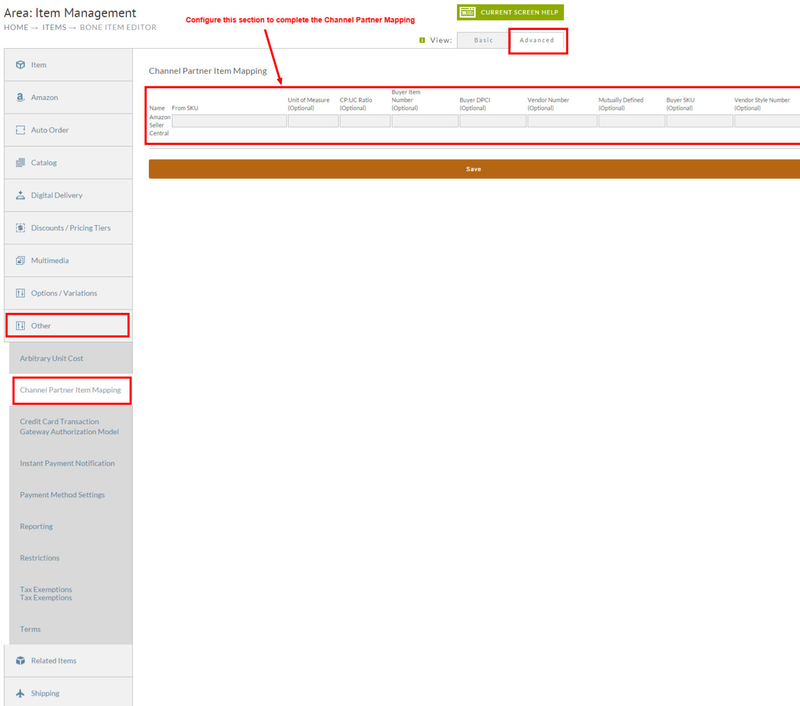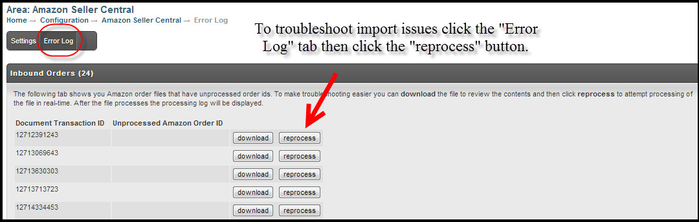Channel Partner Mapping for Amazon Seller Central Import
Overview
This document shows how to respond to an Amazon Seller Central import error regarding item level Channel Partner Mapping. This maps (links) the UltraCart item to the Amazon item.
Identifying the issue
Main Menu → Configuration → Amazon Seller Central → "Error Log" (tab) → Inbound Orders → "Retry" Inbound Orders
The error will appear something like this:
Processing Document [29,657,378,583]
ERROR: Item [Bone] specified in import file does not exist. The description for this item is [TJ's DOGGIE BONES (5 lbs.)]
shipping service level [FreeEconomy] specified in import file does not map.
Purchase Date [9/17/14 10:06 PM]
Payment Date [9/17/14 10:06 PM]
Considering processing of [107-8021825-4549819] with [1] lines
Ignoring order id [107-8021825-4549819] because one or more of the items are misconfigured. Look at the lines above in this log file for ones that say [specified in import file does not exist]. You have to create (or map) those item ids before this order will import.
Applying Channel Partner Mapping
To correct for this issue, you'll need to navigate to the item, edit the item and navigate to the Other tab and Choose "Channel Partner Mapping" (Appears directly below the "Other" section after you've clicked the "Other" tab).
After you've update the channel partner mapping fields and saved the changes, navigate back to the "Error Logs" tab of the Amazon Seller Central configuration page and click the "Reprocess" button.