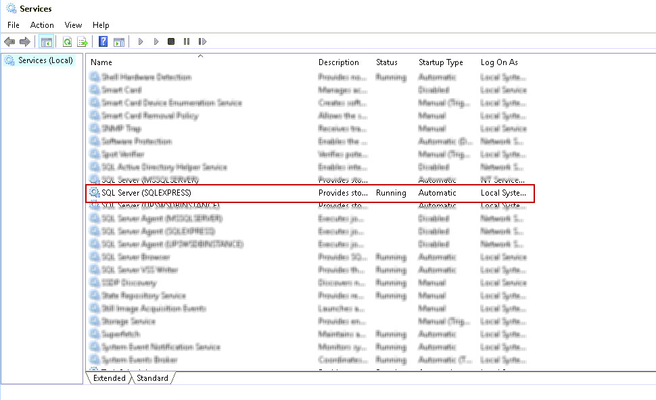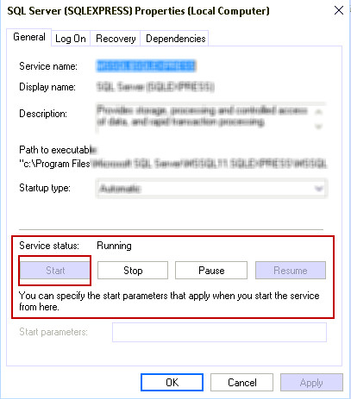UltraShip - Restart SQL Server SQLExpress
SQL Server (SQLExpress) Restart
From time to time the SQL Express server can go offline, while this is not very common it can happen. To resolve this simply follow the steps below. For this example we are using Windows 10.
- Use the search bar to lookup the "Services" desktop app.
- From here we will need to scroll down until we find "SQL Server (SQLEXPRESS)" and click on it.
- A new screen will pop up from the server status section click on "Start" is the server is not running.
- Click "Ok" to complete the process.
, multiple selections available,