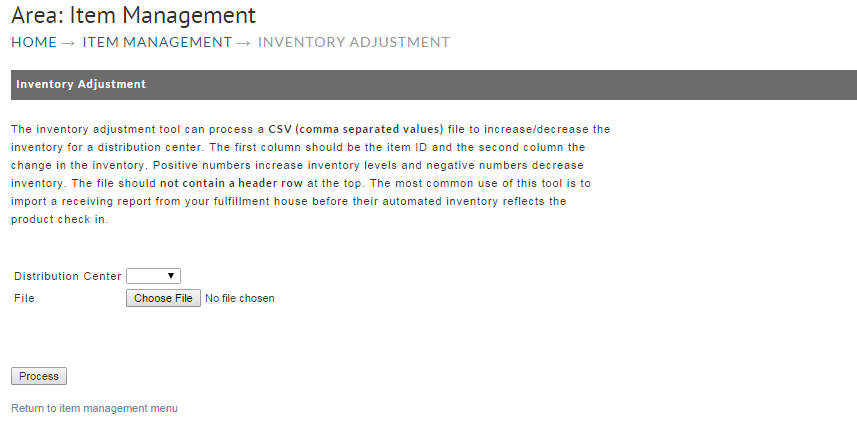Inventory Adjustment
Introduction
The Inventory Adjustment tool can import and process a .csv (comma separated value) file to increase/decrease inventory levels for your distribution center. This feature would be used mostly when merchants receive an inventory report that updates numerous items. In most cases you can obtain these reports in the required .csv format. Note: the numbers you import will be added to the existing inventory level.
Your import file requires only two columns; Item ID and Inventory Level (in that order). The file should not contain column headings. Positive numbers will increase inventory and negative numbers will decrease inventory.
Navigation
Store → Tools → Inventory Adjustment
About
The inventory adjustment tool can process a CSV (comma separated values) file to increase/decrease the inventory for a distribution center.
The first column should be the item ID and the second column the change in the inventory. Positive numbers increase inventory levels and negative numbers decrease inventory.
There are 2 fields of concern on this screen as follows:
| Name | Description |
|---|---|
| Distribution Center | Select the distribution center that handles the items you are adjusting in the drop down list to the right of the Distribution Center prompt. Most merchants only have one distribution center. |
| File | Click the "Browse" button and navigate within your system to locate the appropriate .csv file. Once located, you will return to this screen and your filename and path will appear in the File Field box. |
Click the "Process" button when finished.