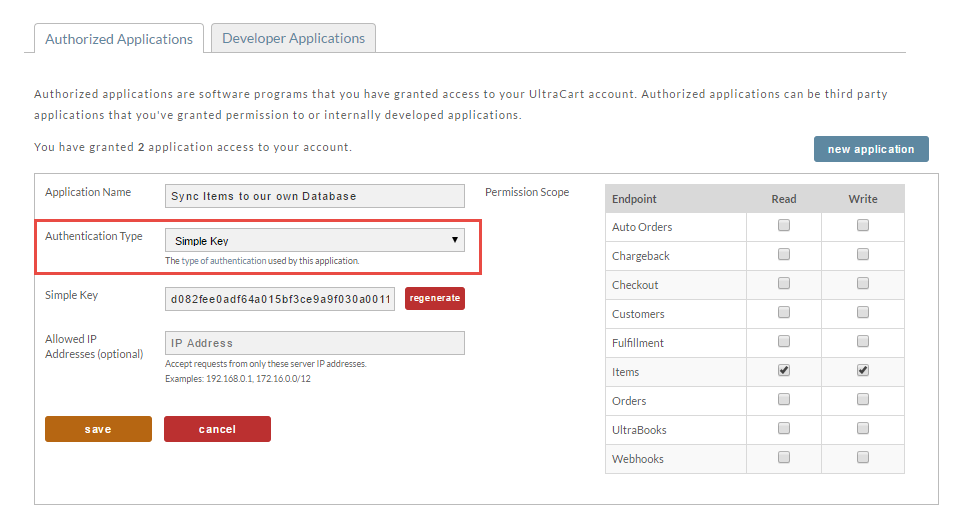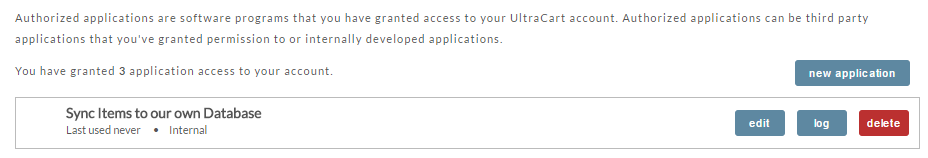/
API Simple Key
API Simple Key
The simple key authentication is used for API implementations within your account.
The Simple Key is the appropriate authorization option for the following API's:
- Order
- AutoOrder
- Item
- Fulfillment
- Customer
- Coupon
- User
The Checkout API uses browser keys. This page does not apply to browser based (javascript) checkouts.
Steps
Log into your UltraCart account and then navigate:
Main Menu → Configuration → Development → Authorized Applications / API Keys
From the Authorized Applications page, select the "Authorized Applications" tab:
Then in the configuration section that appears, enter an App, then select Simple Key from the drop down list for "Authentication Key", and, optionally, enter in the Allowed IP Addresses. Then in the permission section to the right, select only the specific Read/Write permissions for the API:
Click Save to save your Simple Key:
Related Documentation
https://www.ultracart.com/api/#topics.html
, multiple selections available,
Related content
Logging Into Your UltraCart Account
Logging Into Your UltraCart Account
More like this
Java SDK Sample: Change Item Attribute Name
Java SDK Sample: Change Item Attribute Name
Read with this
Creating a Browser Key for a JavaScript checkout
Creating a Browser Key for a JavaScript checkout
More like this
PHP SDK Sample: Order Webhook
PHP SDK Sample: Order Webhook
Read with this
Legacy API
Legacy API
More like this
Python SDK Sample: Fulfillment
Python SDK Sample: Fulfillment
Read with this