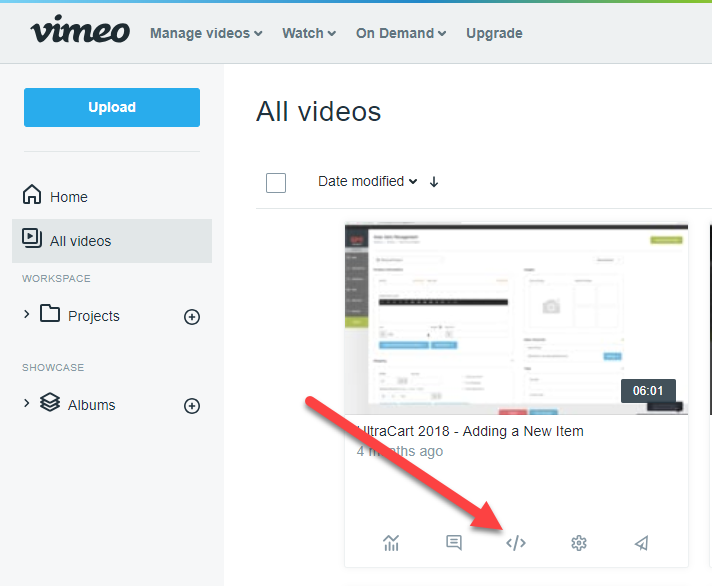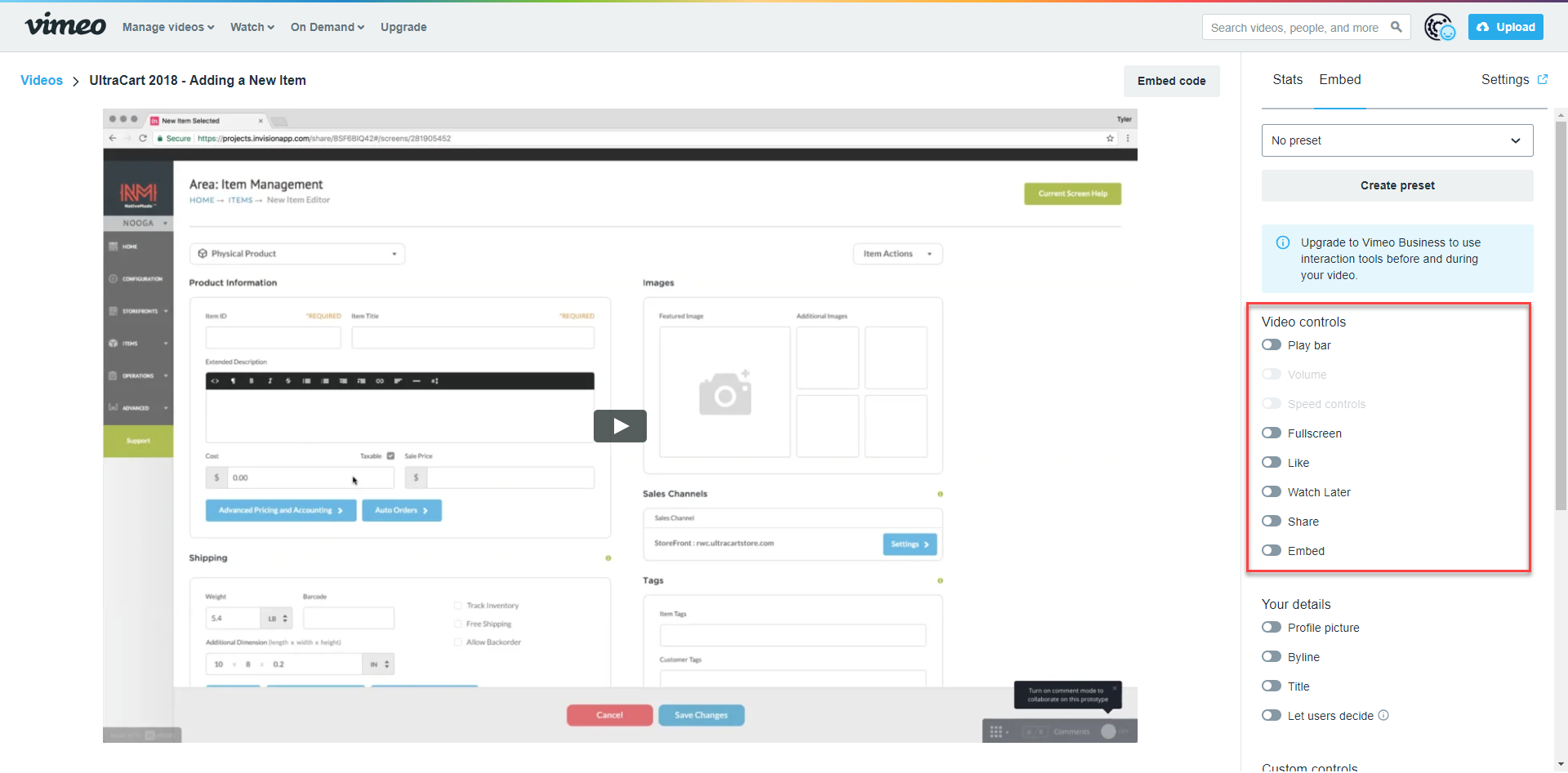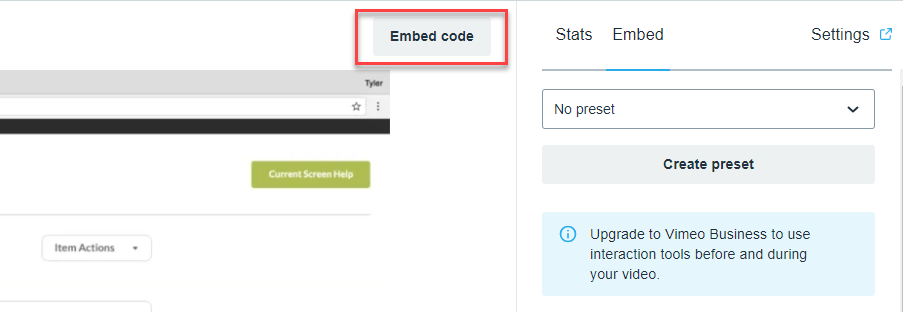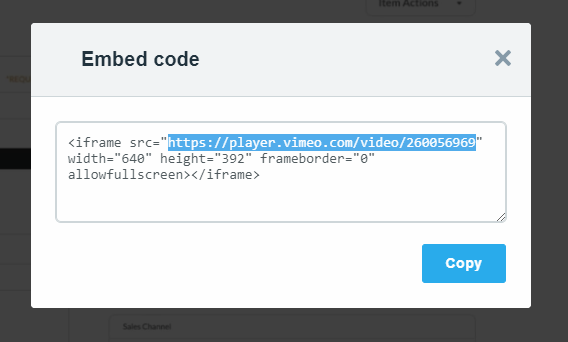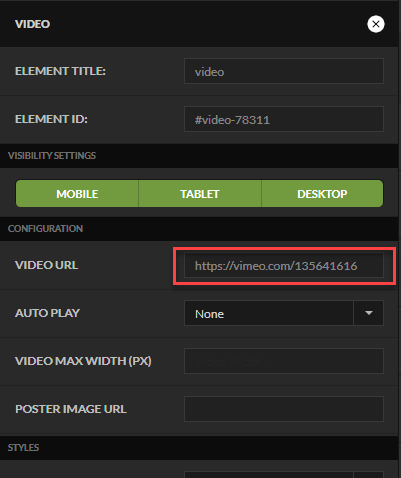/
Embedding Vimeo Videos
Embedding Vimeo Videos
Inside Vimeo click on the </> embed icon.
Disable all of the video controls and save.
Click on the Embed Code button as shown below.
Copy the URL from the embed code as shown below.
Then inside of the video element within the Visual Builder, put the URL in.
, multiple selections available,
Related content
Edit Affiliate
Edit Affiliate
More like this
Channel Partner API - REST Guide
Channel Partner API - REST Guide
More like this
Login as Affiliate
Login as Affiliate
More like this
UltraCart Hosted Credit Card Fields
UltraCart Hosted Credit Card Fields
More like this
Integration with Veracore Fulfillment
Integration with Veracore Fulfillment
More like this
Configuring Veracore / Promail
Configuring Veracore / Promail
More like this