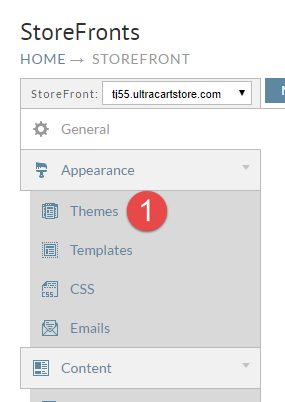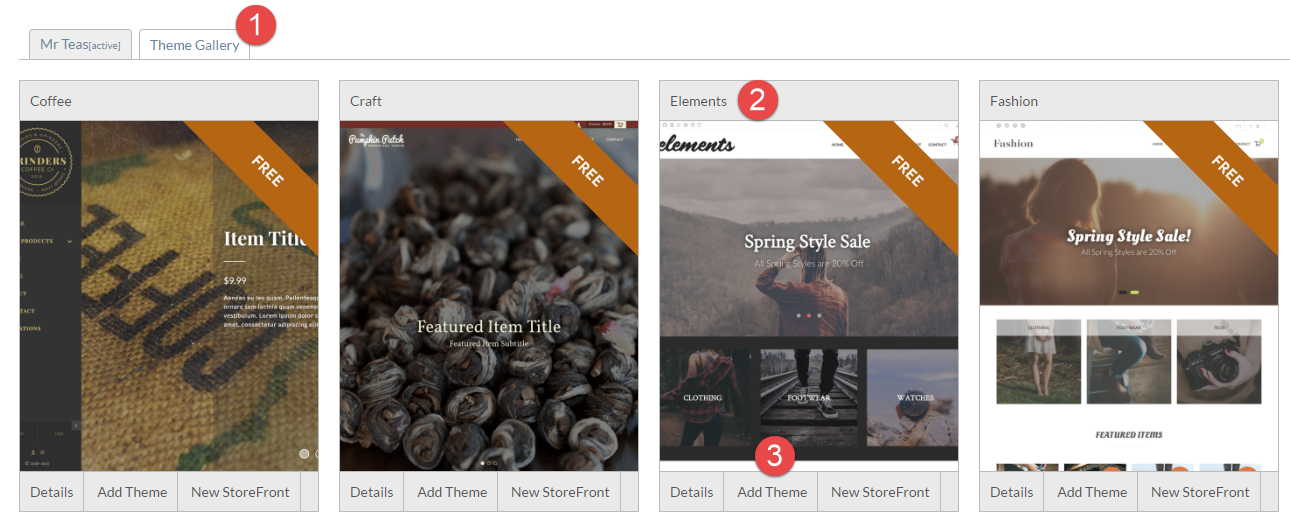/
Picking a Visual Builder Capable Theme
Picking a Visual Builder Capable Theme
In order to start using the StoreFront Visual Builder, your StoreFront must use a theme that is capable of supporting the Visual Builder. The following theme(s) are capable of using the Visual Builder:
- Elements
If you just signed up for UltraCart, the Elements theme is the stock theme installed on your StoreFront. You're good to go. Continue to Accessing the Visual Editor.
To install Elements into your existing StoreFront navigate to the Themes tab as shown below.
Now click on the Theme Gallery tab, go to the Elements theme and click on "Add Theme". If you want to experiment with Elements in a completely new StoreFront, click "New StoreFront" instead of "Add Theme"
After the theme installs, continue to Accessing the Visual Editor.
, multiple selections available,
Related content
Upgrade your StoreFronts Theme
Upgrade your StoreFronts Theme
More like this
Creating a new StoreFront
Creating a new StoreFront
More like this
Configuration
Configuration
More like this
Getting Started
Getting Started
More like this
StoreFront
StoreFront
More like this
Page 1 - Navigation
Page 1 - Navigation
More like this