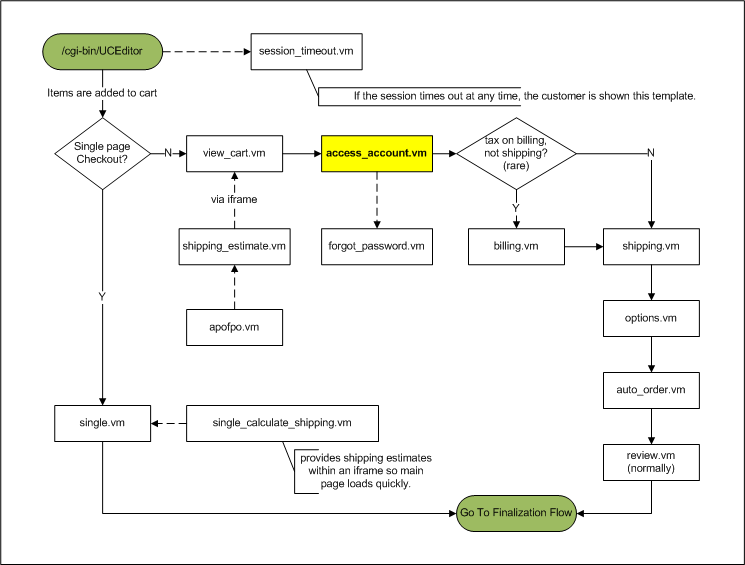access_account.vm
In addition to other standard variables like $cart, StoreFront system screens (display and post form data, such as checkout screens) have a $form variable that contains fields and data specific to that screen.
Listed below are the form fields specific to this screen template.
Form Data Legend:
![]() → form field
→ form field
![]() → submit button
→ submit button
$form variables for template access_account.vm
Name | Type | Formal Syntax | Form Data? | Required on Post? | Comments/Sample Usage |
|---|---|---|---|---|---|
|
|
|
|
| Customer Profile setting "Require Customer Profile". If the require flag is true, then this will be false. It is used to hide the express login ability and force the customer to register or login. |
continueCheckout | submit button | N/A | yes, for continue | if present and not empty, instructs the form to continue with the checkout process. | |
|
|
|
| ||
|
|
|
|
| see Message, see info_messages.vm |
|
|
|
| yes, for existing login |
|
|
|
|
| yes, for existing login |
|
memberSubmit | submit button | N/A | yes, for existing login | if present and not empty, instructs the form to attempt an existing member login | |
|
|
|
| yes |
|
|
|
|
| yes, for new member registration |
|
|
|
|
| yes, for new member registration |
|
|
|
|
| yes, for new member registration |
|
newMemberSumbit | submit button | N/A | yes, for new member registration | if present and not empty, instructs the form to attempt a new customer registration | |
|
|
|
|
| Merchant Property. Rare property. If false, the "forgot password" link should not be created on the page. |
Flow