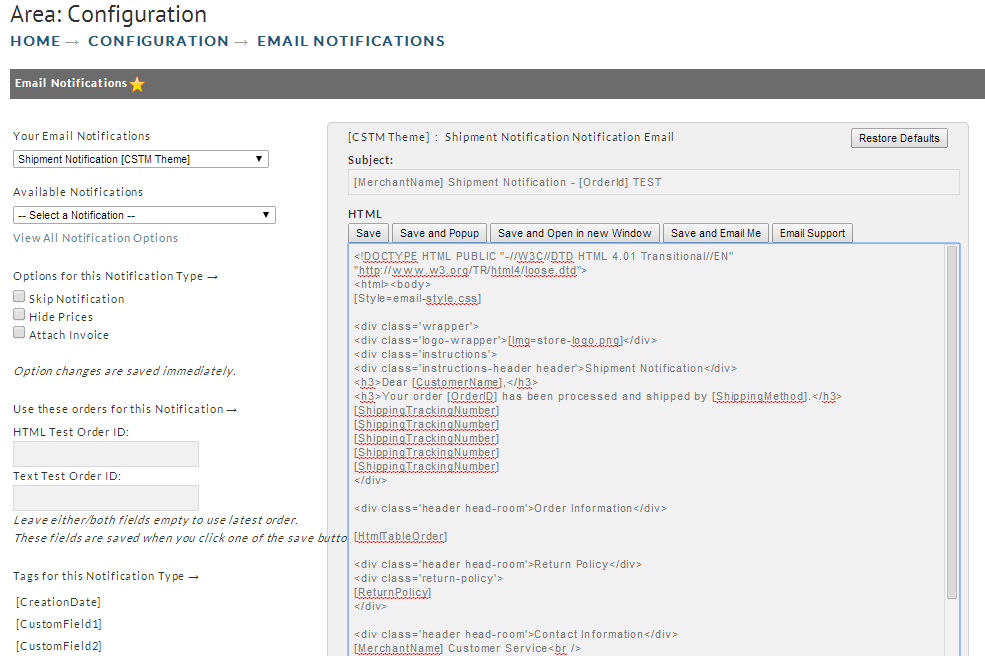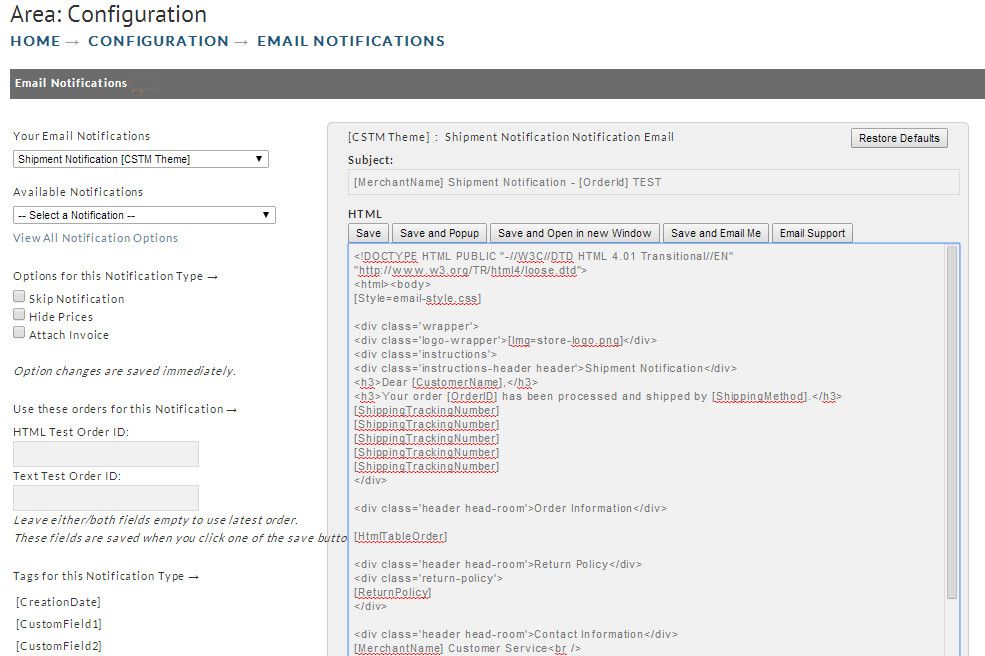| Table of Contents | ||
|---|---|---|
|
...
There are two shipment notification templates:
- "shipment_notification_html.vm"
- "shipment_notification_text.vm"
so, make sure to edit each when making changes.
Notification Options
To access the notification options for the email templates, click on "Delivery Notifications" which appears above the list of email templates:
...
The Shipment notification delivery options are:
Test Orders - Previewing Template
Editing the Storefront Email Templates:
The storefront email templates are made up of a combination of velocity code and text/HTML code. To edit the email templates, please review the following help documents:
Adding item specific content to email
Incorporating Multiple Tracking Numbers to the Shipment Notification
The Storefront Shipment Notification Email templates are pre-configured to handle up to 5 tracking numbers per order, if you need to be able to store more than 5 tracking numbers per order, then you'll need to edit the email templates and update the section at the top that defines those fields, adding in as many more as you require:
Old UI - Screen Branding Themes
| Panel |
|---|
Main Menu → Configuration → Email Notifications → Email Templates |
Notification Options
See the options section for specifics about options. Changing an option takes place immediately.
...