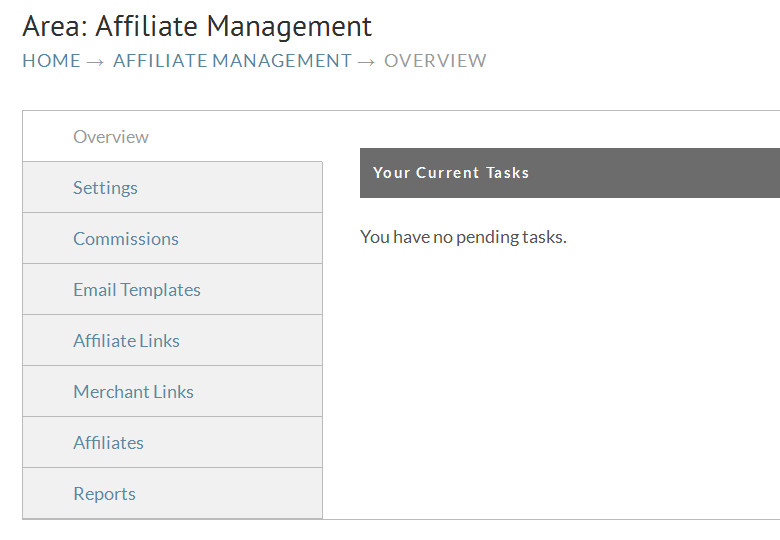Introduction
A typical definition of Affiliate as it relates to the Internet might be:
a web site that drives traffic to another web site in exchange for a percent of sales from users driven to the site.
We are pleased to introduce UltraCart's affiliate management system while continuing the tradition of high quality, powerful, and easy-to-use software.
For those unfamiliar with Affiliate programs, here's how they work.
- You recruit affiliates to participate in your program.
- They market your product for you,
- You agree to pay them a commission on the products sold.
Affiliate marketing is one of the most powerful and least expensive ways to promote your product or service. With the affiliate doing their own marketing, you'll likely see an increase in both the number of sales received, as well as awareness of your brand. Our system was not designed in a vacuum. We've worked with some of the net's largest affiliate managers, as well as some of the largest affiliates, to create a system designed from the ground up with your needs in mind. We're excited about the possibilities this system will offer. Affiliate marketing works and we're pleased to bring you a cutting edge solution.
Terms and Conditions
To begin establishing your Affiliate Program, navigate to:
Home → Advanced → Affiliate Management
Upon your first visit to the Affiliate Management section of UltraCart, you will be presented with our Welcome Screen. Here you can learn about our affiliate system and read the terms & conditions of the program. There are no additional fees to use UltraCart's Affiliate Management program.
After reading the welcome and terms page, click on the "I Accept" button if you agree to our Terms & Conditions. You must agree to continue using the affiliate program. If you do not agree, click on the "I Do Not Accept" button.
The Affiliate Management screen consists of 8 menu tabs; Overview, Settings, Commissions, Email Templates, Affiliate Links, Merchant Links, Affiliate and Reports.
Overview
Once you have accepted the terms and agreement, you'll be shown the affiliate system navigation as shown below:
The navigation is broken down into eight different tabs:
Tab | Description |
|---|---|
Provides a summary of the pending tasks that the affiliate has to complete such as approving signups or commissions | |
Controls the basic configuration of the affiliate program | |
Controls the commission structure paid out to the affiliates | |
Allows the merchant to define email templates that affiliates can use when marketing to their prospects | |
Where the merchant configures the different links that are available to affiliates | |
All the links that the merchant needs to deploy on their site like signup, login, etc. | |
Management of all the affiliates within the program | |
Allows the merchants to run reports, process payments to the affiliate, etc. |
Frequently Asked Questions
Question: How are affiliate link 'Clicks' recorded?
Answer: An affiliate link 'click' is recorded for each unique IP address that has clicked the affiliate link. If an customer clicks the affiliate link multiple times, it's only recorded for the first click through on the link. Also, some affiliate link, such as the 'Invisible' and 'Simple' links require a tracking script snippet in the landing page, in order to successfully track the click through. If the tracking script is not there or there is broken script in the page, the click through will not be recorded.