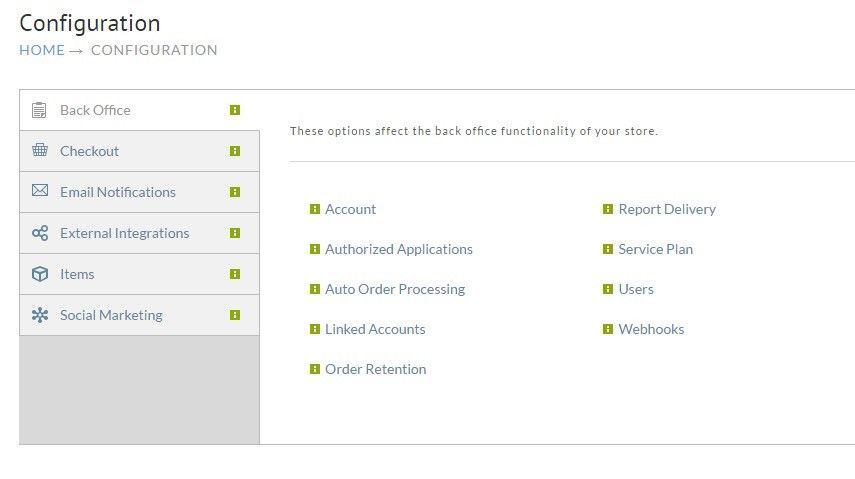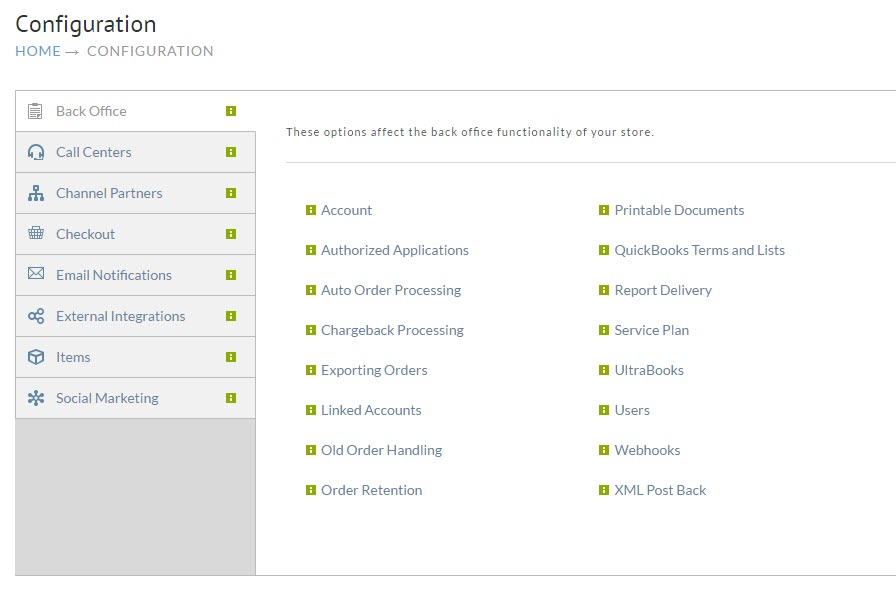Navigation
Configuration → Back Office
Introduction
The Back Office section allows you to configure the systems that help you manage the order processing and fulfillment requirements of your online store.
Back Office can be seen in two different views: Basic and Advanced. The Basic or Advanced button can be found in the upper right corner of the screen.
We will start by looking at the Basic view.
Back Office Basic
This view provides 4 options: Auto Order Processing, Internet Explorer, Order Retention, and Report Delivery.
| Name | Description |
|---|---|
| Account | Provides an overview of the accounts Plan, Billing, Users, and more. |
| Authorized Applications | Authorized applications are software programs that you have granted access to your UltraCart account. |
| Auto Order Processing | The Auto Order Processing section provides special settings for auto orders. |
| Linked Accounts | UltraCart has the capability to link multiple accounts. When accounts are linked, users are synchronized across the various accounts. |
| Order Retention | Allows UltraCart to retain your customer information so you can run reports and email marketing. |
| Report Delivery | UltraCart can automatically e-mail you an executive summary of your UltraCart order traffic on a periodic basis. |
| Service Plan | Legacy version of the Account page. |
| Users | Provides a list of the users on the account with the ability to edit and change permissions. |
| Webhooks | Webhooks allow for notifications of events to be sent to another server. |
Advanced
This view contains all of the areas provided in the basic view and a lot more. This view should only be using by advanced users of the system.
| Name | Description |
|---|---|
| Auto Order Processing | The Auto Order Processing section provides special settings for auto orders. |
| Chargeback Processing | UltraCart makes handling chargeback disputes easy through an automated workflow process. |
| Exporting Orders | The Exporting Orders screen allows you to configure export formats that will be used when exporting from certain sections of UltraCart. |
| Linked Accounts | UltraCart has the capability to link multiple accounts. When accounts are linked, users are synchronized across the various accounts. |
| Old Order Handling | Configuration options for how the system should handle old check payments that have not been paid. |
| Order Retention | Allows UltraCart to retain your customer information so that you can run reports and email marketing. |
| Printable Documents | In this section merchants can configure Address and Shipping Label formats. |
| QuickBooks Terms and Lists | QuickBooks Terms and Lists are applicable only to merchants that will download orders to QuickBooks and that will also utilize UltraCart's Customer Profiles. |
| Report Delivery | UltraCart can automatically e-mail you an executive summary of your UltraCart order traffic on a periodic basis. |
| UltraBooks | Integration between UltraCart and QuickBooks™ works through a downloadable piece of software called UltraBooks. |
| XML Postback | UltraCart's XML Post Back feature gives merchants the opportunity to have orders automatically "posted" to their server shortly after the order is placed. |