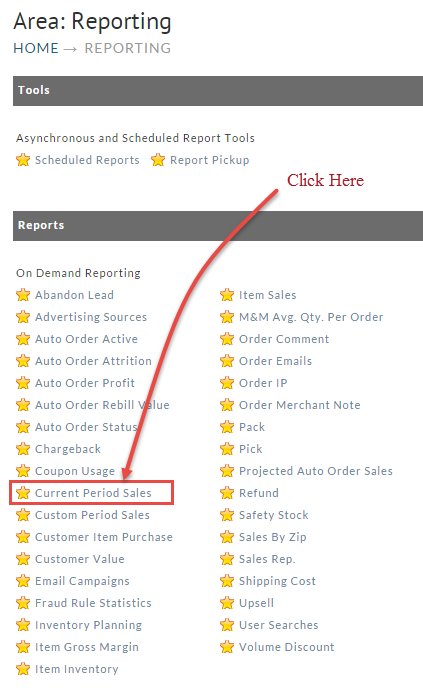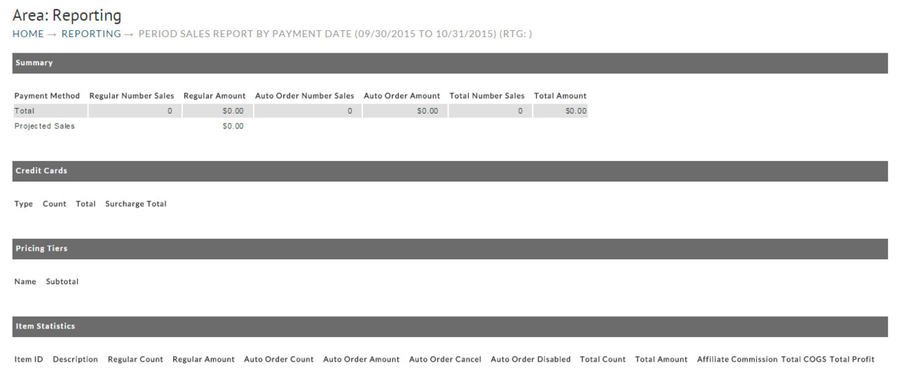About
The Period sales report is your primary report for seeing an overview of the order activity in your account. The routine will display that past 30 days of order history based on the Payment Date. The only interaction required of you is to click the "Current Period Sales" link from the Reporting Menu. Filtering data is not a part of this report.
After clicking the above link, the following screen will appear:
Report Sections
The Current Period Sales report contains the following sections:
- Summary (shows the gross sales amounts, refunds have not been deducted from these amounts)
- Credit Cards (breakdown of sales by card type)
- Pricing Tiers (will show breakdown of sales for each pricing tier. If you have no pricing tier sales, it will display the non pricing tier "retail sales")
- Items (Items sold during the reporting period)
- Shipping/Handling
- Sales Tax by State
- Sales Tax by State / County
- Sales Tax by State / County / City
- Sales By Day
- Refunds (Original Order During this Period)
- Refunds (Refund During this Period)
When generating a Period Sales report (Current or Custom versions) there will be two sections in the report about refunds as explained below.
The are two refund sections in the period sales reports
Refunds (Original Order During this Period)
This refund section represents orders placed and refunded during the period of the report.
Refunds (Refund During this Period)
This one represents refunds during this period even though the original order was from a previous period. This is meant to give you a idea of the true results of the sales of your products, but is not a representation of the refunds specific to the reporting period.
Special note about refund types and how they are reported
When you perform a "complete refund (then reject)", the original order and the subsequent refund are excluded from the sales reports.
(An example would be when someone places an order, calls you immediately after and requests cancellation and refund. Since it was not a completed order in that it was not fulfilled, you'd use the refund and then reject method.
When you perform either a partial refund or a complete refund but not rejected, then the original sale will appear in the sales report (if it falls within the reporting period) and the refund will appear in the report.
| Sales Tax by State |
Related Documentation