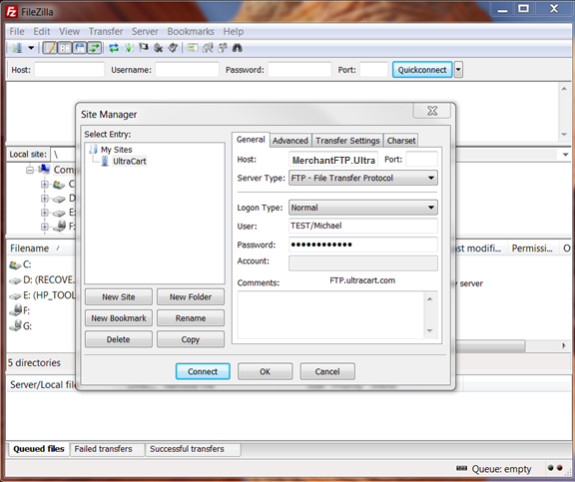Overview
UltraCart has implemented a new virtual File Transfer Protocol (FTP) server that will allow you to transfer (download/upload) files.
The FTP password differs from your regular login password and must be configured seprately within the user editor
How does FTP work?
FTP stands for File Transfer Protocol. It is the standard Internet protocol for transferring files from one computer to another. FTP requires two computers, one running an FTP server, the other running an FTP client (software). The exchange is initiated by the client who logs in under an accepted user name and password. Once this occurs, a session is opened and stays open until closed by either the client or the server, or until it times out. While the session is open, the client may execute numerous FTP commands on the server. These include commands to change directories, list files, get files and put files.
Configuring the FTP Password for An UltraCart User
In order to access the FTP server you must first establish a FTP password by navigating:
The User Editor
Home Configuration (General)
Users Edit User
"Edit Users" Permission Required
Only users with the "Edit Users" permission can access the users area and make changes. If you do not have access to modify YOUR user profile, please contact your UltraCart account administrator.
OR
The My Preferences Editor
Home My Preferences (Mouse over MerchantID appearing above home)
User Editor View of the "New FTP Password" section
Each user of your UltraCart account can establish their individual FTP password.
Example configuration
Let's pretend that we were on an account where our merchant ID was "TEST", login was "Michael", and FTP Password was "winningrace".
Then our FTP information would look like:
Server: MerchantFTP.ultracart.com
Username: TEST/Michael
Password: winningrace
Accessing UltraCart's FTP server
You can utilize most any FTP software (FileZilla, SmartFTP, Robo-FTP, to name a few) to transfer files.
Set up a site in your FTP software as follows:
Host (FTP Server): MerchantFTP.ultracart.com
Username: merchant id/login
Password: FTP Password
The following is a screen shot from FileZilla setting up the sample configuration from above as a "new site" (FTP).
Accessible Files in UltraCart
- Catalog Arbitrary File System
- Catalog Group Multimedia
- Catalog Logs
- Digital Delivery
- Item Multimedia
- Screen Branding Graphics Library