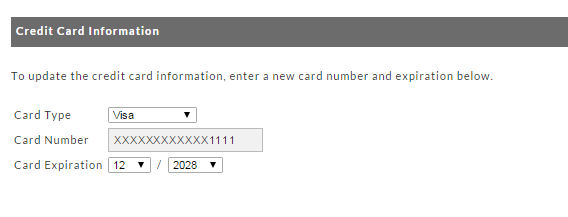...
| Field Name | Description |
|---|---|
| Enabled | This field will indicate if the Auto Order is active or inactive. A check box will be in the box to the right of the word Enabled when the Auto Order is Active. To make this auto order inactive, remove the check mark from the box. |
| Cancel After _____ More Orders | This field allows you to have the Auto Order cancelled after a certain number of recurring orders have occurred (as scheduled). Enter the number desired in the text box. |
| Credit Card Attempt _____ | This field indicates the number of times the card processing has failed. This field will reset to zero if and when the card is successfully processed. Successful results will usually come from updated card information entered by the merchant. |
| Next Attempt _____ | This field indicates the next date the credit card will be processed after failure. The default is every 3 days. If the card fails after 3 attempts, the Auto Order will be set to inactive (the check mark in the Enable Field will automatically be removed). |
| Override Affiliate ID | This field allow you to set or override the affiliate on an auto order so that the new affiliate will receive credit for any new orders placed as part of the auto order. |
Credit Card Information
This section will show the credit card information that the merchant used during the original purchase of the Auto Order. It will show the Card Type, Card Number and Card Expiration date.
...