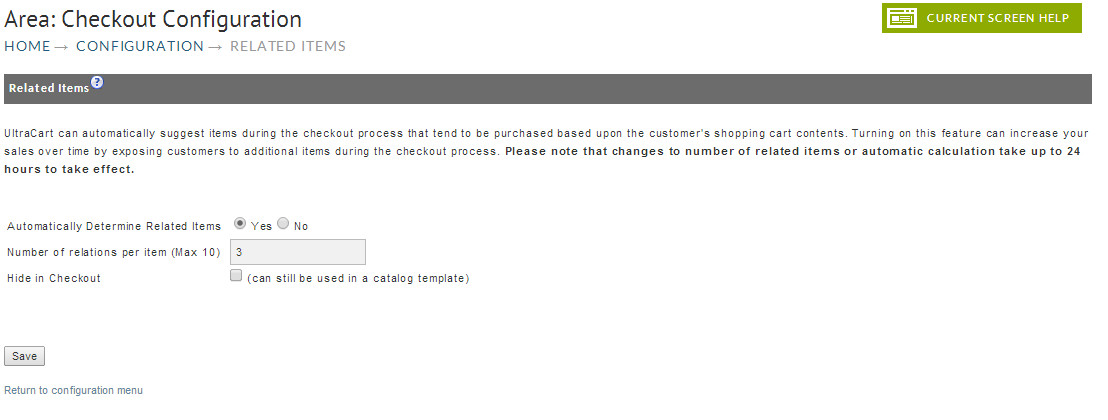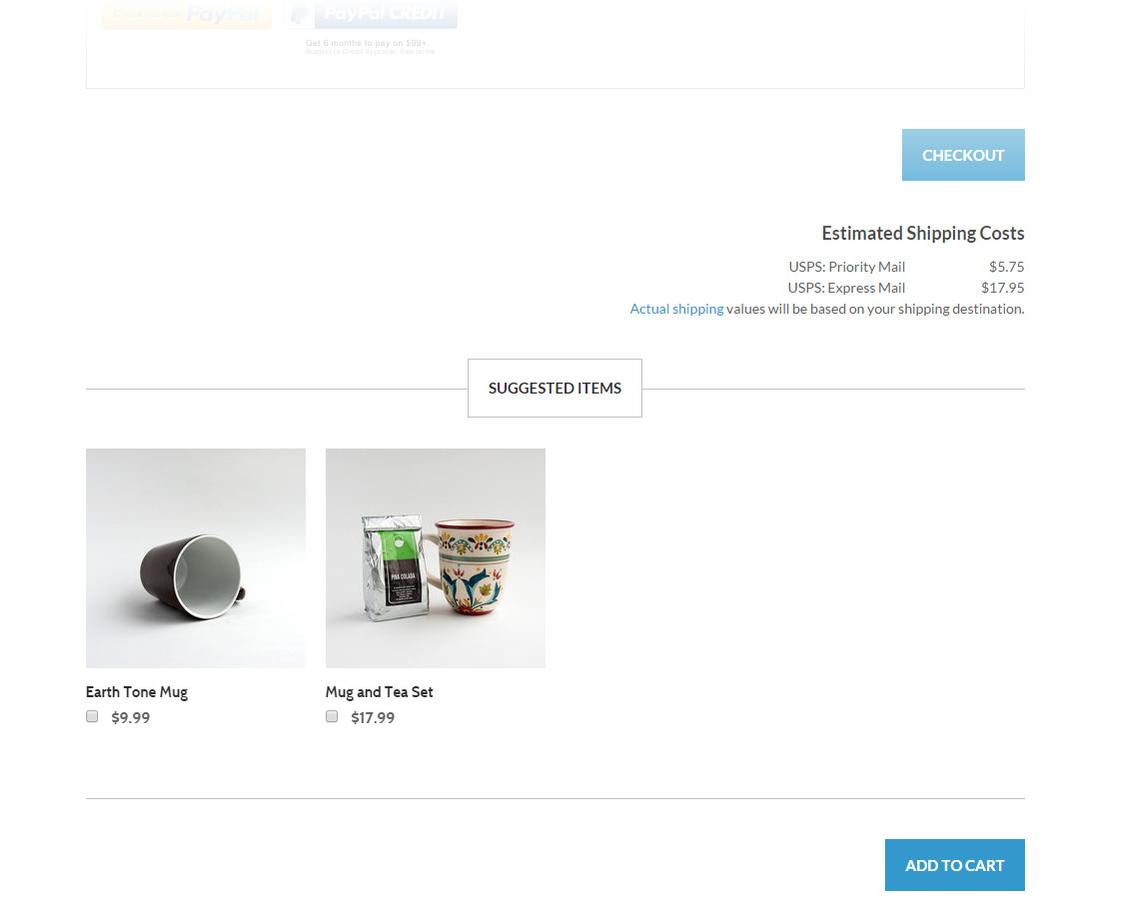Overview
Related Items allows UltraCart to automatically suggest items during the checkout process that tend to be purchased based upon the customer's shopping cart contents. UltraCart makes the suggestions based item relationships from previously placed orders. (This take approximately a dozen orders for the association to be made.)
Configuration
To enable this functionality, click on the Yes radio button on the related items screen, and specify how many relations you would like UltraCart to calculate for each item in your store (maximum of 10). Click the "Save" button when finished.
- Turning on the Related Items feature can increase your sales over time by exposing customers to additional items during the checkout process that they may have otherwise missed or overlooked.
- Please note that changes to these settings take up to 24 hours to take effect.
Cart View
The related items will appear just below the lower left corner of the shopping cart table, with a heading of "Suggested Items" and check boxes next to each item and an add to cart button below the items:
This view is from within StoreFronts