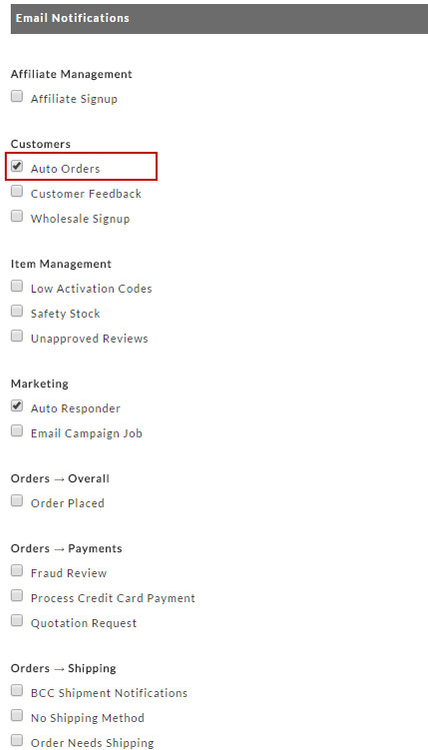Notifications about Auto Order Problems
As UltraCart attempts to process auto orders each day it can send users on an UltraCart account notices about problems that are occurring. Currently the notifications cover:
- Orders canceled due to too many failed attempts
- Expired cards
- No shipping method available
- Decline Warnings
When these problems occur a user can take proactive steps to contact the customer and address the problem or fix their configuration issue (in the case of no shipping method availability). To receive these notices the user must have the auto orders notification configured. To configure this notification go to:
Main Menu Configuration
Users
Edit
Under the notifications you simply need to check the "Auto Orders" notification as shown below.