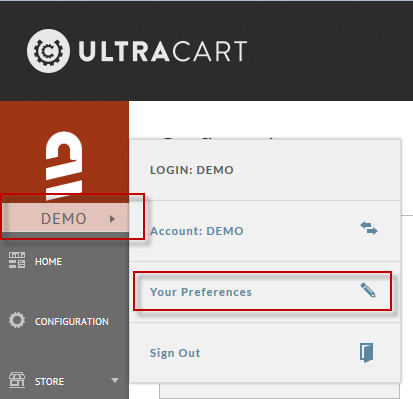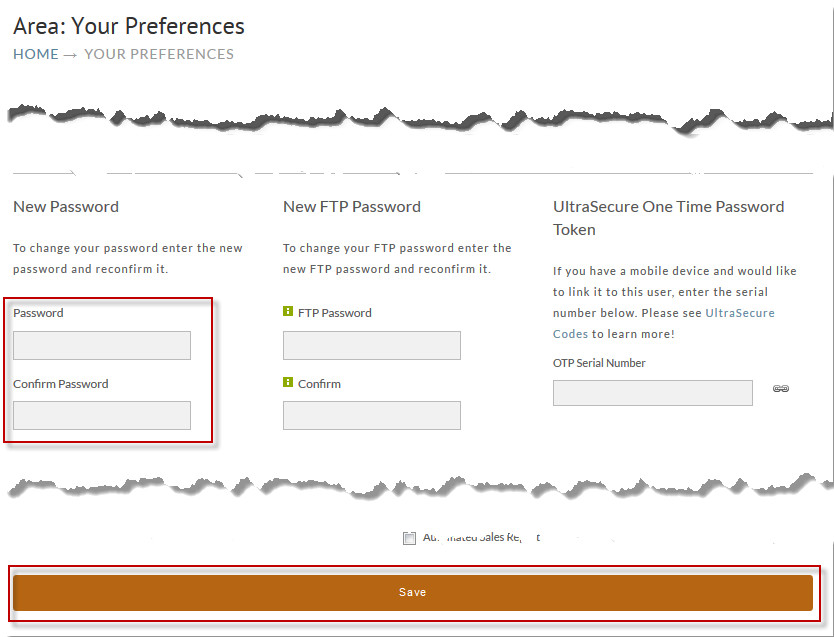Changing Your Password
After you log into UltraCart, hover over your merchant ID on the left side of the screen and then click Your Preferences as shown below.
Now scroll down to the New Password section, enter your password, confirm your password and click Save as shown below.
Your password has now been changed.