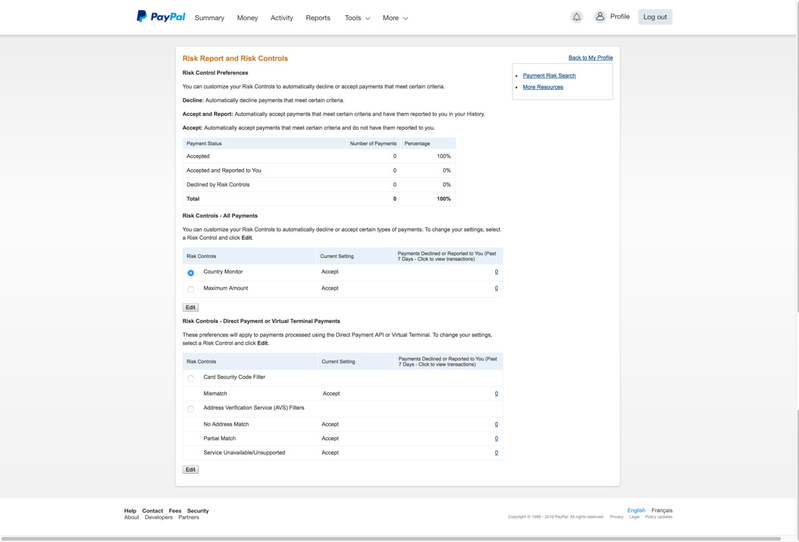Auto Order FAQ
The Auto Order feature is a powerful tool for automating order schedules for product purchases. The ability to automate the reorder schedule can be an invaluable way to increase your gross sales. Because this feature relies on the creation of an order schedule, the customer will only be involved in the initial purchase, and the remaining orders will occur based on the schedule defined within the auto order tab of the initially purchased item (or items) and will used the stored customer details (shipping address, billing address and credit card details).
Frequently Asked Questions
Which payment types are valid with auto orders?
Answer:
Credit Cards are required for recurring billing. Other payments options, such as PayPal, Amazon Payments, Purchase orders, Paper Checks, etc. are not valid for auto orders. This is due to the fact that only credit card transactions allow for you to store the necessary billing details to generate future payments against. Payment types such as the Amazon Payments and PayPal-to-PayPal payments (Website Payments Standard and Express Checkout) do not allow for the billing details to be stored for future use, and therefore are not valid payment options for auto orders. (PayPal merchants can upgrade to the Payments Pro or PayFlow Pro accounts to add credit card transaction gateway process to enable auto order functionality.)
The orders in UltraCart do not contain the CVV number located on the credit card, how will that affect the processing of their orders?
Answer:
PCI regulations prohibit the storing of the CVV number in the databases that contain the rest of the credit card billing details. This is a security protocol designed to protect the integrity of the credit card data via two factor authentication, whereby the CVV number, acts as a validator of rest of the card data by being only available to the person with direct access to the credit card. As this related to the auto order process, you will typically have your ultracart checkout setup to require the customer to enter the CVV number during their checkout. The CVV number is passed along with the rest of the credit card data to your credit card gateway during the checkout authentication step, but unlike all the other information provided by the customer, the CVV will not be stored in the UltraCart order database. What this means in regard to auto order is that you must configure your gateway to allow for the processing of payments without the CVV value being passed over with the rest of the billing data.
Typically, you are able to configure the gateway with transaction rules to decline on a mis-match of the CVV data (since you can configure the ultracart checkout to require the customer to provide the CVV when checking out) but to allow the transaction to process without the CVV number, which is the situation for all subsequent auto orders that will occur without the customer's direct involvement.
If your gateways does not support the configuration of the rules this way (if the CVV number is required for all card card authorizations) then you will not be able to configure auto order items, as all automated transactions would result in a decline.
If I am creating a kit item can it contain a component item that has an auto order schedule configured on it?
Answer:
Yes, but only if the kit item itself does not have an auto order schedule defined. It's an "either / or" scenario. So, you have the option of defining an auto order in the auto order tab of the kit item or, if the kit item has no auto order configuration in its auto order tab, one or more of the component items can be configured as auto order items.
I have an item configured as an auto order, I'm not seeing PayPal payment option for the customer during the checkout?
Answer:
The PayPal payment option is automatically suppressed during the checkout process whenever the checkout contains an auto order item. The reason for this is due to the fact that the PayPal payment authorization model is a "push model" that requires the customer to "push" the payment to the merchant. This differs from the "pull" model of authorization employed with a credit card authorization, where all the details required for the authorization are provided by the customer up front, allowing for the future authorizations to be pulled using the stored CC details. Since we are not able to store the necessary payment details to perform the future payment authorizations of an auto order item, we must suppress that payment option during the checkout process.
It's possible to create multiple versions of an item, either as separate items or through the use of a kit item. This approach to the item configuration allows for a single purchase checkout via paypal and also an auto order configuration (typically using a kit item if the item is a tangible/shipable product) to apply an auto order configuration "on top" of the single purchase item.
I have the "PayPal Payments Pro" integration, will I be able to process auto orders?
Yes, so long as you configure the "Rick Report and Risk Controls" within your Paypal account so that the CVV# is not required for the auto order rebills. The customer will be prompted for their credit card details during the UltraCart checkout process and Ultracart will transmit their billing details to PayPal for authorization (or decline.)
See the following screenshot of the "Risk Report and Risk Controls configuration page inside your PayPal account:
Can I edit the item id of an auto order item?
Answer:
We highly recommend that you do not change the item ID for an item associated with an active auto orders. The way auto orders are stored in the system you will break the relationship and cause the rebilling to fail. Instead consider the following options:
- Grandfather Pricing on the Auto Order Tab for simple price changes
- Setup a new item with a different schedule, pricing, etc. Let the old rebills run their course and start selling the new item.
What happens when the credit card associated with an auto order reaches it's expiration?
Answer:
If the card is expired, the system automatically advances the year by 3. That is the most common renewal that card companies use. In addition, by default UltraCart sends.out a email notification to the customer which contains a link that the customer can use to update their billing details (update card details along with the billing address.) See: Understanding Emails Related to Auto Order Processing and also the
What time does UltraCart charge the Auto Orders when they are re-billed?
Auto orders start processing on the platform at midnight EST. The platform continues processing them until finished which can vary depending upon the volume to process on any give day. The goal being that all of them are processed before 7AM when the first east coast fulfillment houses open to begin preparing shipments.
Related Documentation
Auto Order Processing Configuration screen (must be logged in to access)
Converting a Regular Order to Auto Order
Allowing the Customer to Cancel an Auto Order
Giving an Auto Order Customer One Free Item
Understanding Emails Related to Auto Order Processing