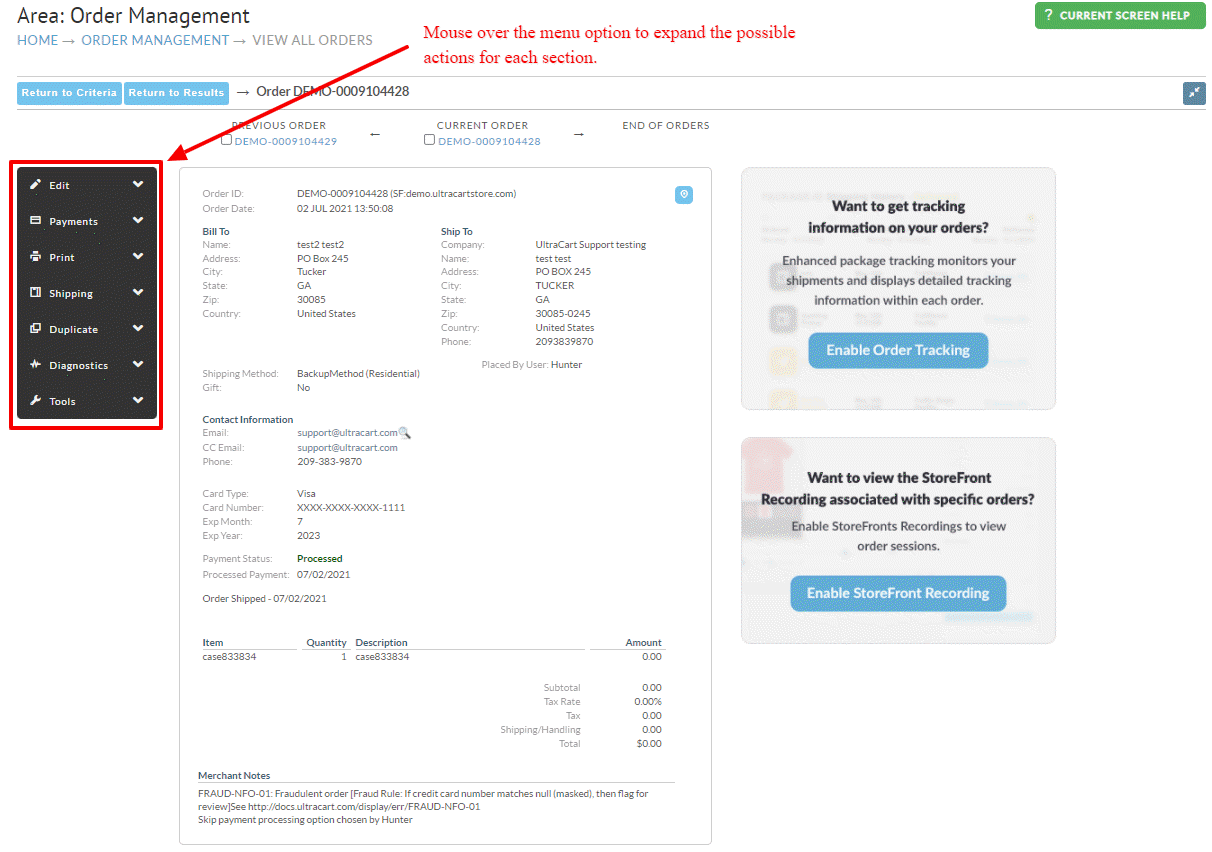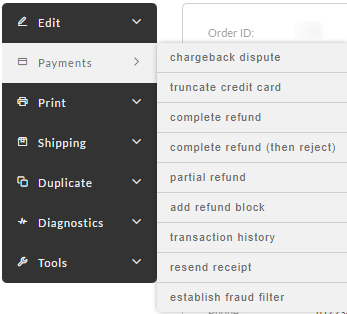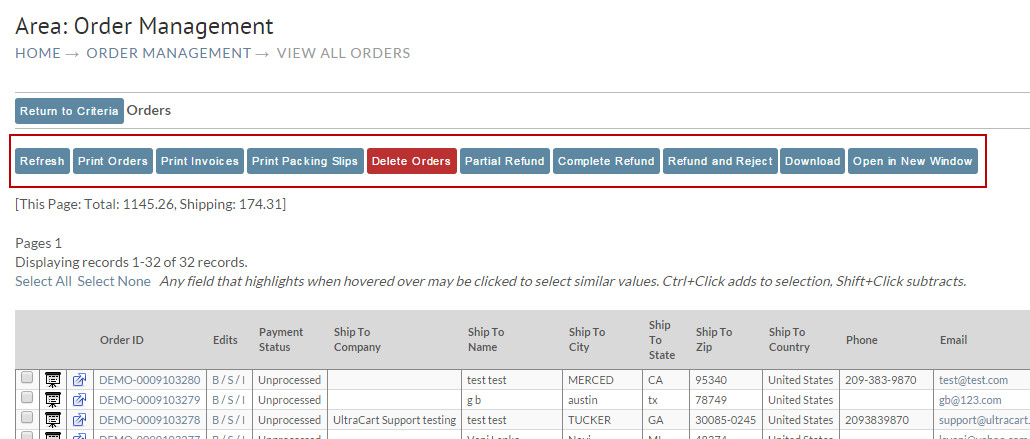...
Clicking Display Results Below will generate an html listing on the same page. This listing will respect both the Row and Column Ordering you specify (see below for ordering details). Clicking the Download Report button will spawn a PDF report to a new window. It will respect your Filter Options and Row Ordering, but will not consider any Column Ordering or hiding. Is this something you desire?
Row and Column Ordering
...
Actions against a single order may be done by displaying an order in the slide show and clicking an action to the left. Please note that actions will open a new window.
Action Group | Action | Description | |||||
|---|---|---|---|---|---|---|---|
Edit | |||||||
customer information | This button allows you to edit the billing, shipping, coupons, taxes, items, and other attributes about the order. | ||||||
items | This button takes you straight to the item editing tab of the order editor.
| ||||||
Payments |
chargeback dispute | If you have configured UltraCart to handle chargeback processing, this will initiate the dispute process. |
complete refund
Start the refund process out with a complete refund of the order. This is typically used when an order is returned and the merchant wants to provide a 100% refund.
| truncate credit card | If the order is not associated with an active auto order, this option immediately truncates the credit card to the last four digits (as it would normally do 60 days after the payment has been processed, per PCI/DSS requirements.) | |
complete refund | Start the refund process out with a complete refund of the order |
. This is typically used when an order is returned and the merchant wants to provide a 100% refund. | ||
complete refund (then reject) | Start the refund process out with a complete refund of the order, but when the refund is successful reject the order at the same time. This button is typically used to refund the customer and cancel the order right after a customer has placed it and changes their mind. | |
partial refund | Initiates the refund process. The merchant will decide how much of the order is refunded. |
resend receipt
Resends the receipt email to the customer
transaction history
View all the transaction history records stored by UltraCart. This is where you can find the gateway transaction ids, etc.
order
Reprints a PDF of the order. Useful for accounting purposes.
packing slip
Reprints a PDF of the packing slip.
reprint labels
Reprints any labels generated through label servers like Express1.com as a PDF file. Use this if the printer acts up and destroys the original copy.
Shipping
packing solution
Provides a copy of the packing solution so the merchant can see how UltraCart recommends packing the order. Useful for large shipments and troubleshooting configurations.
Allows you to assign an RMA number to the order. The RMA number will be added to the order record and is a searchable field in the "View all orders" search page.
(*This feature is under development.)
resend shipment confirmation
Resends the shipment configuration email to the customer including any tracking numbers that have been entered.
retransmit to dist. center
If the order is being handled by a fulfillment house, this button will resend the order to the fulfillment house.
| add refund block | *This option will add a block to an order, preventing a refund. The is used when a merchant receives a chargeback from the customer and wants to prevent an accidental refund by customer service, which would result in double loss on the order, since the charge back amount is immediately applied when the chargeback is issues, pending final resolution. | |
resend receipt | Resends the receipt email to the customer | |
transaction history | View all the transaction history records stored by UltraCart. This is where you can find the gateway transaction ids, etc. | |
order | Reprints a PDF of the order. Useful for accounting purposes. | |
packing slip | Reprints a PDF of the packing slip. | |
reprint labels | Reprints any labels generated through label servers like Express1.com as a PDF file. Use this if the printer acts up and destroys the original copy. | |
Shipping | ||
packing solution | Provides a copy of the packing solution so the merchant can see how UltraCart recommends packing the order. Useful for large shipments and troubleshooting configurations. | |
| assign RMA # | Allows you to assign an RMA number to the order. The RMA number will be added to the order record and is a searchable field in the "View all orders" search page. (*This feature is under development.) | |
resend shipment confirmation | Resends the shipment configuration email to the customer including any tracking numbers that have been entered. | |
retransmit to dist. center | If the order is being handled by a fulfillment house, this button will resend the order to the fulfillment house. | |
| Duplicate | ||
| beoe: clone order | Clones the order details to the BEOE ('Back End Order Entry' tool) in order to create a new order. | |
| beoe: clone w/out items | Clones the order details to the BEOE ('Back End Order Entry' tool) in order to create a new order, excluding the items from the previous order. | |
| copy order | Allows copying of the order. | |
| copy to new cart | Generates an HTTP link for a new cart with the same contents and information as this order. | |
| copy to short link | Generates a bit.ly shortened HTTP link for a new cart with the same contents and information as this order. | |
| replacement shipment | Initiates a replacement shipment based upon this order. | |
| Diagnostics | ||
| email delivery | Shows the emails delivery details for the order. This will show delivery to the custoemr as well as to users on the account with the order email notifications, such as "order placed", Shipment" notifications, etc. | |
| integration logs | Displays the logs associated with integrations such as fulfillment center transmission logs, etc. | |
| page view history | provides a list of recorded pages views associated with the order. (Note: requires tracking script code to be placed on front end landing pages.) | |
| shopping cart logs | (Viewable by UltraCart support only.) | |
Tools | ||
| assign to affiliate | Assigns order to an affiliate using either their affiliate ID or email address associated with their affiliate account | |
cancel auto order | Cancels any auto order that this order is associated with. This does not have to be the original order in the sequence. | |
| gdpr/privacy removal | If the customers sends you a GDPR removal request, use this tool to remove their personal data from your account. | |
auto order | Takes the user to the auto order editor if one is associated with this order. | |
ebay Data | If this order is associated with eBay, this button will display all the XML information received from eBay to generate the order. This is good for troubleshooting any eBay orders. | |
digital delivery reset | Reset the download counters for the order and resend the customer a new download link. | |
digital delivery report | A report of the download attempts for this order. | |
establish fraud filter | Sets up new fraud filters based upon the credit card information |
assign to affiliate
Associate this order with a specified affiliate.
remove from affiliate
Remove the commission for this order from the associated affiliate.
resend EDI confirmation
Resends advanced shipment notices (ASN) and invoices to the EDI trading partner associated with this order. (Appears only if EDI is configured for the account.
Bulk Order Actions
...
Payment Status
The order list has a Payment Status column, below is a description of the various statuses listed in that column:
...
A placed order of a payment type that requires either manual or automatic approval, such as:
- Cash
- Check
- Purchase Order
...
An order sent to the A/R due to the payment being declined.
...
| title | Decline related settings |
|---|
See also:
Payments#MethodsCreditCardPaymentSettings the "After Failed Attempts __ at processing the payment collect the order information and store in accounts receivable." field determine the number of attempts during checkout before the order is captured with declined status.
Also, if you have upsell after offers configured, orders captured during an auto closing of an upsell after can be designated as declined: Upsell After
...
Either a "Partial Refund" or "Complete Refund" was performed form the Review Orders page.
...
Order has been marked as rejected by one of the following ways:
- The "Rejected" button was clicked, from the A/R or Shipping departments
- The "Complete Refund (then reject)" was performed
- The order was manually edited using the edit "Customer Information" button located when reviewing the order, then navigating to the "Other" tab of the order editor and selecting "Rejected Orders" in the "New Location" drop down menu and clicking the move button.
| Info | ||
|---|---|---|
| ||
Rejected order are retained for 1 year only, regardless of the Order Retention configuration. |
...
Order has been marked as Skipped by one of the following ways:
- The "Skip payment processing" button was clicked from the A/R department
- The "Replacement Shipment" button was clicked from the order review order slideshow
...
| title | Payment Status |
|---|
...
, address information, and IP address of the customer. | ||
assign to affiliate | Associate this order with a specified affiliate. | |
remove from affiliate | Remove the commission for this order from the associated affiliate. | |
resend EDI confirmation | Resends advanced shipment notices (ASN) and invoices to the EDI trading partner associated with this order. (Appears only if EDI is configured for the account. |
Bulk Order Actions
You may perform certain actions against a large number of records by selecting (checking) those records in the Orders list and clicking one of the buttons at the top of the panel.
Payment Status
The order list has a Payment Status column, below is a description of the various statuses listed in that column:
| Status | Description | |||||
|---|---|---|---|---|---|---|
| Unprocessed | Placed order in either Pre-orders or Accounts Receivables (or marked as 'skip payment processing from A/R department) | |||||
| Authorized | Placed order that has a credit card authorization but has not performed the capture the pending authorization. Typically this has to do with the "Auth then Capture" authorization model, in which the authorization occurs during the initial payment of the order and the capture occurs when the order is marked as shipped in the shipping department. | |||||
| Approved | A placed order of a payment type that requires either manual or automatic approval, such as:
| |||||
| Declined | An order sent to the A/R due to the payment being declined.
| |||||
| Quote Received | An order was created using the "Quotation" selection during checkout, which is awaiting review and approval.(See Quotes Tutorial) | |||||
| Quote Sent | The received quote has been reviewed and sent by the merchant back to the customer. (See Quotes Tutorial) | |||||
| Processed | A placed order that has been processed for payment. | |||||
| Processed (Pending Clearance) | A placed order paid via Amazon Payments in which the order has been authorized and is awaiting the instant payment notification that the payment has cleared. (see FAQ about Amazon Payments#Q:WhydoAmazonPaymentordersgointopendingclearance?) | |||||
| Refunded | Either a "Partial Refund" or "Complete Refund" was performed form the Review Orders page. | |||||
| Rejected | Order has been marked as rejected by one of the following ways:
| |||||
| Skipped | Order has been marked as Skipped by one of the following ways:
| |||||
| Unprocessed |
| Info | ||
|---|---|---|
| ||
The Payment Statuses are hard coded to the various payment types and related order processing steps and are not directly editable by the merchant. |
Shipment Status
| Status | Description | Fulfillment Service integration | Enhanced Shipment Tracking Service Enabled |
|---|---|---|---|
| Available for Pickup | The order has reached the shipping department. | ||
| Awaiting Pickup | The order has reached the shipping department and is awaiting the next scheduled order retrieval from 3rd party fulfillment. | ||
| Customer Action Required | The is a issue with the order that requires customer action to resolve for delivery. | ||
| Delay | A delay to the shipment has occurred. | ||
| Delivered | Shipment has been delivered. | Yes | Yes |
| Exception | An error is occurring with the tracking of the shipment. | ||
| Failed Attempt | An attempt to delivery the package was unsuccessful. | ||
| Info Received | Tracking Information has been transmitted to shipper, no further status of shipment available. | Yes | |
| Partial Shipment | A package of a multipackage shipment has been shipped. | ||
| Pending Transmission to Fulfillment | The order is in the shipping department, the order has not yet been transmitted to the fulfillment center (appears when the shipping department is configured with a transmission mechanism.) | Yes | |
| Queued For Transmission to Fulfillment | The order is queued for transmission at the next scheduled transmission of orders. | Yes | |
| Rescheduled | The package has been rescheduled for delivery. | ||
| Returned To Sender | The package was not deliverable and is being returned to Sender. | ||
| Shipped | The package has been shipped, but has not yet been delivered. | ||
| Transmitted to Fulfillment | The order has reached the shipping department and has been transmitted to the fulfillment center for fulfillment, no further status of shipment at this time. | Yes | |
| Untracked | |||
| In Transit | The order has been transmitted to the fulfillment center and is in transit to the customer, not yet delivered. | Yes | |
| Expected Delivery | The estimated delivery date based on the shippers tracking service. | Yes | Yes |
| Out for Delivery | The package is out for final delivery to delivery address. | Yes | Yes |