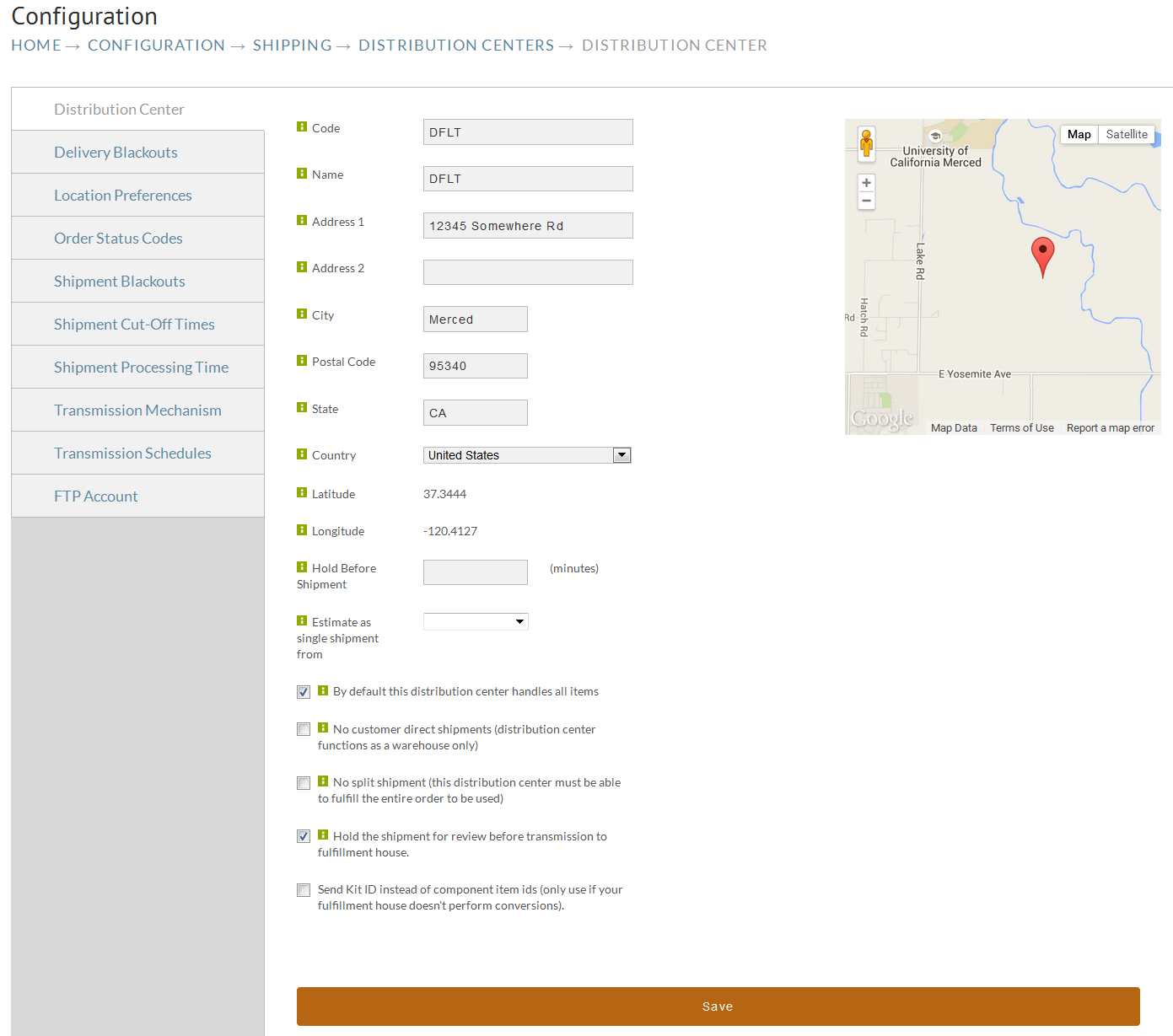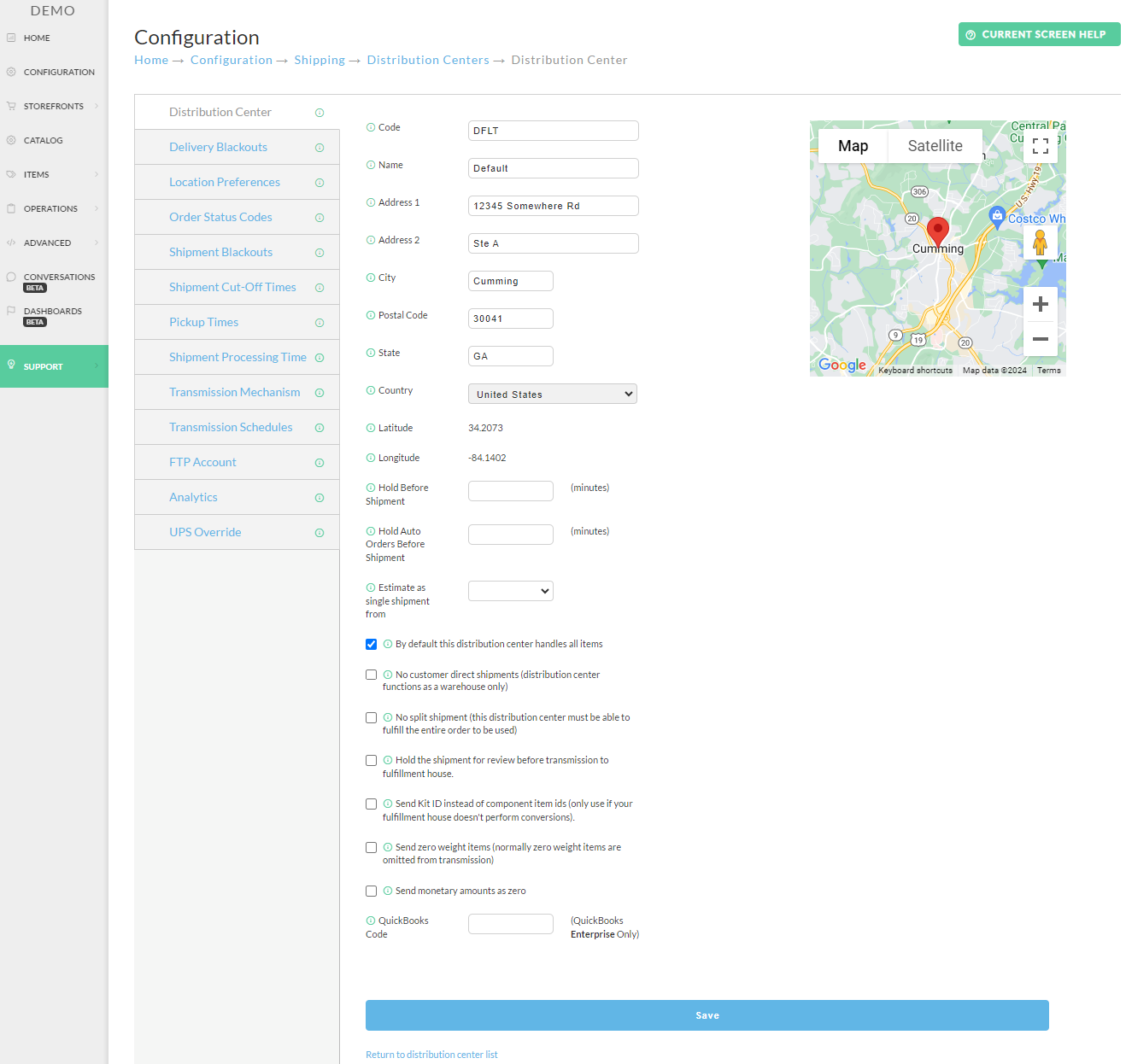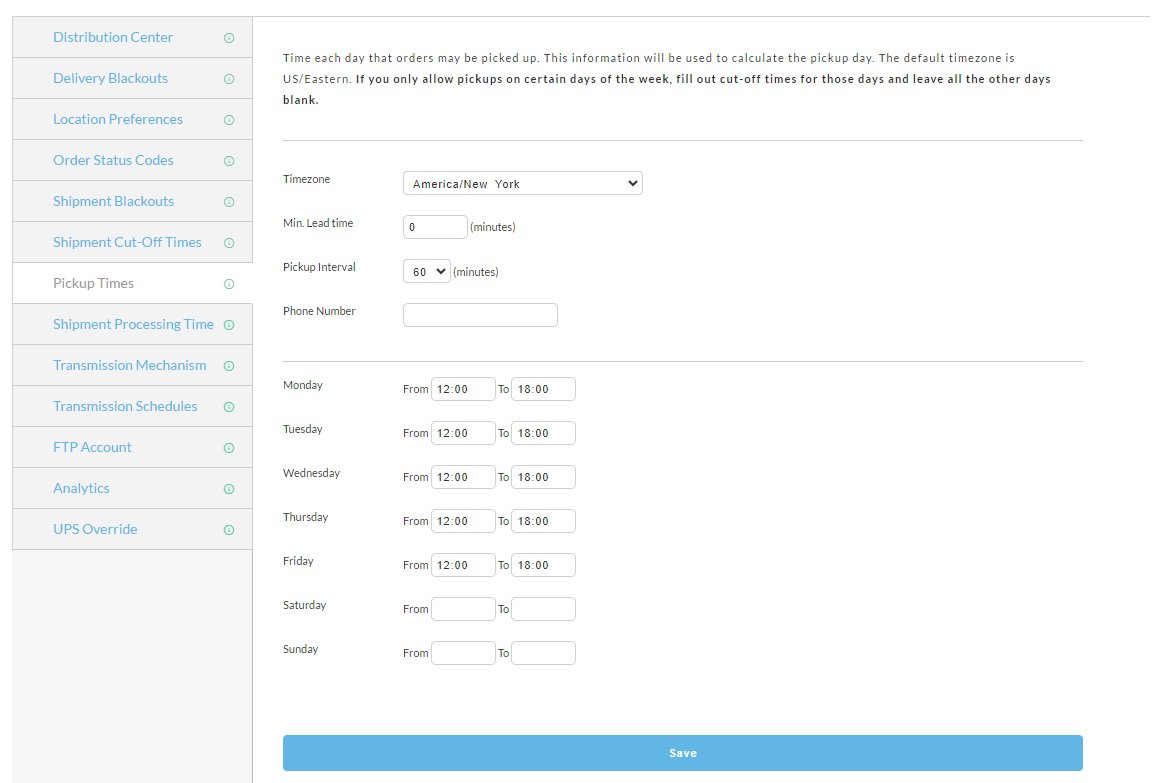...
Every distribution center has some basic information that must be configured. The screenshot below shows the basic information and provides a description of all of the options.
Field | Description | |||||
|---|---|---|---|---|---|---|
Code | Each distribution center should be assigned a 4-5 letter code. We recommend that the code be an abbreviation of your fulfillment center's name so that it has meaning when you see it. | |||||
Name | Name | |||||
DUNS | If you are processing EDI orders, enter the DUNS number of the fulfillment center. | |||||
Address 1 | Address Line 1 | |||||
Address 2 | Address Line 2 | |||||
City | City | |||||
Postal Code | Postal Code | |||||
State | State | |||||
Country | Country | |||||
Latitude | The latitude of the fulfillment center. For US based fulfillment centers UltraCart can determine an approximate latitude from the zip code. This value is critical for inventory allocation because it helps determine the distance between the customer and the fulfillment house. | |||||
Longitude | The longitude of the fulfillment center. For US based fulfillment centers UltraCart can determine an approximate longitude from the zip code. This value is critical for inventory allocation because it helps determine the distance between the customer and the fulfillment house. | |||||
Hold Before Shipment | Hold the shipment for a specific period of time before allowing it to ship. | |||||
Estimate as single shipment from | Even though products are being shipped from this distribution center you can have the system estimate costs as if everything came from a single distribution center. This is a useful option to prevent the doubling of fees when drop ship distribution centers are handling a portion of an order. | |||||
By default this distribution center handles all items | When checked, new items will automatically be associated with this distribution center. Checking this box after an item has been created will not associate the item with this distribution center automatically. | |||||
No customer direct shipments | When checked, UltraCart will never route shipments to this distribution center. This allows you to have distribution centers that are strictly for inventory tracking purposes. Some merchants with warehouses over in Asia will use this to track and move inventory to their state side fulfillment house. | |||||
No split shipment | When checked this distribution center will not receive any split shipments. In order to process the order the warehouse must be able to ship the entire shipment.
| |||||
Hold the shipment for review before transmission to fulfillment house | When checked the order will be held for review before transmitted to the fulfillment house. This allows for manual review of all orders before shipment. |
Pick Up Times
| Field | Description |
|---|---|
| Timezone | Set the timezone for the Pickup location. |
| Min. Lead Time | Configure the number of minutes before the pickup can be ready, when the customer is placing their order. |
| Pickup Interval | Sets the interval, in minutes, in which the customer will make their select from the available pickup times. |
| Phone Number | Configure the phone number that the customer can call, in regard to the order pickup. |
| Schedule of Days and Hours | Configure which days pickup is available and the time frame during the day that pickup is available. |
Shipment Cut-off Times
Enter the time of day that the orders must be received in order to ship. Shipment Cut-of Times will be used to calculate the day the order will ship. Some shippers will provide a number of days in transit which will be used to tell the customer the estimated date of delivery. Enter all times in 24 hour, EST format.
...