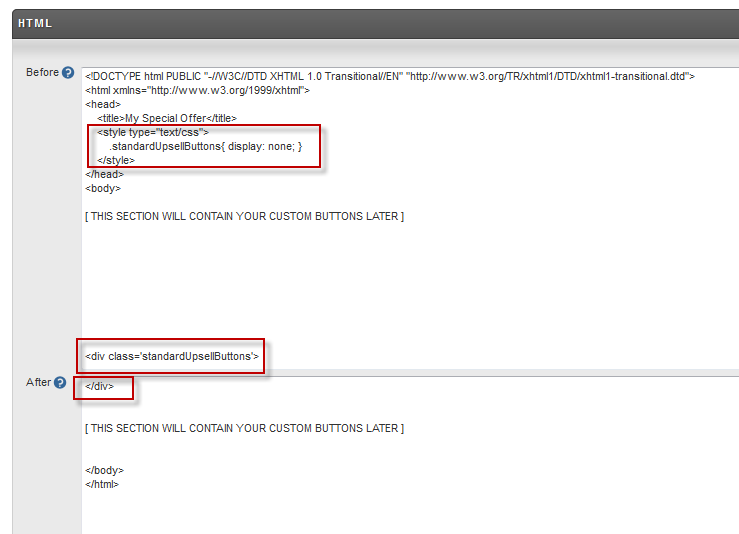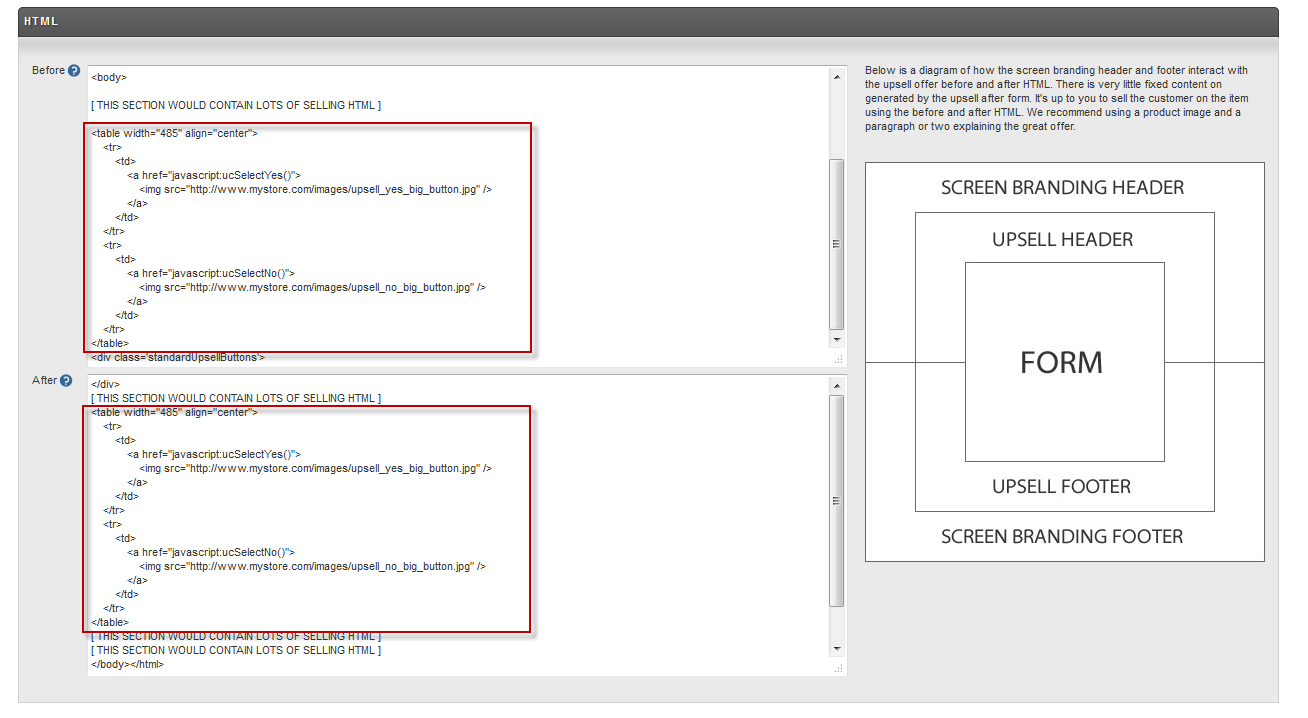This page explains how to have multiple sets of yes/no buttons on an upsell page. Merchants employing this usually have a long upsell paepage, and wish to place yes/no buttons a third of the way down the page, and then again at the end of the page.
...
The image below illustrates these three steps.
Add your buttons
The upsell page, when generated by UltraCart, will contain numerous javascript helper methods. Two of them (ucSelectYes and ucSelectNo) are needed to add custom buttons. Because you cannot edit the html within the form element, any buttons you add in the Before or After section will be outside the <form> tags. Simply adding <input> elements in the Before or After will not work.
...
If this were your yes/no buttons, you could repeat the code block above wherever you wished to place buttons.
The image below shows two sets of custom buttons on an upsell page. You could have as many as you deem necessary.