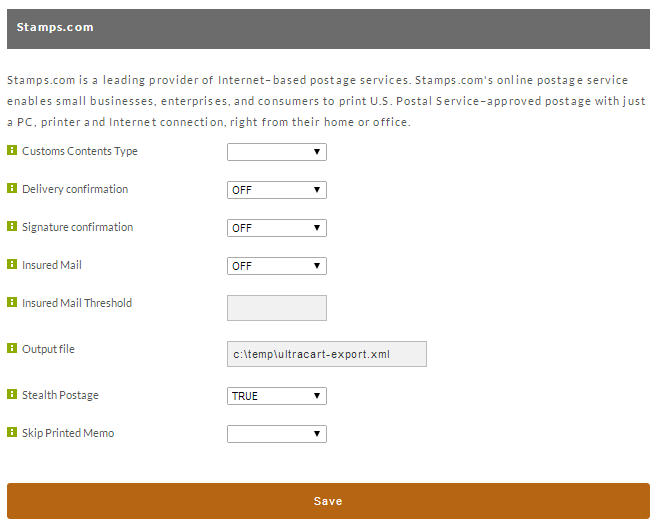...
This screen is designated for those merchants to configure their accounts with the available shippers:
- DHL
- FedEx
...
- FedEx Freight
...
- Freightquote.com
...
- UPS
...
- Endicia Dazzle
...
- Express1.com
...
- Stamps.com
...
- Watkins
...
- PeriShip
Each of these shipper specific sections control the interaction with the carrier or postage printing company.
...
Select the Shipper in the menu that appears below the Carriers tab of the shipping configuration page to view the shipper specific options.
DHL
See Setting up DHL
FedEx
See Setting up FedEx
...
After clicking the begin registration button a new window will open with the Express1.com signup form. This simple one page form is all you need to get started printing USPS postage at a discount. After you complete the registration you will close their window and click the complete registration button shown above. UltraCart will retrieve your credentials from the Express1.com system. Additional fields will then be displayed allowing you to configure options similar to Endicia Dazzle.
Stamps.com
Stamps.com is a USPS postage printing software similar to Endicia Dazzle. The Stamps.com integration has not been around as long as the Endicia Dazzle integration so there are fewer options currently available.
The options are very similar to the Endicia Dazzle configuration. Below is an explanation of each option.
...
Field
...
Description
...
Customs Content Type
...
The type of merchandise that you are shipping internationally. The default value is commercial sample unless something else is chosen.
...
Delivery Confirmation
...
If you want tracking on your USPS packages (typical), set this to yes.
...
Signature Confirmation
...
If you need proof of delivery, set this to yes. A signature is usually required to successfully fight chargebacks by customers claiming non-delivery.
...
Insured Mail
...
If you want insurance than select how you want to insure it. Most merchants find that insuring through Stamps.com is more cost effective and an easier claims process than the postal service.
...
Insured Mail Threshold
...
The value of the shipment after which insurance is added. Some merchants only insure shipments of $100 due to the risk/reward.
...
Output File
...
The path to where Stamps.com should produce the output file (that contains tracking number). If you're interacting with Stamps.com through the web interface and batch files then you will want to configure this path so the output file is always at a predictable location.
...
Stealth Postage
...
This option masks the amount of postage on the label. This is very important to set if you charge higher shipping or handling fees. Almost all merchants turn on stealth postage.
...
Skip Printed Memo
...
Watkins
Watkins is a LTL freight carrier that UltraCart can rate freight shipments for. To configure Watkins enter your negotiated discount amount in the field provided.
...