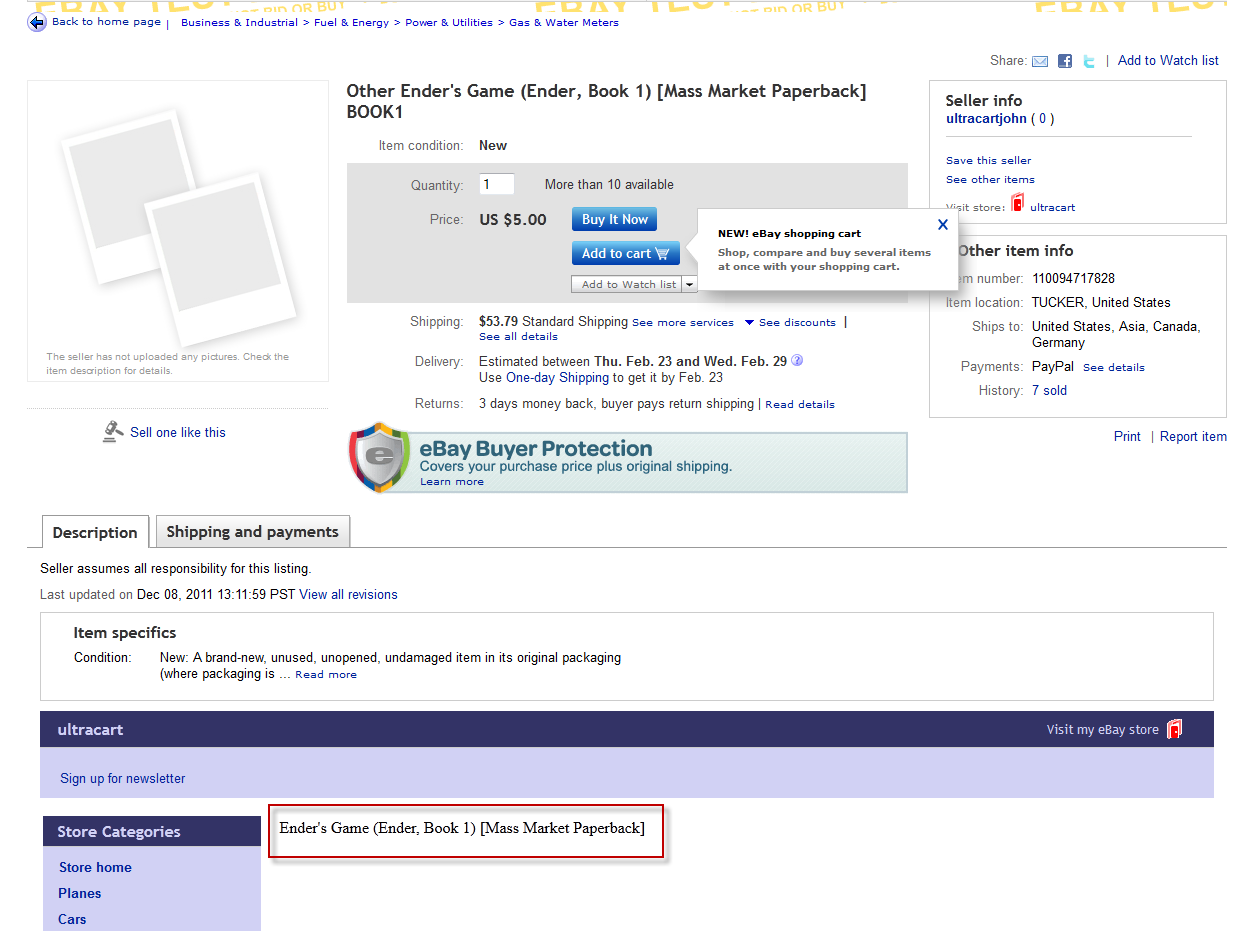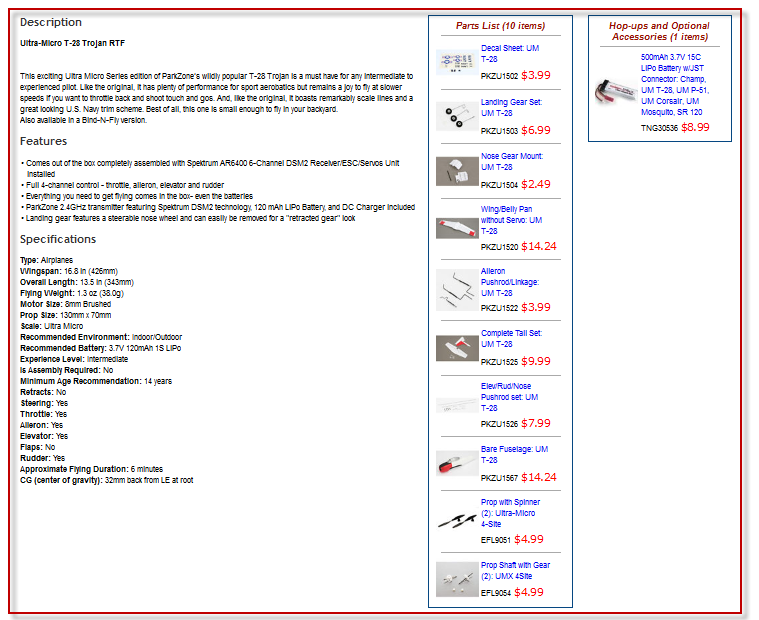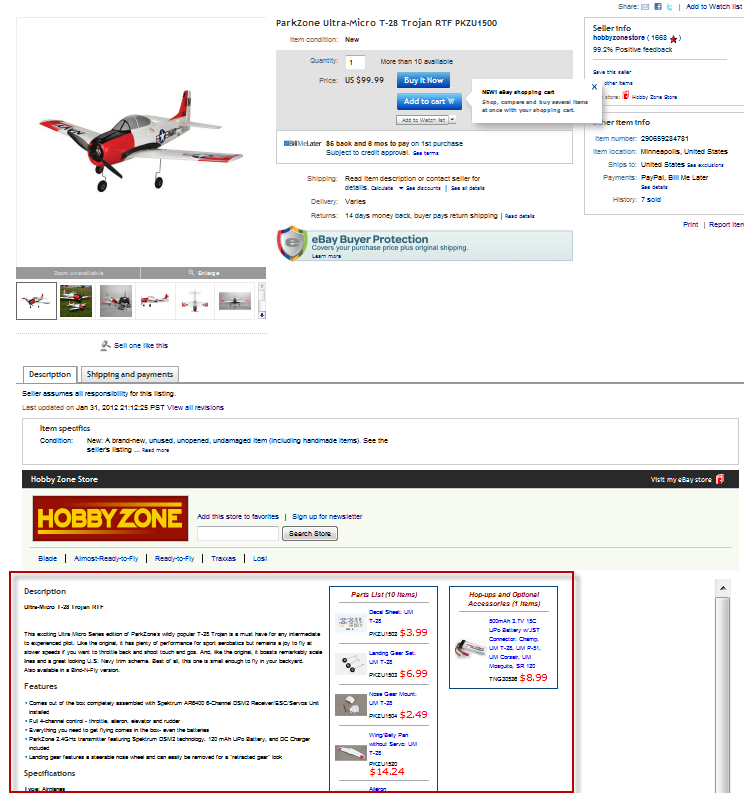...
| Expand |
|---|
| title | Click here to see a simple listing template... |
|---|
|
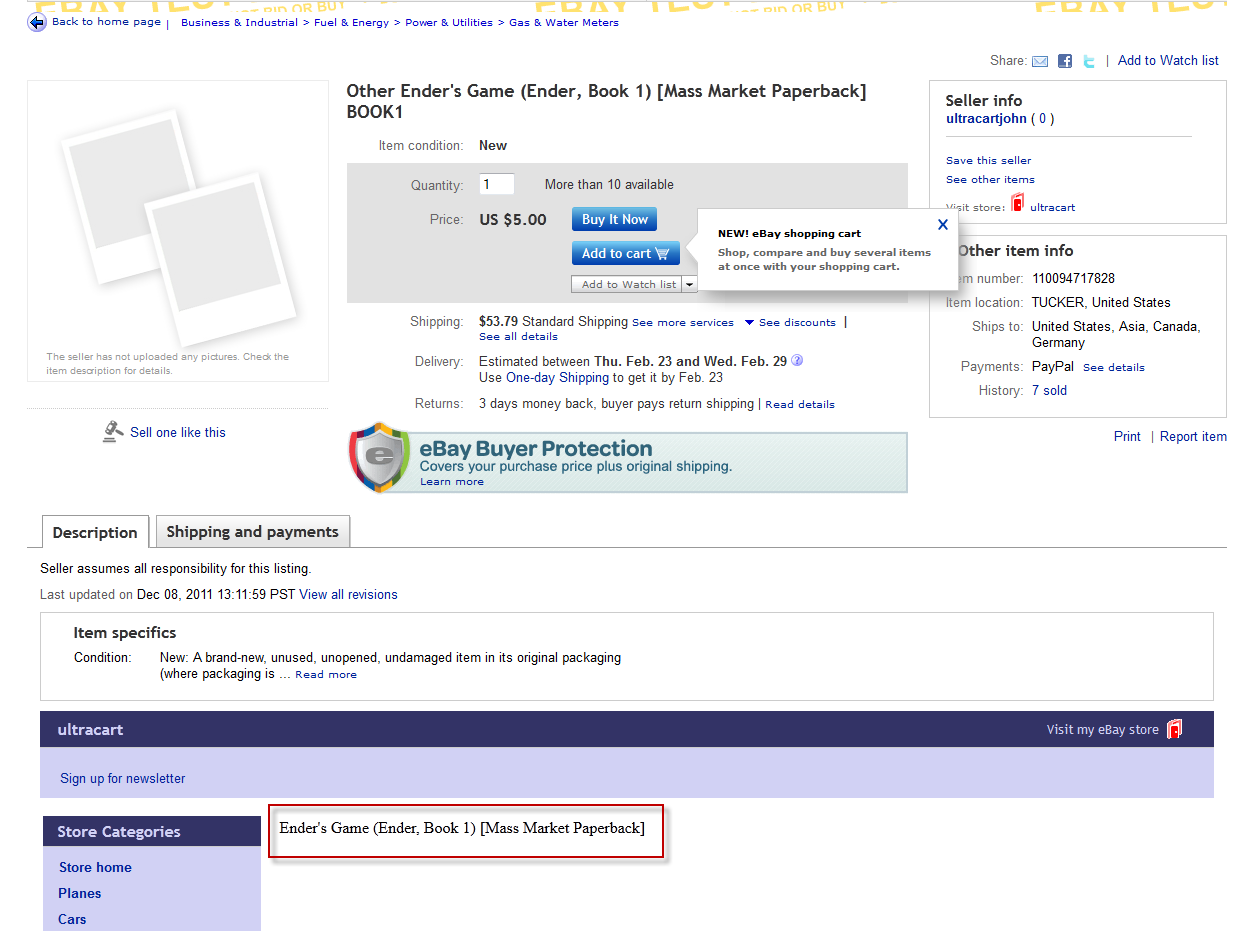
|
The listing template for the above example is a one-liner. It is:
...
| Expand |
|---|
| title | Click here to the listing template ouput... |
|---|
|
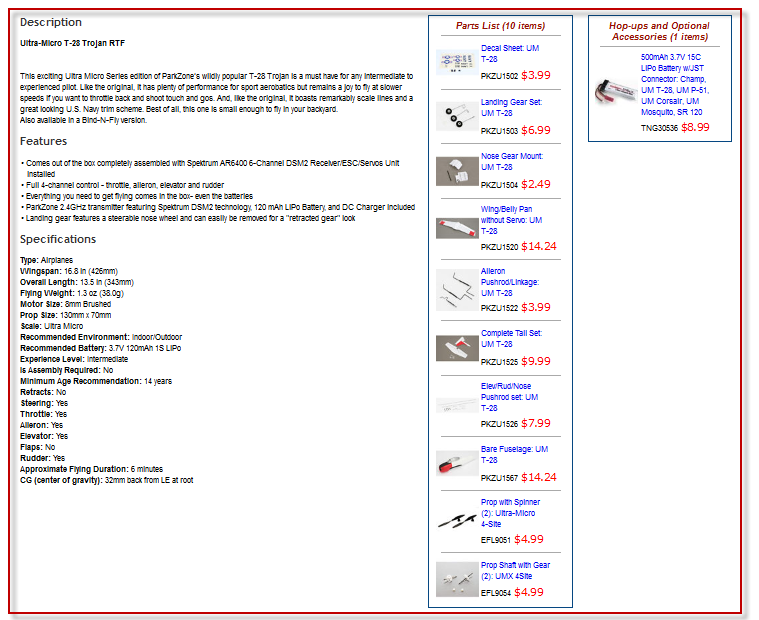
|
It's too big to see it clearly on the entire page, but here's a zoomed out version of the page showing the listing template in relation to the rest of the listing.
| Expand |
|---|
| title | Click here to see the listing template on the page... |
|---|
|
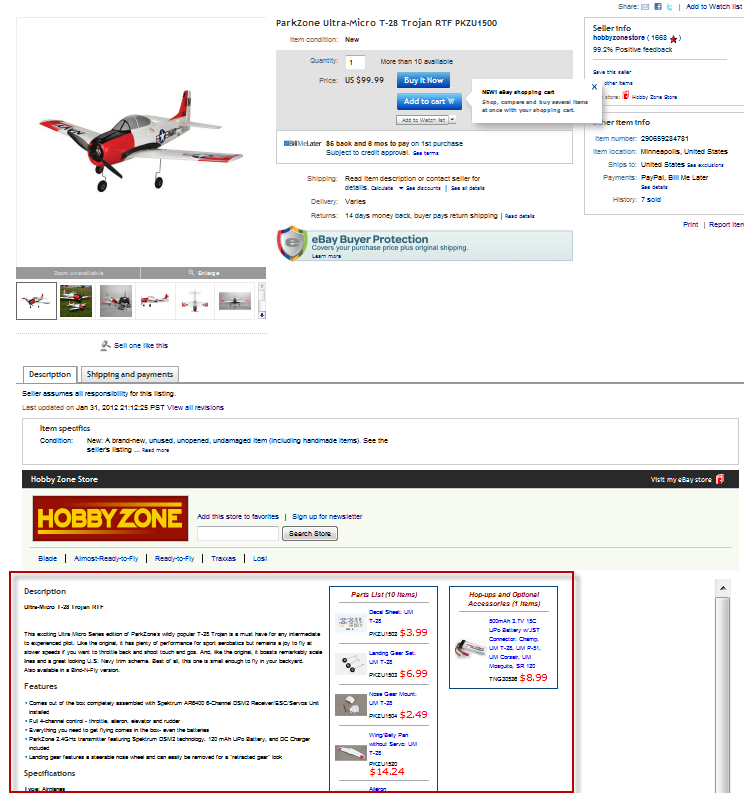
|
The source is too long to list here, but can be found on the full listings at the bottom of this page.
...
| Tip |
|---|
As you can see from the example, if you want a rich listing template, you'll need to add attributes to your items.
The attributes are located in the item editor (HomeItem ManagementItemsHome→ Item Management → Items → [Select an Item] on the Catalog tab. The tab is named Catalog because originally the data on that tab was just used in the store catalogs. It's now used in the store catalogs, auto responders, Facebook, eBay, and growing. But, the tab has remained 'Catalog'. |