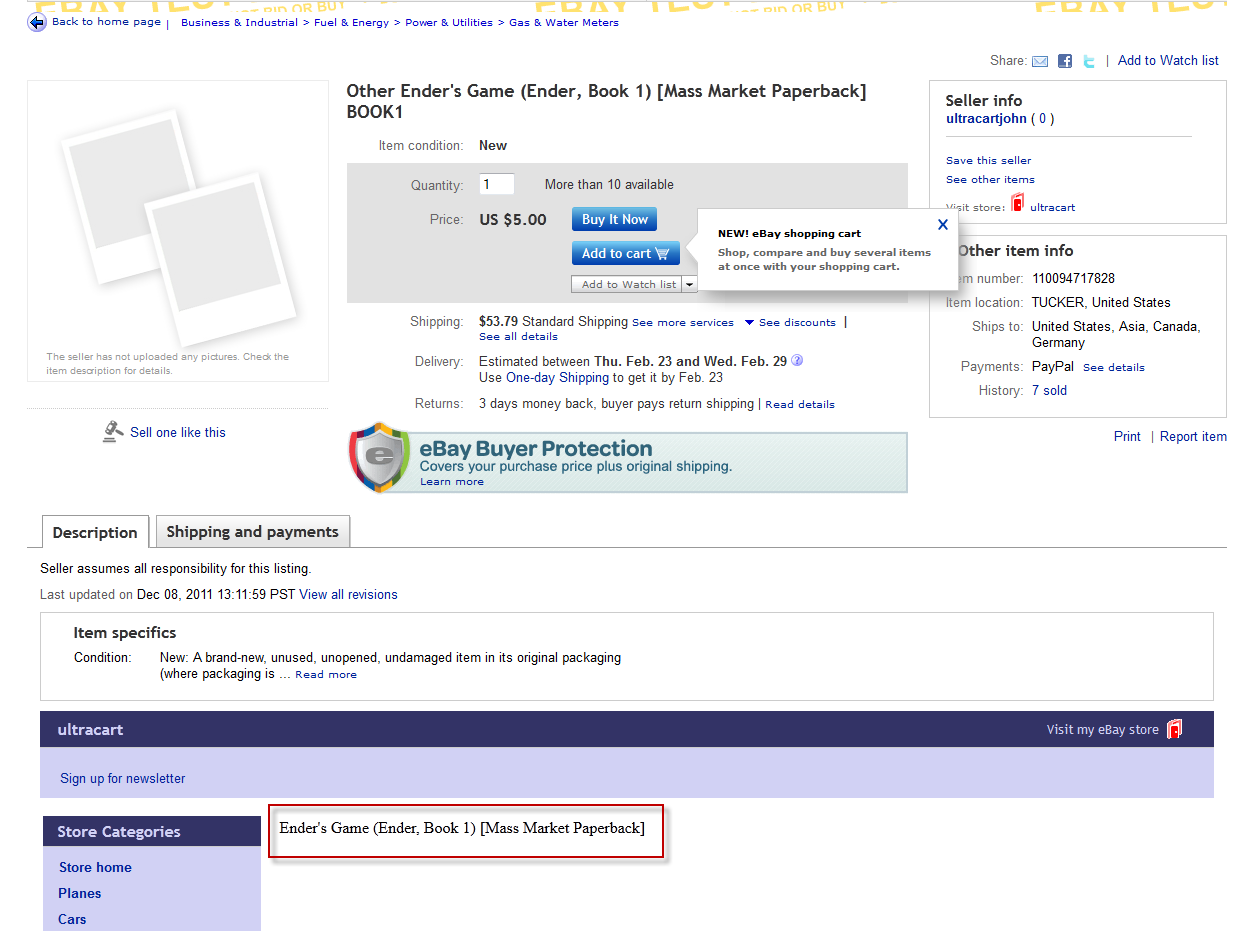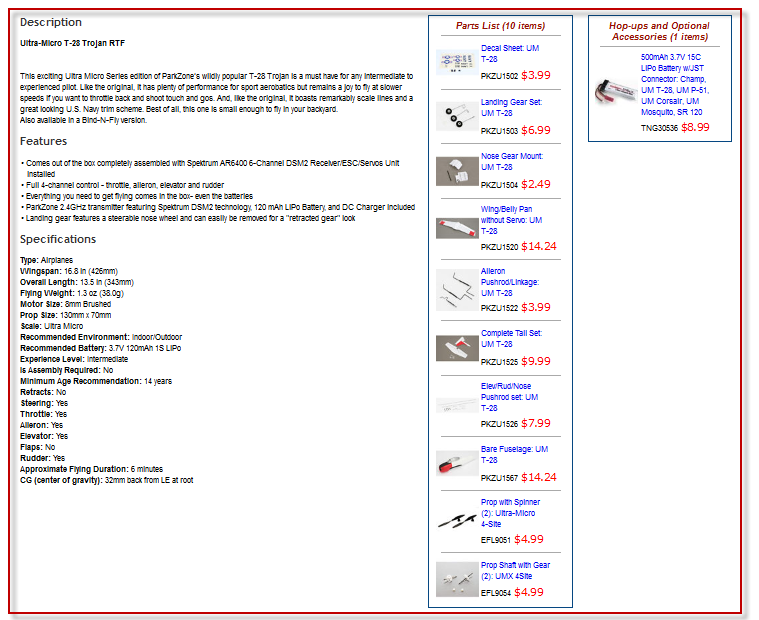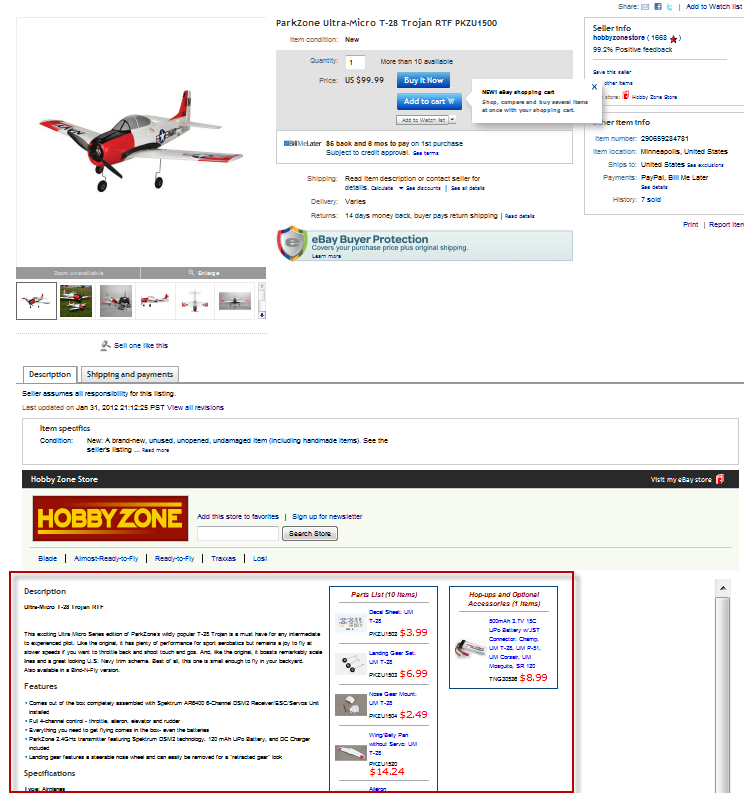...
| Expand | ||
|---|---|---|
| ||
|
The listing template for the above example is a one-liner. It is:
...
| Expand | ||
|---|---|---|
| ||
|
It's too big to see it clearly on the entire page, but here's a zoomed out version of the page showing the listing template in relation to the rest of the listing.
| Expand | ||
|---|---|---|
| ||
|
The source is too long to list here, but can be found on the full listings at the bottom of this page.
| Code Block | ||||||
|---|---|---|---|---|---|---|
| ||||||
<div class="ProductText">$formatHelper.replaceNewLinesWithHtmlBreaks($item.getExtendedDescriptionNoEscapeEditable())</div>
#if ($item.getAttributeValue("productAdditionalText") != "")
<div class="ProductText">$item.getAttribute("productAdditionalText")</div>
#end
#if ($item.getAttributeValue("productAdditionalText2") != "")
<div class="ProductText">$item.getAttribute("productAdditionalText2")</div>
#end
#if ($item.getAttributeValue("AdditionalTechnicalInfo") != "")
<div class="ProductText">$item.getAttribute("AdditionalTechnicalInfo")</div>
#end
#if ($item.getAttributeValue("hhFeatures") != "")
<h2 class="ProductHeader">Features</h2>
#set ($itemfeatures = $item.getAttribute("hhFeatures"))
#foreach ($itemfeature in $itemfeatures.split("\n"))
<div style="text-indent:-9px; margin:0 0 0 10px;">• $itemfeature</div>
#end
## <div class="ProductText">$formatHelper.replaceNewLinesWithHtmlBreaks($item.getAttribute("hhFeatures"))</div>
#end
#if ($item.getAttributeValue("hhIncludes") != "")
<h2 class="ProductHeader">Includes</h2>
<div class="ProductText">$formatHelper.replaceNewLinesWithHtmlBreaks($item.getAttribute("hhIncludes"))</div>
#end
... lots more |
| Tip |
|---|
As you can see from the example, if you want a rich listing template, you'll need to add attributes to your items. |