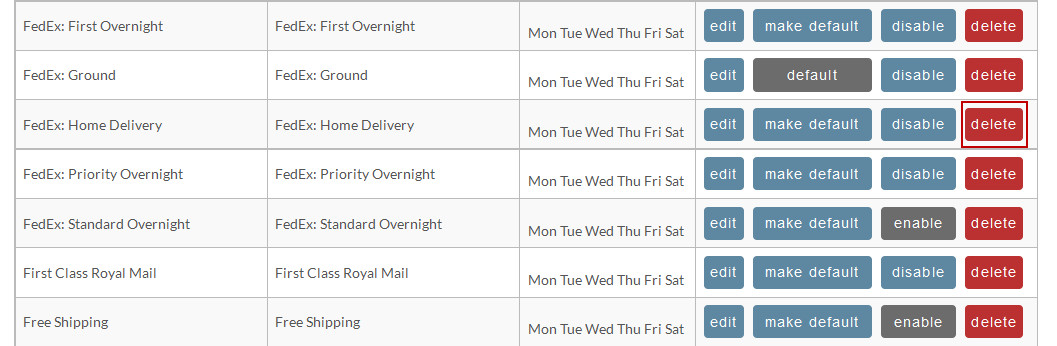...
Shipping methods are the different options that customers can choose from during the checkout process to have their package delivered. For example UPS ground, 3rd day, 2nd day, and 1st day air would all be individual methods. Shipping methods are configured under:
| Panel |
|---|
Main Menu → Configuration → (click Checkout tab) → Shipping → Methods |
Adding Methods
To add a new method click on the new method button as shown below.
...
More details on the configuration of method level information are available here. (Shipping Method Configuration)
On the shipping method list you can also select which method is the default method for the store. To select the default method just click the Make Default button. The default method will be preselected for the customer during the checkout process. The screen shot below shows you how to identify which method is currently the default and how to make a different method the default.
...
To remove a method from your store permanently, click the Delete button next to the method name as shown below.