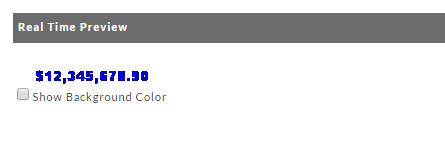...
Dynamic pricing is the process of embedding images for the prices of each individual item into web pages. UltraCart generates the images based upon the current price of the item. By leveraging dynamic pricing throughout a merchant's website the price of an item can be changed and the website immediately reflects the change without the need to edit and upload a new html page. Merchants that have a very large inventory or one whose prices change frequently should seriously consider using dynamic pricing.
There are 4 steps to configure dynamic pricing: Select a Font Style, Set the Font Size, Set the Font Color and Font Smoothing. Whenever you make a change to any setting during these steps, the real-time preview at the bottom of the screen will update to reflect the current settings. You can use this to accurately match your existing web site design.
Navigation
| Panel |
|---|
Home → Configuration → (Middle menu) Items → Dynamic Pricing |
Step 1 - Select a Font Style for your price images
...
Provides a real time display of the dynamic pricing as you are making changes with the above configuration.
- Unknown user update for 12/7
- Unknown user cross reference deploying dynamic pricing on website with item links
...
The image tag and javascript URL's are located in the item links page in item management, where you get the add to cart link:
Main Menu > Items > Item Management > Then click the chain link icon in the actions column of the item list and scroll down to the Dynamic Pricing section of the page.