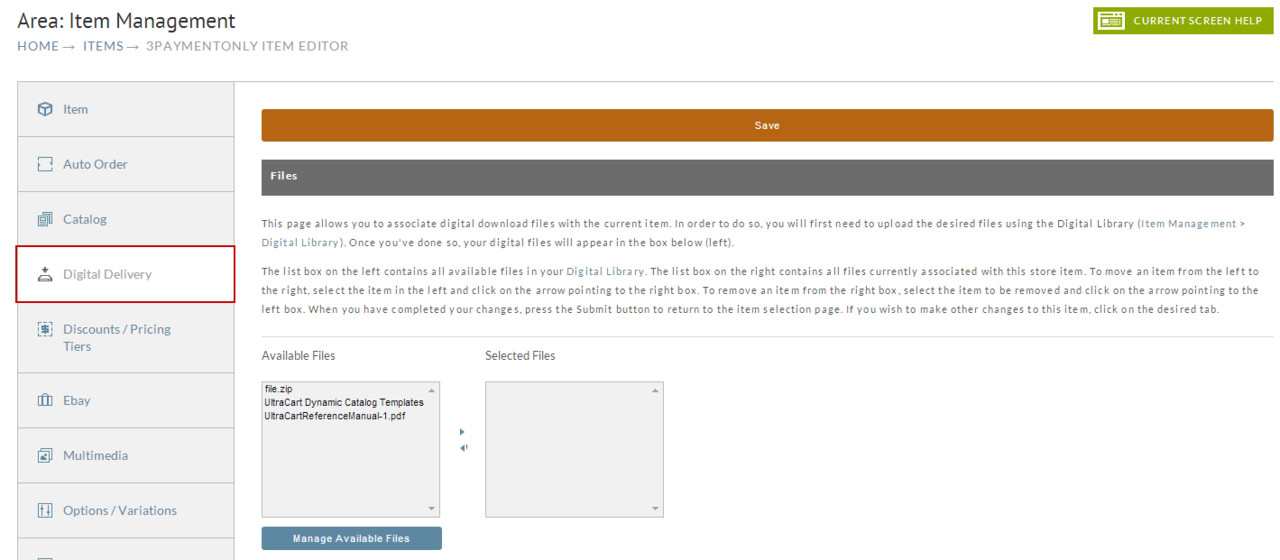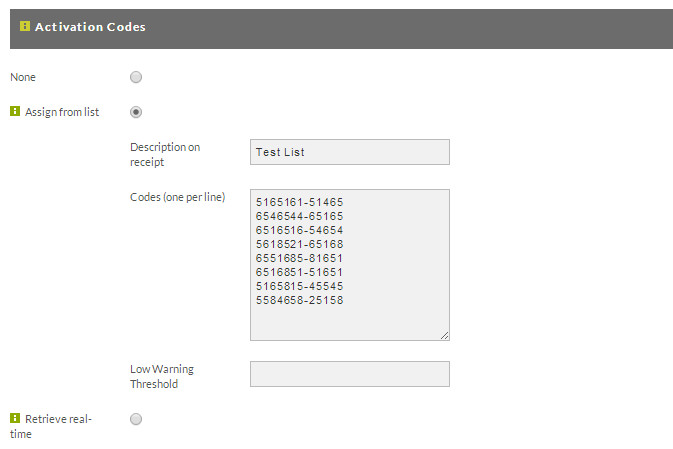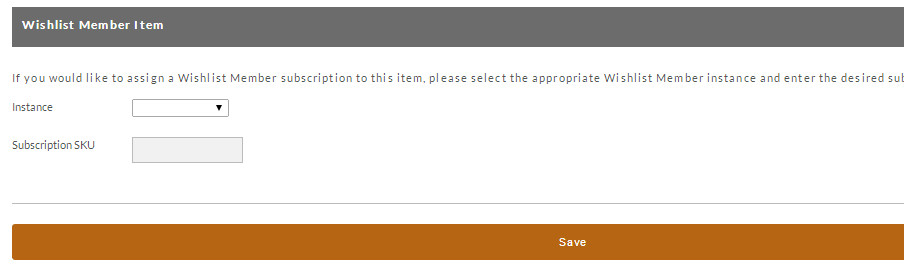...
The "Available Files" list box on the left contains all available files uploaded into your Digital Library. The "Selected Files" list box on the right contains all files currently associated with this store item. To move an item from the left to the right, select the item in the left and click on the arrow pointing to the right box. To remove an item from the right box, select the item to be removed and click on the arrow pointing to the left box. When you have completed your changes, press the Submit button to return to the item selection page. If you wish to make other changes to this item, click on the desired tab.
Activation Codes
The activation Codes section presents the following options:
- None
- Assign from list
- Retrieve real-time
- Soraco QLM
None
...
This is the default setting. With this option activation codes are not in effect.
Assign from List
Once you select this choice, the section will expand to allow you to configure your list.
...
| Info | ||
|---|---|---|
| ||
If you wish to learn more about this advanced and powerful feature, please send an email to support@ultracart.com . Please make sure to include details regarding the product(s) with which you wish to configure using real-time activation codes. |
Soraco QLM
Soraco Licnese Manager provides Software Protection and Licensing services. Select this option if you have established an account with Soraco.
To learn more about Soraco, please visit their website: https://soraco.co/
Membership section
If you've previously configured either WishList Member or aMember to your UltraCart account, you will find a configuration section at the bottom of the page.
Digital Delivery Email
| Panel |
|---|
Home |
...
Digital Delivery
Email Notifications