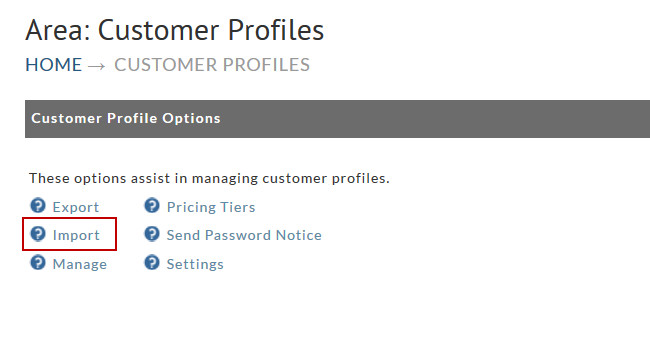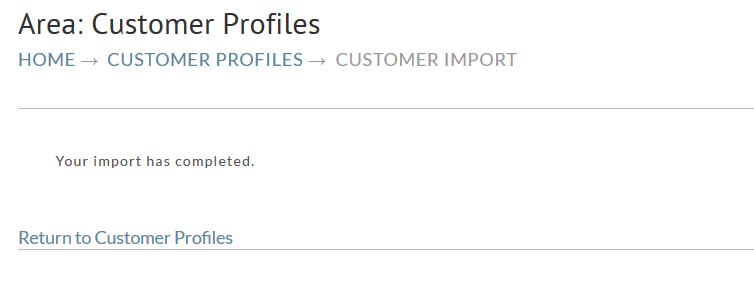...
Customer Profile Import uses a "wizard" process to walk you through the steps of importing customer profile records.
Customer Profile Data Fields
The following is a listing of current fields contained in the Customer Profile database along with a brief explanation of each. The only Required field is the customers Email Address which is used as their Login to their account.
| Field Name | Description |
|---|---|
| Customer's Email - used as Login | |
Address 1 | Customer's address |
| Address 2 | Customer's 2nd address |
| Allow 3rd Party Billing | |
| City | City |
| Company | Company Name |
| Country | Country |
| Customer Profile ID | ID assigned by our system |
| Day Phone | Daytime phone of Customer |
| Evening Phone | Evening phone of Customer |
| First Name | First Name |
| Last Name | Last Name |
| No Free Shipping | Disallows Free Shipping |
| Postal Code | Postal Code |
| State | State |
| Note |
|---|
There may be additional fields depending on certain configurations you may have on your account. One such example is "Pricing Tiers". |
Step 1
The Customer Profile Import wizard is located on the Customer Profiles page. Upon clicking the Import link you are presented with the first step of the import wizard process:
...
Using this tool, you can import from your customer profile information by choosing the file then selecting the appropriate text file delimiter (most commonly "a comma (, (comma)") and the profiles will be automatically created or updated with the specified information from your import file.
The Pre-defined Importing Mapping is only used if you have imported a and saved the mapping file in the past and selected to save the mapping . After selecting the file and Text file delimiter click "Continue to Step 2".
...
| Note |
|---|
Email is currently the only required column, we . We can not import the profile your data without the Email address. |
...
At the top of the page you will see an example of a few records on your file along with the option "Click this box if the first row contains field names." , this should This is almost always be checked.
Step 3
The import should now be complete and the profile profiles should be view-able from within the Customer Profile Manage section.
...