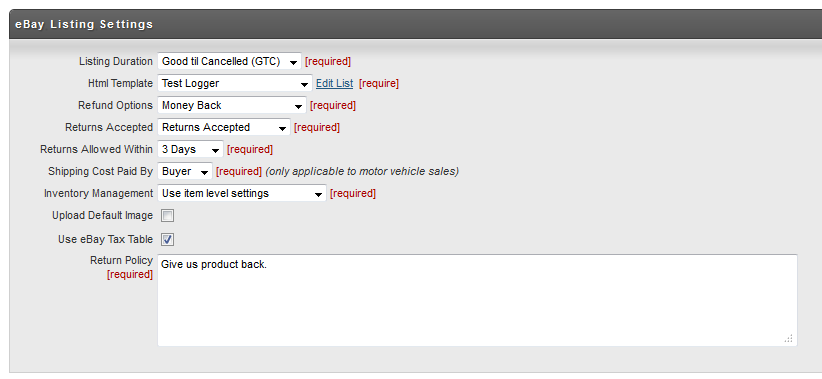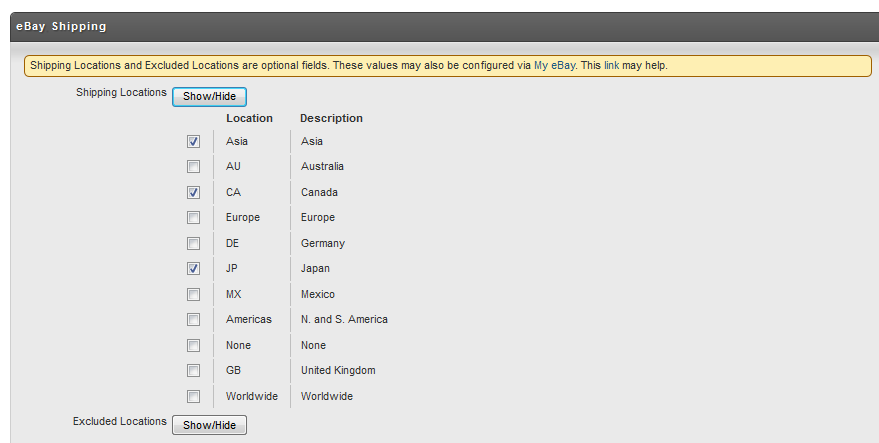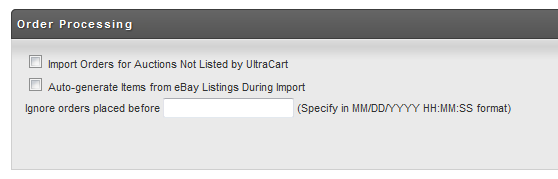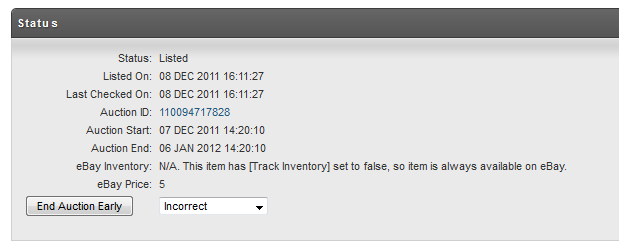...
Configuring your store
Navigate to:
| Panel |
|---|
Home → Configuration → [Channel Partners] section (at bottom of page) → eBay |
Giving UltraCart permission to act on your behalf
...
The listing options are shown below, and then described in a subsequent table.
Setting Name | Description | Possible Values |
|---|---|---|
Listing Duration | How long the item is listed for on eBay. When the item expires, it is automatically relisted | (Good til Cancelled GTC), 1 Day, 3 Day, 5 Day, 7 Days, 10 Days, 14 Days, 21 Days, 30 Days, 60 Days, 90 Days, 120 |
Html Template | The Apache Velocity Template that will render the product description. See the eBay - Listing Templates pages for a thorough discussion of templates. | Simplest template? Just create a template and add |
Refund Options | Display your refund option, if you have | Money Back, Money Back or Exchange, Merchandise Credit, Exchange |
Returns Allowed Within | Flag for whether or not you accept returns | Returns Accepted, Returns not Accepted |
Shipping Cost Paid By | Who pays shipping. This is only applicable to auto sales. You'll most always want this to be set to Buyer. This is NOT a way to configure "Free Shipping". | Buyer, Seller |
Inventory Management | Determines whether UltraCart will de-list your items when the inventory for that item is zero. If you use Inventory Management, then set this to use the item level settings. UltraCart will then check the inventory and adjust the eBay inventory hourly. It will also de-list an item when your inventory runs outs. | Use item level settings, All items are always available |
Always Available Quantity | This select box will only appear if you set your Inventory Management to "All items are always available". Choose an available quantity that meets your needs. Please read this article before setting your quantity. Your listings will be denied if you set this too high. | 5,10,20,50,100,1000 |
Upload Default Image | This is currently not used. UltraCart will upload any images for your item. | Yes/No |
Use eBay Tax Table | You'll almost always want this to be checked. There are 3 ways to handle tax for an eBay item. Two of them are available to you using UltraCart. The first is to let eBay calculate it. If you check this box, eBay will handle tax. The second option is to configure it within your eBay Store Selling Preferences. If you leave this field unchecked, it's up to you to configure your eBay store with a custom tax policy. See http://pages.ebay.com/help/pay/checkout-tax-table.html for details. | Yes/No |
Return Policy | This field contains the return policy text displayed on your listing. | This is custom text. Browse eBay for examples if you need help. |
Shipping Options
Shipping Locations
By default, whatever region your list your item will be an available shipping location. For UltraCart, all items are listed on the US servers, so by default, your items will ship to the US.
Use the shipping locations list to check/uncheck any other locations you will ship to. Click the Show/Hide button to see a list of locations.
...
This area of the configuration is useful when you want to have UltraCart process orders from eBay where UltraCart did not list the items.
Setting Name | Description |
|---|---|
Import Orders for Auctions Not Listed by UltraCart | If you check this box, UltraCart will try to import orders from eBay where the item wasn't listed by UltraCart |
Auto-generate items from eBay Listings During Import | If you check this box, UltraCart will create a new item where the item id is the auction number. It will attempt to lookup all the details from the item that are possible such as description, extended description, cost, weight, dimensions, etc. Not all of this information will be available depending upon how you listed the item. |
Ignore orders placed before | Enter a time in this field in MM/DD/YYYY HH:MM:SS format. This will prevent UltraCart from importing a lot of existing orders from the eBay account. We recommend settings this field if you have an existing eBay account |
Revising All Current Listings
...
| Tip |
|---|
If you have many items, creating a .csv file and importing your eBay configuration may be much quicker. |
Navigate to:
| Panel |
|---|
Home → Item Management → Items → [Select an Item] → Click on eBay tab. |
Status Section
The status section shows you the state of the item. It also contains a button allowing you to end an auction early. If you end an auction, it will be flagged to re-list. If you don't want it to re-list after ending, uncheck the Active flag in the eBay Item section.
eBay Item Settings
Setting | Discussion |
|---|---|
Active | IMPORTANT This checkbox determines whether an item is listed on eBay or not. If an item is listed and you uncheck this box, it will not delist. You will need to do that manually using the |
Free Shipping | If checked, the item is listed for free shipping. The store-wide options (see top of this page) contains a Free Shipping Method selector. You may override that value with the drop-down box below this flag. |
Free Shipping Method | If Free Shipping is checked, this value will override any global value and be used as the free shipping method. |
No Promotional Shipping | Check this flag to exclude this item from promotional shipping. This is often done to exclude really large or heavy items from promotional shipping. |
Packing Handling Costs | An item specific markup to shipping. Enter a dollar (and cent) value. |
Template | An override to the item description template configured at the store level. To add or edit a template, please navigate to eBay Listing Templates. This is a link to this page in the breadcrumbs for the store-wide configuration page. See the Listing Templates page for instruction on creating a template. |
eBay Category
| Note |
|---|
There are two categories used in eBay. The category and the store category. This is setting up the eBay category. A store category is a custom category you create for your store. Please don't confuse the two. This is the important category. Many merchants set up their store categories later. |
...