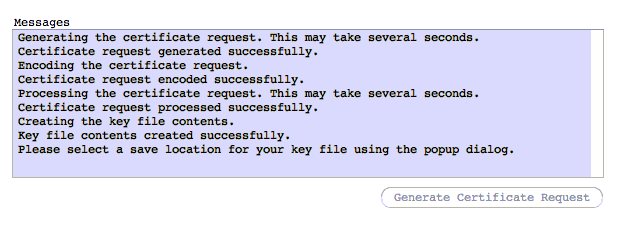...
It takes 1-2 minutes to generate the key depending upon the speed of your machine. Once the generation is
complete the window will look like the screen shot below and the applet will prompt you to save the .p12 file.
Uploading the .p12 file into your account
You will need to save off the .p12 file and email it to support@ultracart.comthen upload it into UltraCart by using the "Upload" link in the Cybersource
configuration section of the transaction gateways configuration.
Configuring in Transaction Gateways
| Panel |
|---|
Remember to click the save button after upload the .p12 file and also entering your Cybersource MerchantID and selecting the appropriate
credit card types that the account is setup to process.
Configuring in the Rotating Transaction Gateways
| Panel |
|---|
Home Configuration (Checkout) Payments Rotating Transaction Gateways |
Remember to click the save button after upload the .p12 file and also entering your Cybersource MerchantID and selecting the appropriate
credit card types that the account is setup to process.