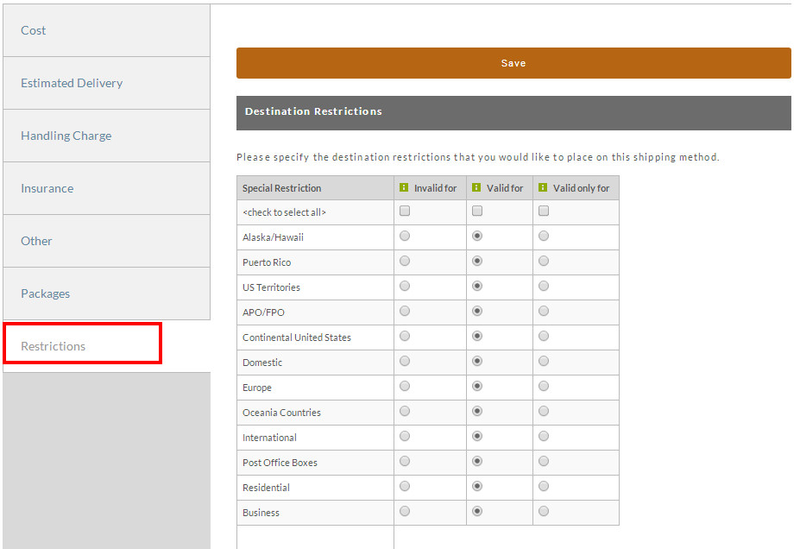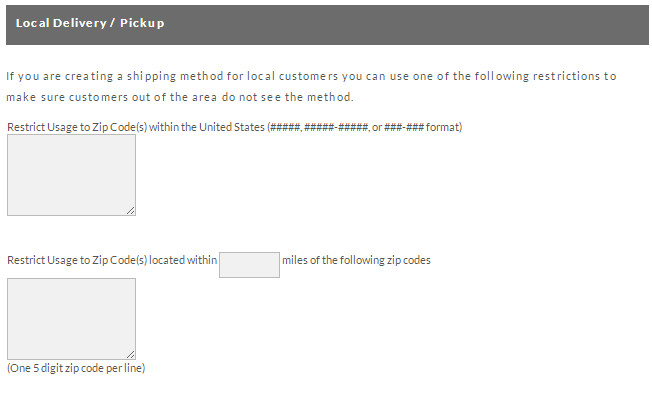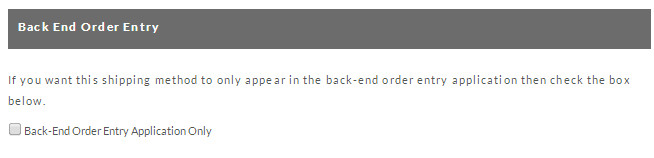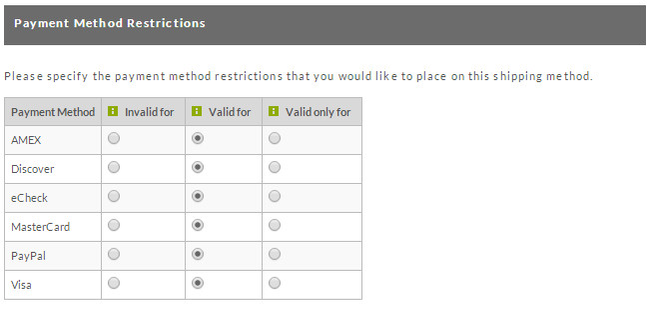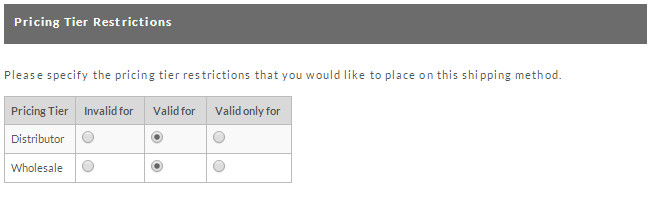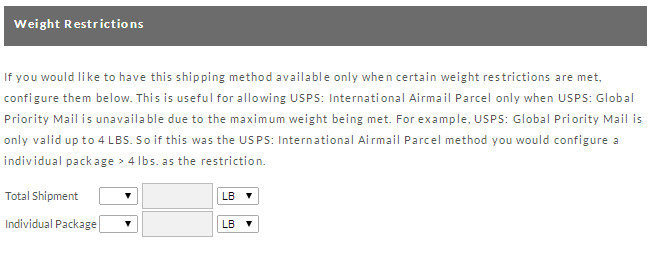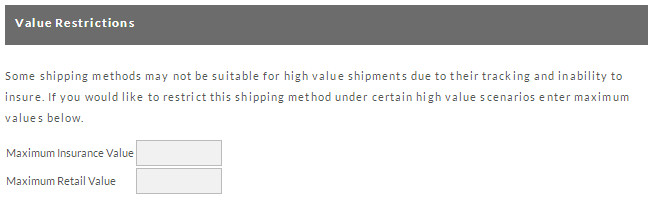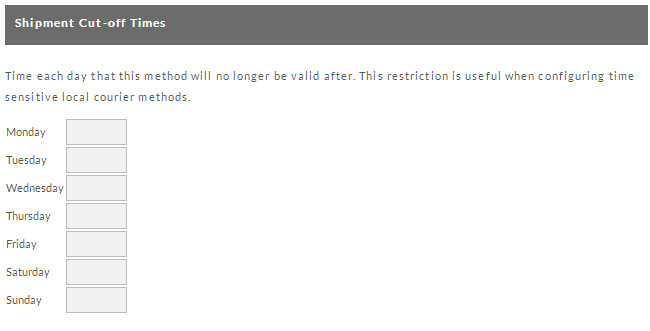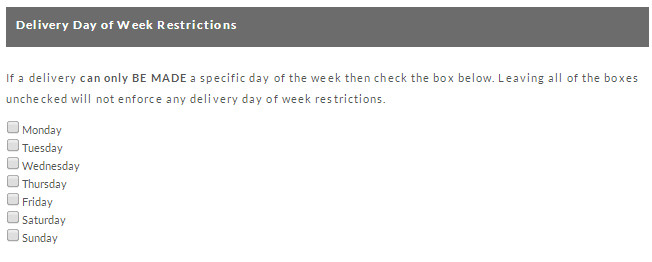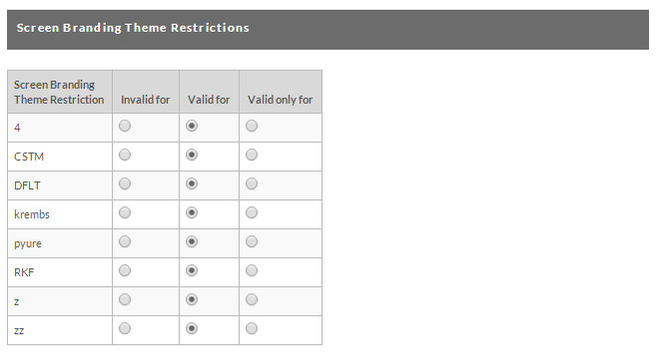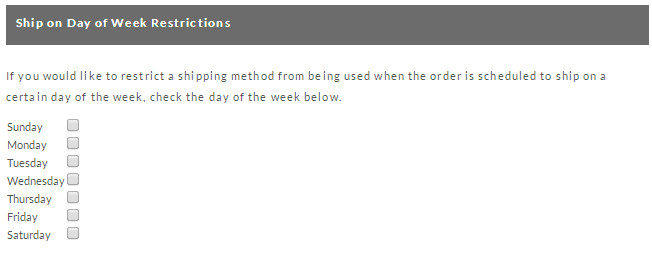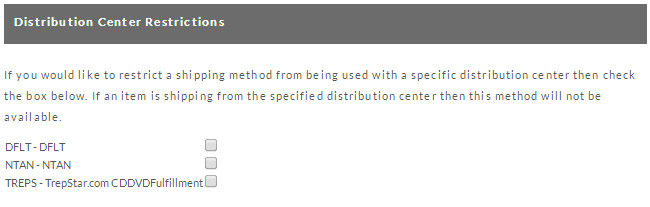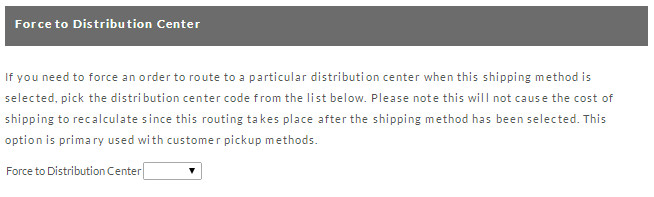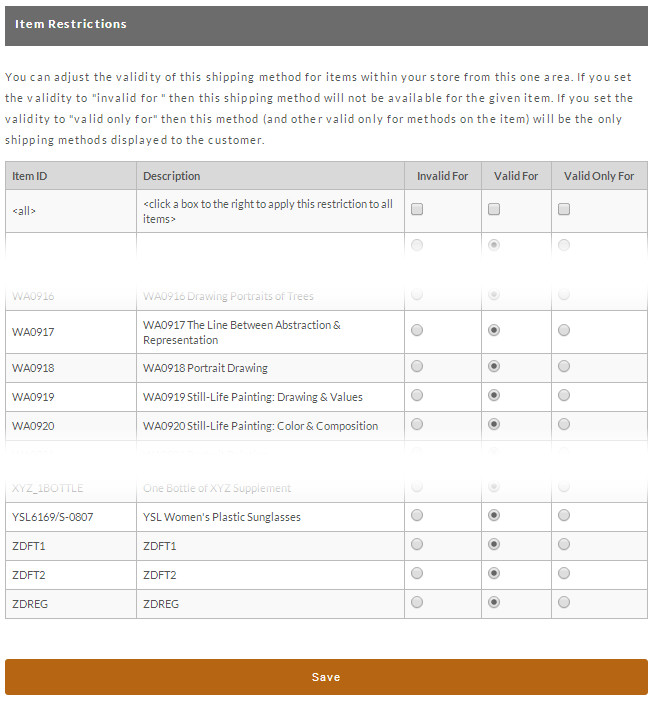Shipping Method Configuration
...
There are a number of was to configure free shipping within UltraCart, below is one way this can be done within the shipping method itself.
Below is a list of the different options and a description of each.
...
The Destination Restrictions tab allows you to specify to which locations and location types the specified shipping method services. Many merchants use these methods to allow for USPS only when shipping to APO/FPO addresses.
Restriction Type | Description |
|---|---|
Invalid For | If the address matches this restriction then the shipping method will be invalid. |
Valid For | If the address matches this restriction then the shipping method will be valid. |
Valid Only For | If any restriction is marked as valid only for then the address must match these restrictions. |
...
If you are creating a shipping method for local customers you can use one of the following restrictions to make sure customers out of the area do not see the method.
Back End Order Entry
If you want this shipping method to only appear in the back-end order entry application then check the box below.
Payment Method Restrictions
This section allows you to specify the payment method restrictions that you desire to have placed on this shipping method. Similar to the Destination Restrictions, you can select Invalid For, Valid For, and Valid Only For options.
Pricing Tier Restrictions
Again, similar to the previous restriction settings, merchants that have configured Pricing Tiers they can restrict said pricing tiers per shipping method.
This section will not appear on your page unless you have configured one or more pricing tiers under:
...
Some shippers have Weight Restrictions for some shipping methods. Therefore, this option will allow a merchant to have a shipping method available only when certain weight criteria are met. By setting weight restrictions, UltraCart will not recommend those not meeting the criteria that you configure base on the total weight of the items in the cart. Keep in mind that this setting is for a particular shipping method.
There are three fields to be completed for both the Total Shipment and the Individual Package. Select the applicable Quality Operator (less than, more than, etc.) from the first drop down list. Then enter the applicable amount. Lastly, select LB, OZ, or KG. in the last drop-down list.
...
Some shipping methods may not be suitable for high value shipments due to their tracking and inability to insure. If you would like to restrict this shipping method under certain high value scenarios enter maximum values below.
Shipment Cut-off Times
Time each day that this method will no longer be valid after. This restriction is useful when configuring time sensitive local courier methods.
Delivery Day of Week Restrictions
If a delivery can only BE MADE a specific day of the week then check the box below. Leaving all of the boxes unchecked will not enforce any delivery day of week restrictions.
Screen Branding Theme Restrictions
This can allow for a shipping method to be displayed in the selected screen branding theme is selected.
Ship on Day of Week Restrictions
This section offers the ability to restrict shipping to occur on a certain day of the week. Click on the check box to the right of the day of the week that you DO NOT want shipping to occur.
Distribution Center Restrictions
This section offers the ability to restrict this shipping method from appearing if the shipment is originating from a specific distribution center. This is a good restriction to use if one of your distribution centers does not support a particular shipping method.
Force To Distribution Center
If you need to force an order to route to a particular distribution center when this shipping method is selected, pick the distribution center code from the list below. Please note this will not cause the cost of shipping to recalculate since this routing takes place after the shipping method has been selected. This option is primary used with customer pickup methods.
Item Restrictions
This section offers the ability to restrict shipping methods when certain items are present in an order. Only the first 500 items will appear in this list.
Insurance
Click on the Insurance Tab to configure the way UltraCart calculates insurance costs. The settings vary depending on the shipping carrier or method. The three options are:
...