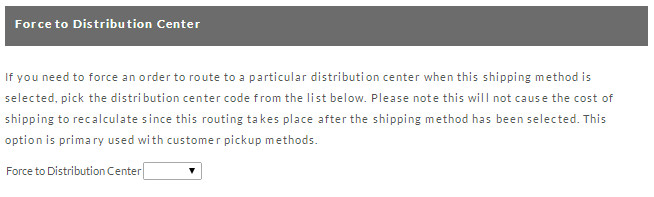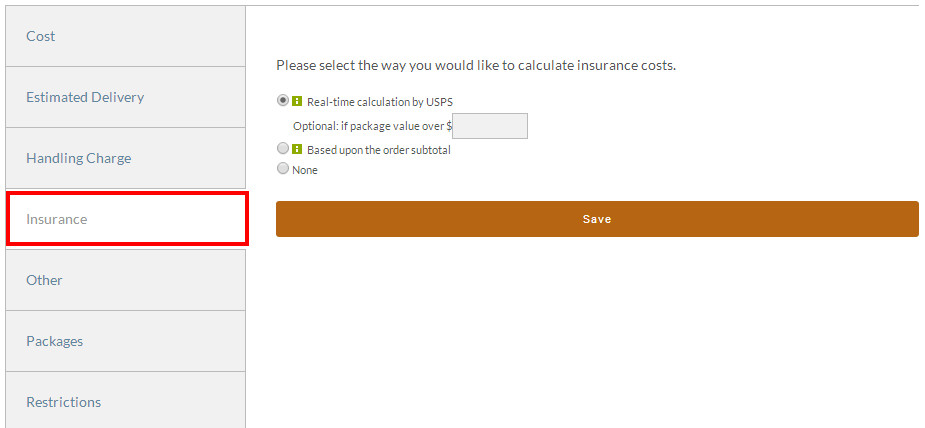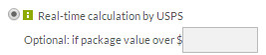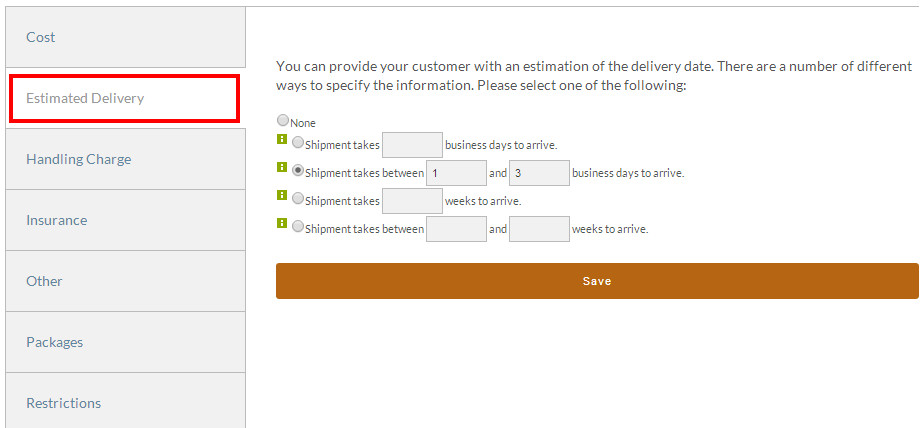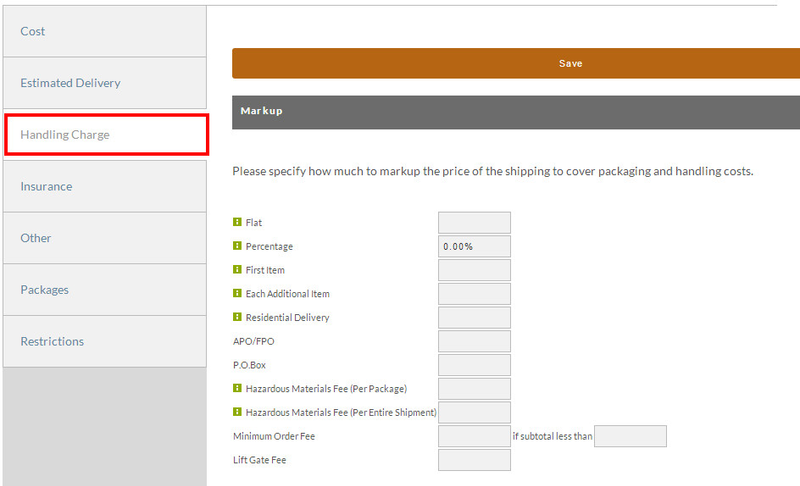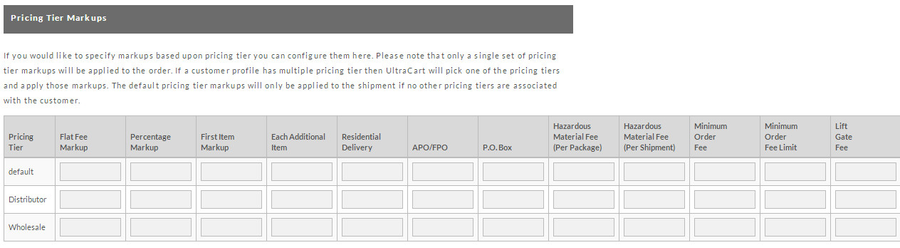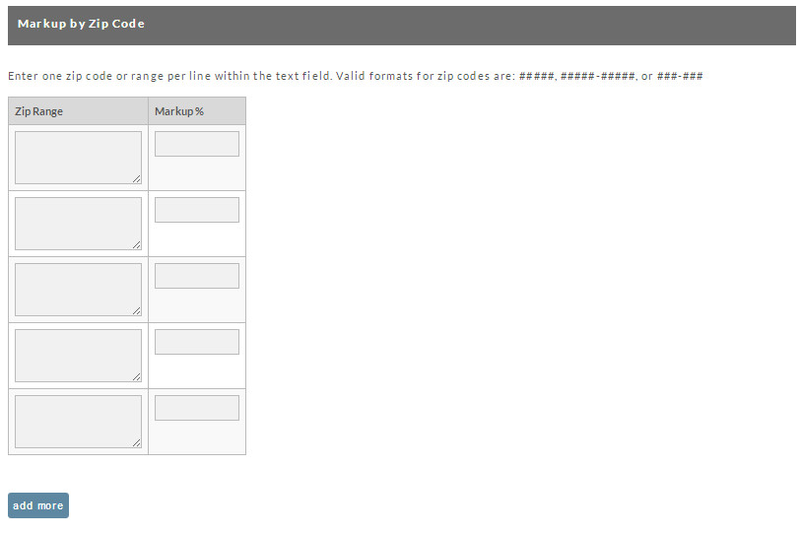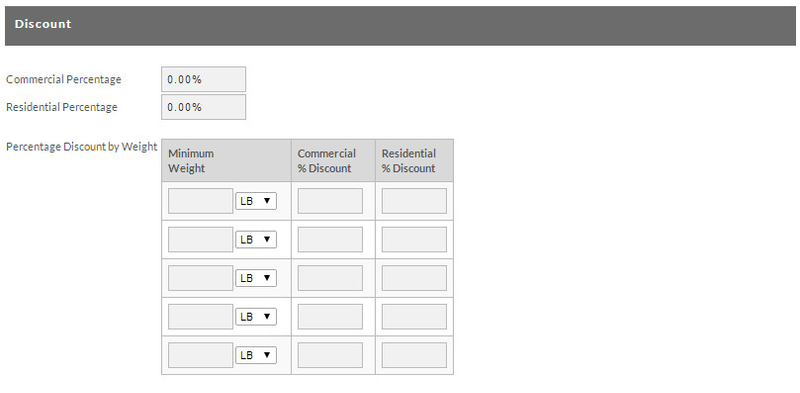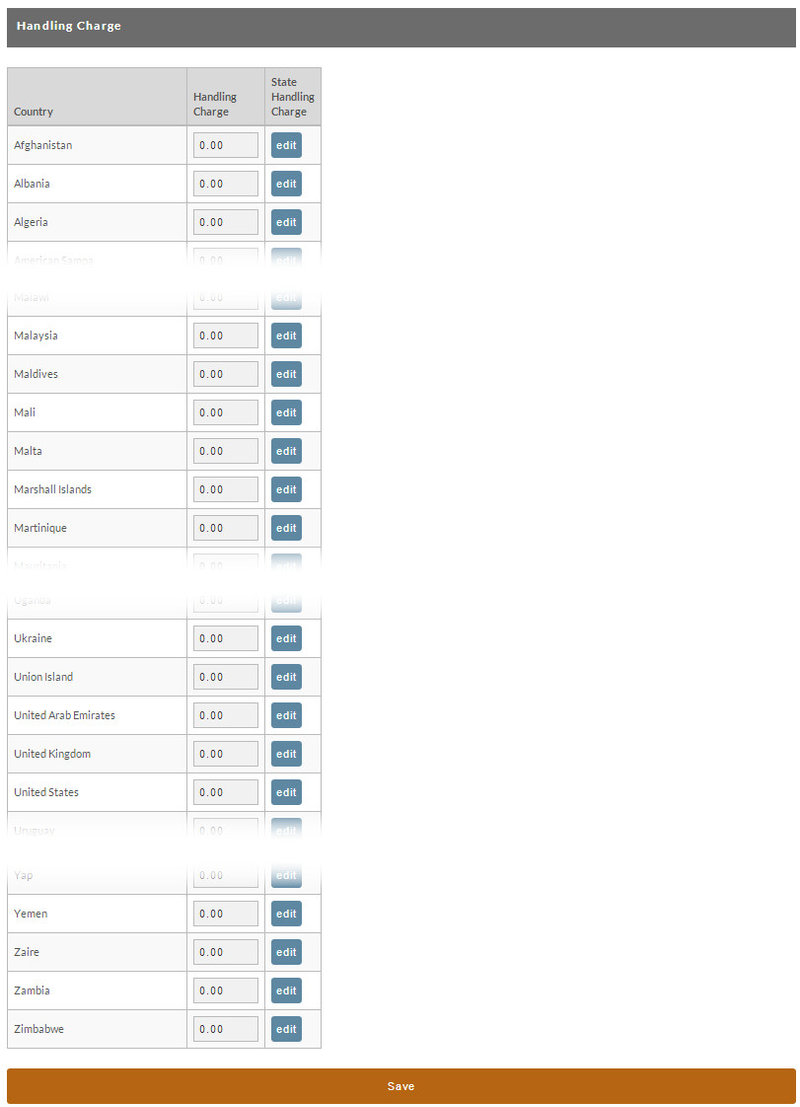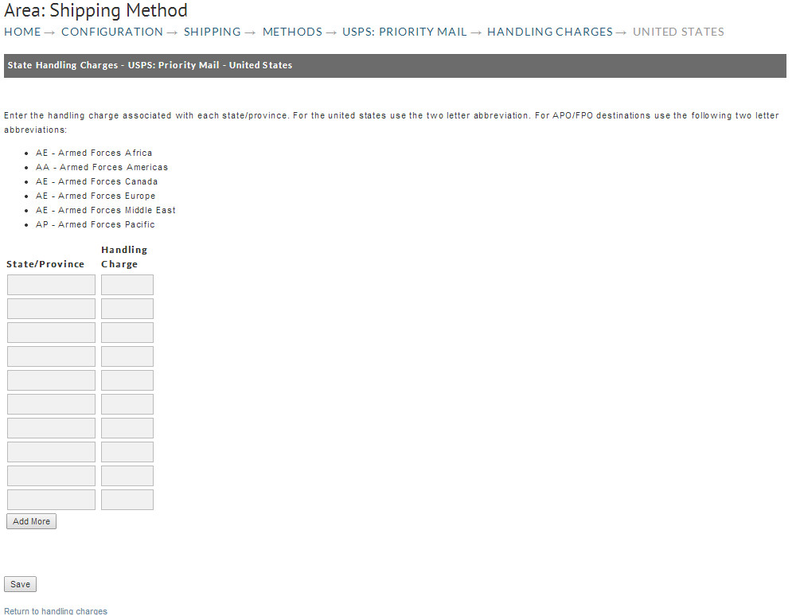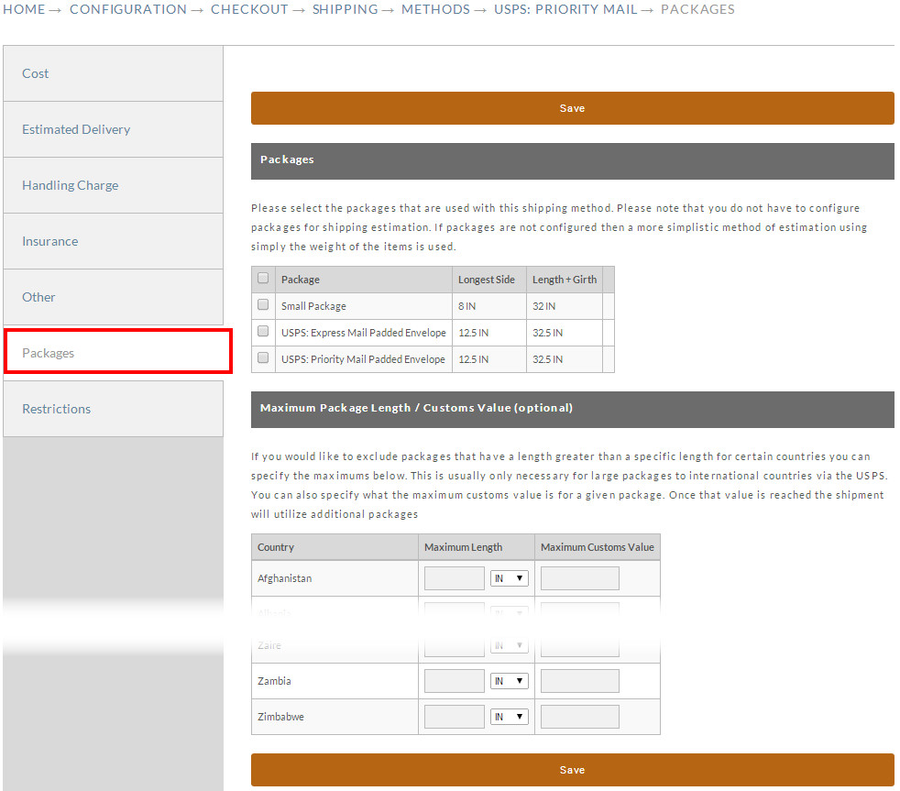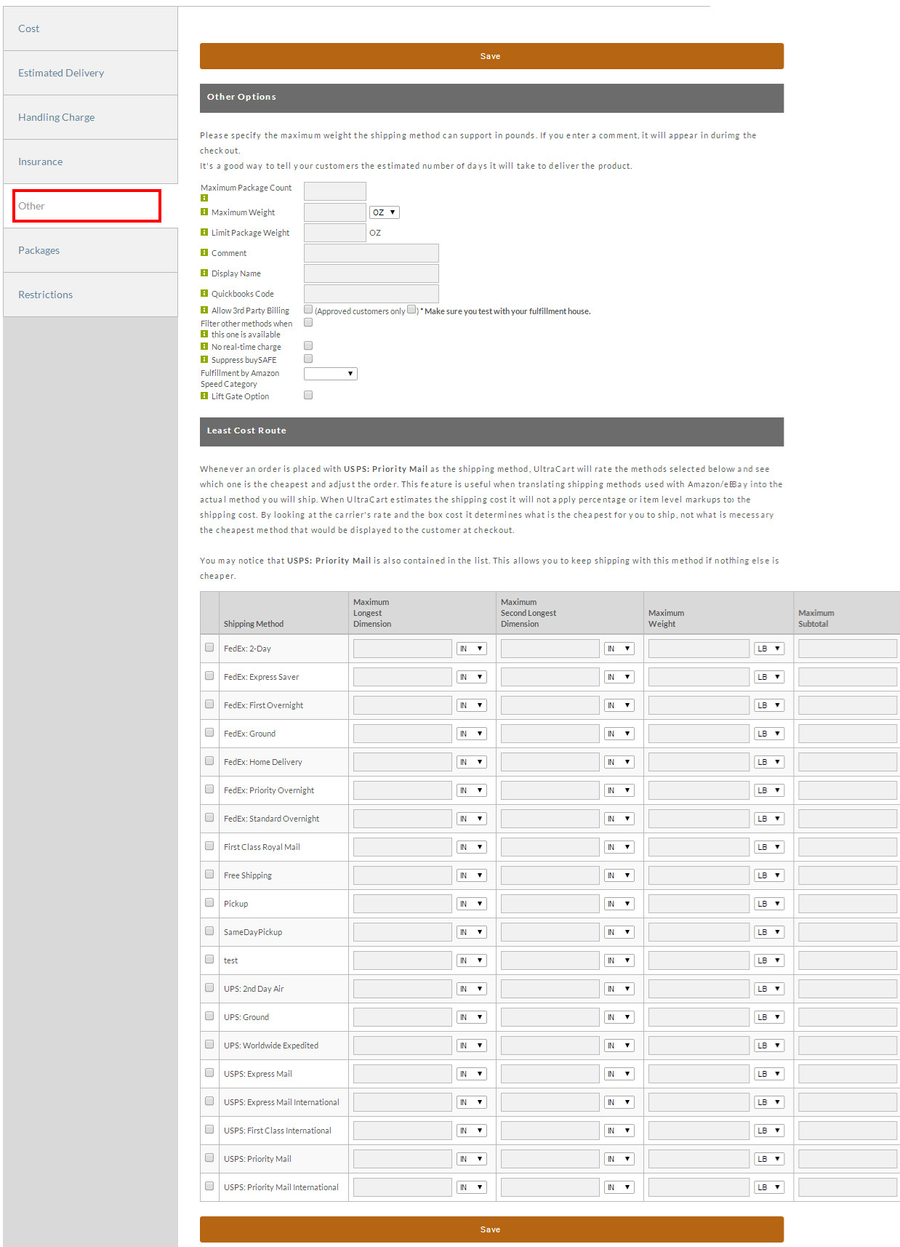Shipping Method Configuration
...
Force To Distribution Center
If you need to force an order to route to a particular distribution center when this shipping method is selected, pick the distribution center code from the list below. Please note this will not cause the cost of shipping to recalculate since this routing takes place after the shipping method has been selected. This option is primary used with customer pickup methods.
Item Restrictions
This section offers the ability to restrict shipping methods when certain items are present in an order. Only the first 500 items will appear in this list.
...
- Real-time calculation by [method] (appears only if the shipper offers it)
- Based upon the order subtotal
- None
Calculation Type | Description |
|---|---|
Real-Time Calculation | Allows the carrier to determine the cost of the insurance. An additional (optional) field will appear that allows you to set a minimum package value. Calculation will not occur until the package value is under this amount. |
Based upon the order subtotal | This option allows you to enter the Insurance Cost (dollar amount), Increment (per dollar amount) and minimum quantity (dollar amount). |
None | Click the radio button to the left of the "None" option to have no insurance costs calculated. |
...
- Real-Time
- Specific number of business days
- Range of business days
- Specific number of weeks.
- Range of weeks.
Simply click the radio button to the left of your choice and enter the information in the boxes provided. Select the radio button to the left of "None" if no Estimated Delivery time is desired.
...
In the top portion of this screen you can establish Markup fees to be passed on to the customer.
Markup | Description | ||
|---|---|---|---|
Flat | Flat fee markup on the shipment | ||
Percentage | Markup of the cost of shipping by a specific percentage | ||
First Item | Markup for the first item | ||
Each Additional Item | Markup for each additional item in the package | ||
Residential Delivery | Fee charged if the shipment goes to a residence | ||
APO/FPO | Fee charged if the shipment goes to military personnel. Unpatriotic of you to charge this. | ||
P.O. Box | Fee charged if the shipment goes to a post office box. | ||
Hazardous Materials Fee (per package) | Fee charged if the package is hazardous. | ||
Hazardous Materials Fee (per shipment) | Fee charged if the shipment contains anything hazardous. | ||
Minimum Order Fee | A fee charged if the customer does not order a certain amount of product. | ||
Lift Gate Fee | The fee to charge the customer if they select a lift gate.
|
...
The same markups as above, but charged based upon the pricing tier(s) that the customer has on their order.
Markup by Zip Code
This markup allows you to increase the price of the shipping by a percentage based upon the destination zip code (US shipments only)
There are three ways of specifying zip codes:
...
Merchants can provide a percentage discount for Commercial and/or Residential. Additionally, you can offer a percentage Discount based on minimum weight also for Commercial and/or Residential delivery. Enter your percentages in the appropriate fields.
You can offer Percentage discount by Weight. Enter you minimum weight in the field provided. Then select LB, OZ or KG from the drop-down list. Then enter the Commercial or Residential percentage discount in the fields to the right.
...
This section displays all of the countries from which you allow orders
Enter the dollar amount you want to charge in the field for each Country. To apply a state level handling charge click [edit] next to the country. The following screen will appear.
Enter the handling charge associated with each state/province. For the United States, use the two letter abbreviation. For APO/FPO destinations, use the two letter abbreviations show on this screen. 10 blank fields are initially provided. Click the "Add More" button if additional fields are needed. Click the "Save" button when finished.
...
This section allows you to select packages (if previously defined) for a particular shipping method. If you haven't previously defined packages, you will see the familiar "No packaged are defined…" message. Defining packages is covered later in this chapter.
Configured packages will be listed on the left of this screen. Click in the check box for each package desired.
...
The other tab contains all the other miscellaneous options related to shipping method configuration as shown below.
Option | Description |
|---|---|
Maximum Package Count | If the shipment is over this number, then this method will be removed from the selection list presented to the user. |
Maximum Weight | If the shipment is over this weight, then this method will be removed from the selection list presented to the user. |
Limit Package Weight | This restricts the package weight. For example FedEx: Home Delivery shipments you would want to set to 70Lbs. |
Comment | Displayed to the right of the shipping method name during the checkout. |
Display Name | Changes the way the method is displayed to the customer during the checkout. |
QuickBooks Code | The accounting code used when downloading orders that use this method into your QuickBooks |
Allow 3rd Party Billing | If checked, allows the customer to enter their shipping account number. The approved customers only box is provided to restrict access to this feature to certain wholesale customers. |
Filter other methods when this one is available | If this method is available, no other methods will be presented to the customer. |
No real-time charge | If this box is checked, then any order that uses this method will drop into Accounts Receivable for review. This option is typically used for LTL Freight shipments that require detailed estimation after the order is placed. |
Suppress buySAFE | Turns off buySAFE on the order automatically if this shipping method is used. |
Lift Gate Option | Checking this box will allow the customer to specify during the checkout if a lift gate is needed to make the delivery. This is typically for LTL freight shipments to residential customers or businesses without dock doors |