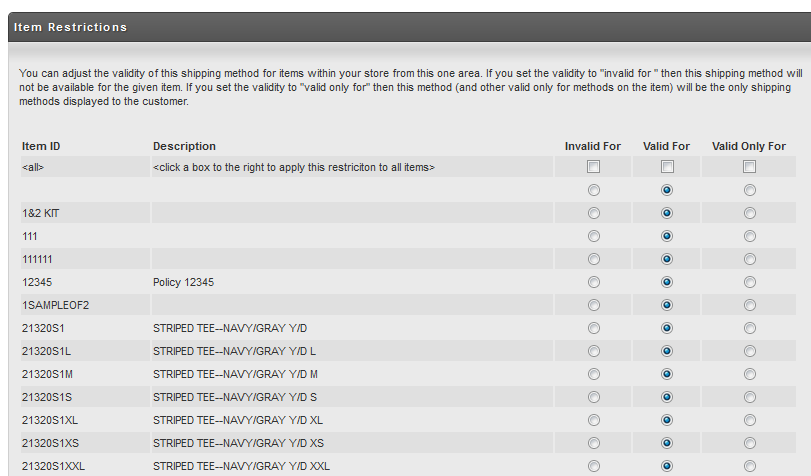Changing Shipping Method Validity on Multiple Items
Often you will want to make a shipping method valid for a lot of items. Instead of clicking on each individual item, clicking on the shipping tab, and then setting the method to invalid you can make the change from the shipping method level. This tutorial will guide you through the steps to make USPS: Priority Mail invalid for several items.
First navigate to the shipping method restrictions tab by clicking:
[Main Menu]
[Configuration]
[Shipping]
[Methods]
Scroll towards the bottom of the page until you see the Item Restrictions page as shown below.
In the list you will see up to 2500 items from your store. You can set the validity of each item by clicking the radio buttons. After you and down scroll to the bottom and click Save.
At the top of the list is a row labeled <all> with check boxes instead of radio buttons. If you click on the check box it will select that option for all items. If you need to make a method invalid for a large number of items it may be quicker to check the invalid for all box and then set only those few items back to valid for.