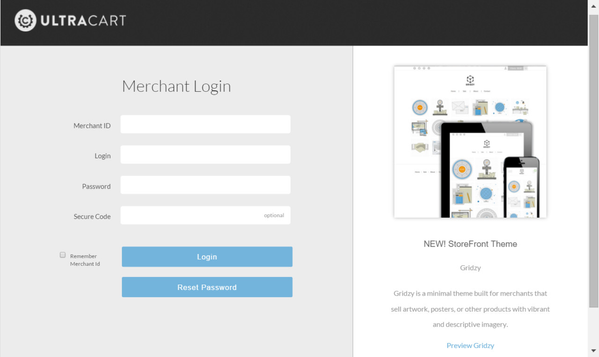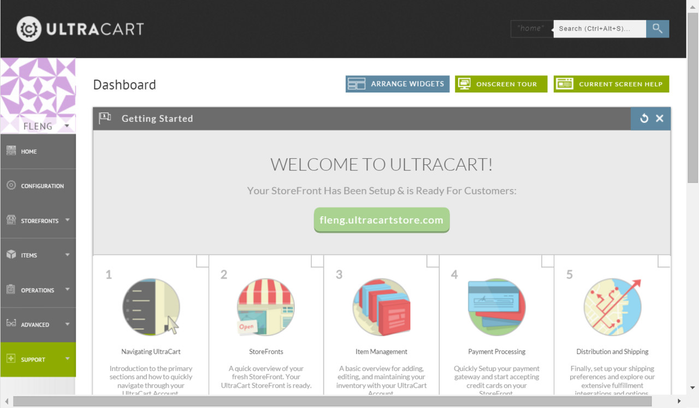The following is our Merchant Login screen. Although you can log in at UltraCart.com, this screen is more suitable and also displays important and sometimes new information. We recommend you bookmark this screen, UltraCart Merchant Login, for quick, and easy login.
Simply enter your credentials into the fields provided and click the blue, Login button. The Secure Code field is optional for those merchants that have installed the UltraSecure "one-time password" (OTP).
After successfully logging in to UltraCart, you are taken to the Home screen where you will find the Main Menu on the far left. You can confirm you are in the correct account by seeing your Merchant ID (MID) just above the main menu.