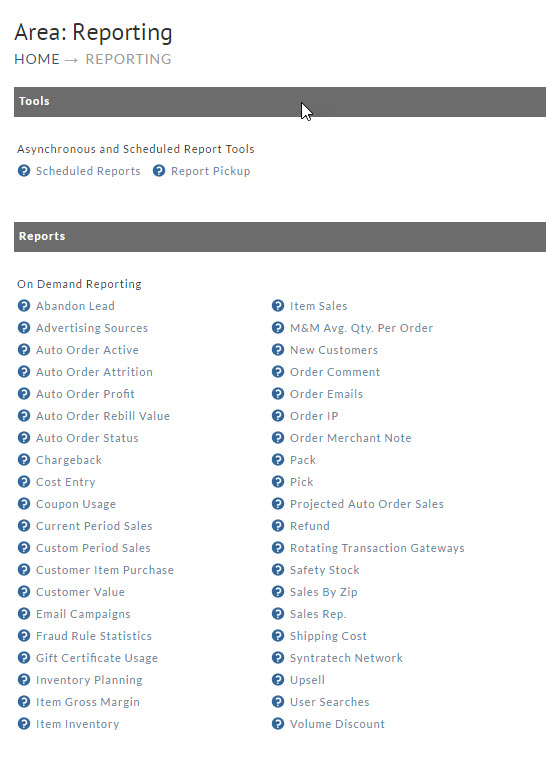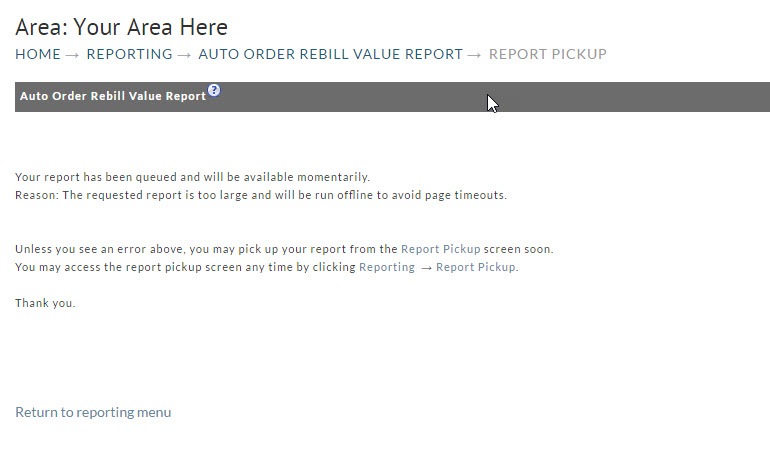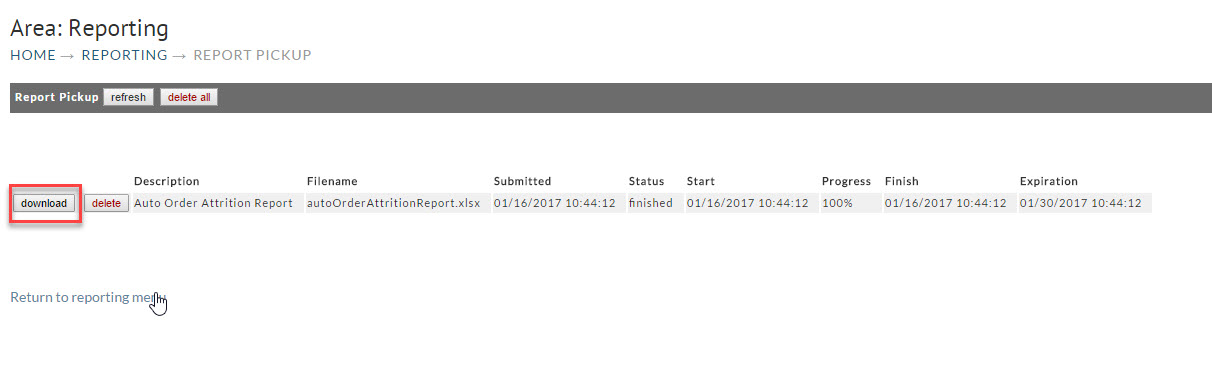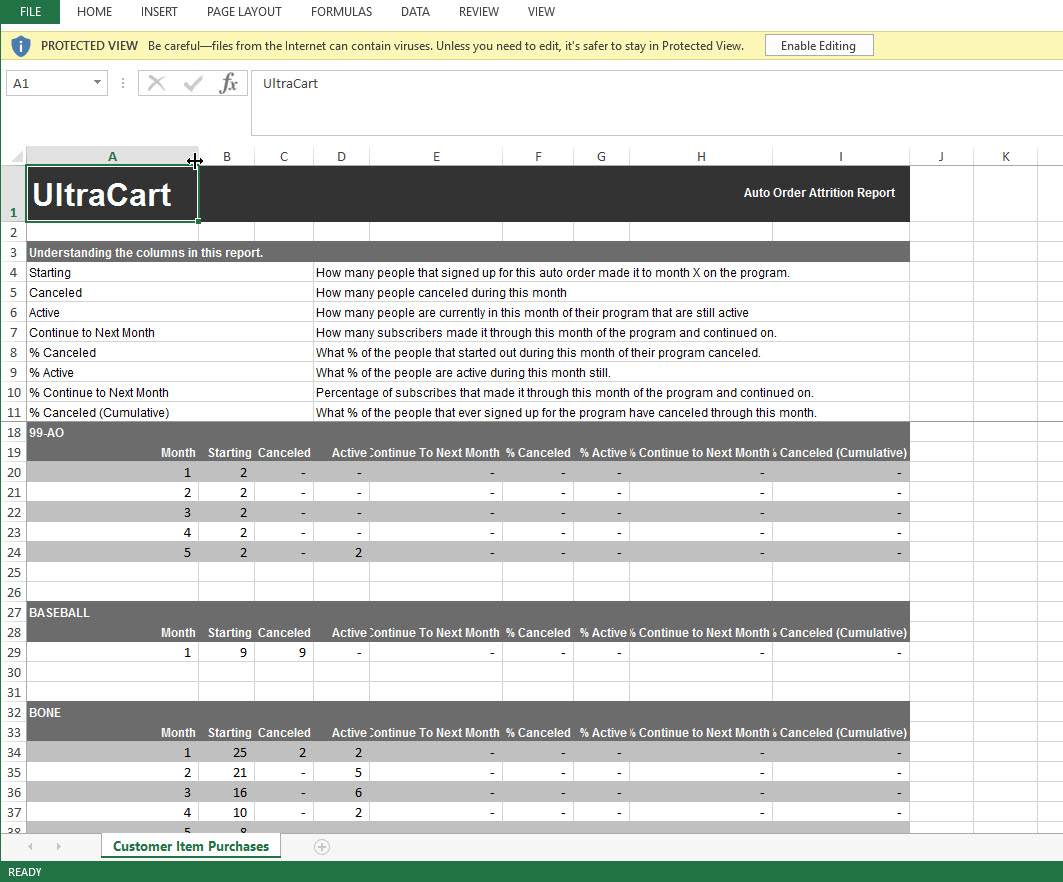Navigation
Overview
The "Auto Order Attrition" report generates a spread sheet style report with a break down by item of all of the auto orders, and how long customer are staying on with the Auto Order process.
There are configuration three fields in the Report form:
| Field Name | Description |
|---|---|
| From (MM/DD/YYYY) | Optional Field (*if configured both date fields must be configured to create the date range) |
| To (MM/DD/YYYY) | Optional Field (*if configured both date fields must be configured to create the date range) |
| Month Length | Required selection options:
|
Report Date Range
Report Pickup
After clicking on the report you will encounter the following message about navigating to the report pickup area to download the completed report:
Downloading the Report from Report Pickup
Simply click on the download button to download the file you wish to view.
Report View
Frequently Asked Questions
Question: Is the "month" a calendar month, a 30 day span, etc? Does it start the day of order, or how is that being calculated?
Answer: UltraCart views the "month" as being a 31 day span starting from the day the original order is processed for payment, with each month represented by a new order in the order history of the auto order record.
Related Auto Order Reports
Auto Order Rebill Value Report