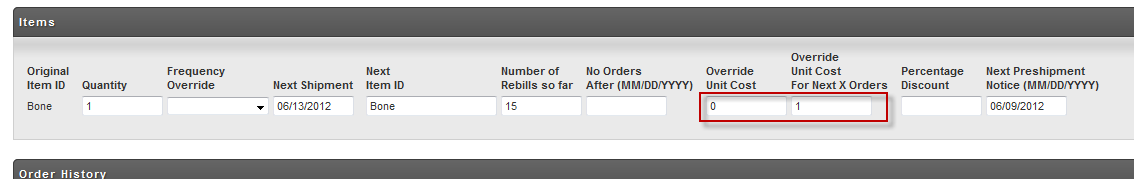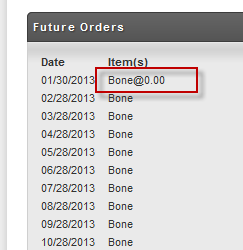Giving an Auto Order Customer One Free Item
If you want to give an auto order customer one free item on their next order so that they continue with your program, locate their order under:
Search for the customer and then click edit on their record. Enter zero for "Override Unit Cost" and then enter one for "Override Unit Cost for Next X Orders" as shown below.
Click the Save & Reload button. Scroll down to the future shipments section and you will see that the system should plan to give them their next order for free and then resume normal charges.
The same technique works for giving them a discounted price on future orders.