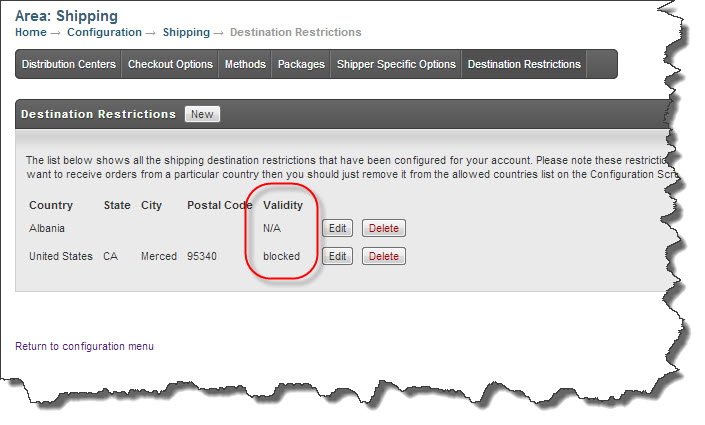Destinations Restrictions (Tab), Shipping Configuration
UltraCart allows merchants to restrict (prohibit) shipping to an entire state, certain cities within a state, and/or certain Postal Codes within a City. If you want to prohibit shipping to an entire country, then you should remove that country from the approved list at the "Allowed Countries" configuration screen (see page ).
On the Destination Restrictions screen, the message "No destination restrictions are configured…." will appear until at least 1 has been added. Click on the "New" button to configure destination restrictions.
To create a new restriction, click on the "New" button. The following screen will appear.
You must create and save each restriction one-at-a-time. Be certain to enter valid information as UltraCart does not confirm your data.
Hint: There may be situations where you want to allow delivers to one postal code and block all others. Rather than entering separate restrictions for all the postal codes to block (which could be numerous in large cities), you can enter the single postal code desired and click on "Block orders in cities/postal codes other than this one".
The Validity field only needs to be checked if and when a city/postal code is specified. Click the "Save" button when finished.
Once you have configured and "saved" a restriction, it will appear in the list on the main Destination Restrictions screen.
Figure - Destination Restrictions (configured)Two buttons will be visible to the right of each restriction listed. Click on the "Delete" button to remove the restriction.
Caution! No warning dialog will appear. The Delete action is undoable!
To make changes, click on the "Edit" button, enter your changes and click "Save". Ship Date - Delivery Date
A new feature has been added that allows merchants to offer their customers the ability to enter their desired "ship date" or "delivery date" during the checkout process. If you've configured a carrier (shipping method) that provides real-time estimated delivery, such as FedEx, then this feature can provide a valuable service to your customer. It allows them to determine which method will be the cheapest option for them to receive the product on a certain day. It's also great for merchants that support gift giving. Make sure your gift arrives for a birthday, etc.
.jpg?version=1&modificationDate=1352732923098&cacheVersion=1&api=v2)
%20New%20button.jpg?version=2&modificationDate=1352733386100&cacheVersion=1&api=v2)
.jpg?version=1&modificationDate=1352733309091&cacheVersion=1&api=v2)